What is self-documenting code and can it replace well documented code?
Categories:
Self-Documenting Code vs. Well-Documented Code: A Comprehensive Guide
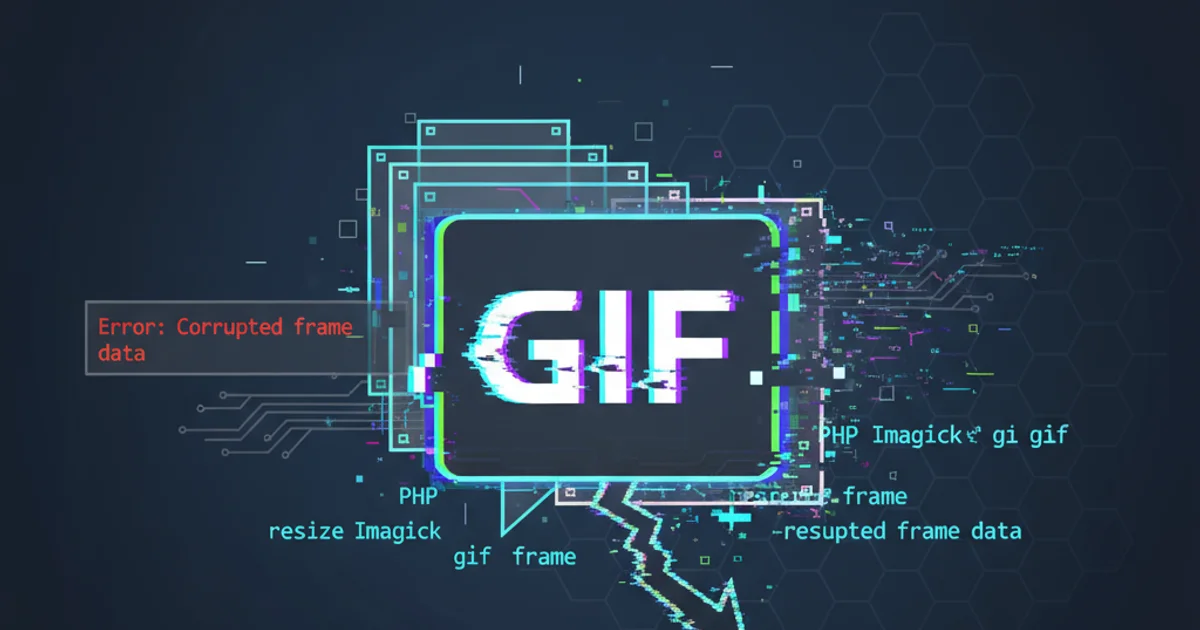
Explore the concepts of self-documenting code and well-documented code, understand their differences, and determine if one can truly replace the other in software development.
In the world of software development, the debate between 'self-documenting code' and 'well-documented code' is a perennial one. Both aim to make code easier to understand and maintain, but they approach this goal from different angles. This article will delve into what each term means, highlight their respective strengths and weaknesses, and ultimately answer whether self-documenting code can truly eliminate the need for traditional comments and external documentation.
What is Self-Documenting Code?
Self-documenting code refers to code that is written in such a way that its purpose and functionality are immediately clear to anyone reading it, without the need for extensive comments. This is achieved through careful naming conventions, clear structure, and adherence to established design patterns. The idea is that the code itself tells the story of what it does, making comments redundant for explaining how the code works.
Principles of Self-Documenting Code
Achieving self-documenting code relies on several key principles:
- Meaningful Names: Variables, functions, classes, and modules should have names that clearly convey their purpose. Avoid single-letter variables (unless for loop counters) or ambiguous abbreviations.
- Clear Structure: Code should be organized logically, with functions and methods performing single, well-defined tasks. Avoid overly long functions or complex nested logic.
- Consistent Formatting: Adhering to a consistent coding style (indentation, spacing, brace placement) makes code easier to read and parse mentally.
- Small, Focused Functions: Functions that do one thing and do it well are inherently easier to understand than monolithic functions.
- Avoid Cleverness: While elegant solutions are good, overly 'clever' or obscure code can be difficult to decipher without comments.
- Design Patterns: Using well-known design patterns can make code more predictable and understandable to developers familiar with those patterns.
# Not self-documenting
def calc(a, b):
# Calculates sum
return a + b
# Self-documenting
def calculate_sum(first_number, second_number):
"""Calculates the sum of two numbers."""
return first_number + second_number
Comparison of poorly named vs. self-documenting function names.
What is Well-Documented Code?
Well-documented code, on the other hand, explicitly includes comments, docstrings, and sometimes external documentation (like READMEs or API docs) to explain its purpose, functionality, and any non-obvious aspects. While self-documenting code focuses on showing what it does, well-documented code tells you what it does, why it does it, and how it fits into the larger system. This often includes explanations for complex algorithms, design decisions, edge cases, and external dependencies.
The Role of Documentation
Documentation serves several crucial roles that self-documenting code alone cannot fulfill:
- Why: Explaining the reason behind a particular design choice or implementation. Why was this specific algorithm chosen? Why is this module structured this way?
- High-Level Overview: Providing a bird's-eye view of the system architecture, how different components interact, and the overall flow.
- External Dependencies: Documenting integrations with external services, APIs, or libraries.
- Business Logic: Explaining complex business rules that might not be immediately obvious from the code itself.
- Future Considerations/TODOs: Notes for future development, known limitations, or areas for improvement.
- API Usage: Guiding other developers on how to use a public API or library.
- Non-Code Assets: Documenting database schemas, configuration files, deployment procedures, etc.
flowchart TD
A[Code Readability] --> B{Self-Documenting Code?}
B -- Yes --> C[Clear Naming, Structure]
B -- No --> D[Needs Comments]
C --> E[Explains 'What']
D --> E
E --> F{Well-Documented Code?}
F -- Yes --> G[Explains 'Why', 'How', 'Context']
F -- No --> H[Maintenance Nightmare]
G --> I[Maintainable, Understandable]
H --> IThe relationship between self-documenting code and well-documented code.
/**
* Represents a customer in the e-commerce system.
* This class handles customer details, order history, and loyalty points.
*
* @author Jane Doe
* @version 1.0
* @since 2023-01-15
*/
public class Customer {
private String customerId;
private String name;
private String email;
private List<Order> orderHistory;
private int loyaltyPoints;
/**
* Constructs a new Customer object.
*
* @param customerId The unique identifier for the customer.
* @param name The full name of the customer.
* @param email The email address of the customer. Must be unique.
* @throws IllegalArgumentException if customerId or email is null or empty.
*/
public Customer(String customerId, String name, String email) {
if (customerId == null || customerId.isEmpty()) {
throw new IllegalArgumentException("Customer ID cannot be null or empty.");
}
if (email == null || email.isEmpty()) {
throw new IllegalArgumentException("Email cannot be null or empty.");
}
this.customerId = customerId;
this.name = name;
this.email = email;
this.orderHistory = new ArrayList<>();
this.loyaltyPoints = 0;
}
// ... other methods like addOrder, getLoyaltyPoints, etc.
}
Example of well-documented Java code using Javadoc comments.
Can Self-Documenting Code Replace Well-Documented Code?
The short answer is no, not entirely. While self-documenting code is an incredibly valuable goal and should be strived for, it cannot fully replace the need for well-placed, thoughtful documentation. They are complementary, not mutually exclusive.
Self-documenting code excels at explaining what the code does at a granular level. It makes individual functions, variables, and classes easy to understand. However, it struggles to convey:
- Intent and Context: Why a particular design choice was made, or the business problem it solves.
- System Architecture: How different modules or services interact at a high level.
- Complex Algorithms: The mathematical or logical reasoning behind a non-trivial algorithm.
- External Integrations: Details about third-party APIs, their quirks, and how they are used.
- Future Plans or Warnings: TODOs, known issues, or deprecation notices.
Effective software development requires both. Strive for self-documenting code first, then add comments and documentation where the code itself cannot adequately explain the why, the how (for complex parts), or the broader context.
Best Practices: A Hybrid Approach
The most effective strategy is to adopt a hybrid approach:
- Prioritize Self-Documenting Code: Always write code that is as clear, readable, and well-structured as possible. Use meaningful names, small functions, and consistent formatting.
- Document the 'Why': Use comments to explain the rationale behind non-obvious design decisions, complex business rules, or trade-offs made.
- Document High-Level Architecture: Provide READMEs, architectural diagrams, or wiki pages that describe the system's overall structure, data flow, and component interactions.
- Explain Complex Algorithms: For intricate algorithms, provide comments or external documentation that outlines the logic, assumptions, and references to relevant research.
- API and Interface Documentation: Clearly document public APIs, function signatures, parameters, return types, and potential exceptions.
- Maintain Documentation: Ensure that documentation is kept up-to-date with code changes. Outdated documentation is often worse than no documentation.