How to check if a map contains a key in Go?
Categories:
How to Check if a Key Exists in a Go Map
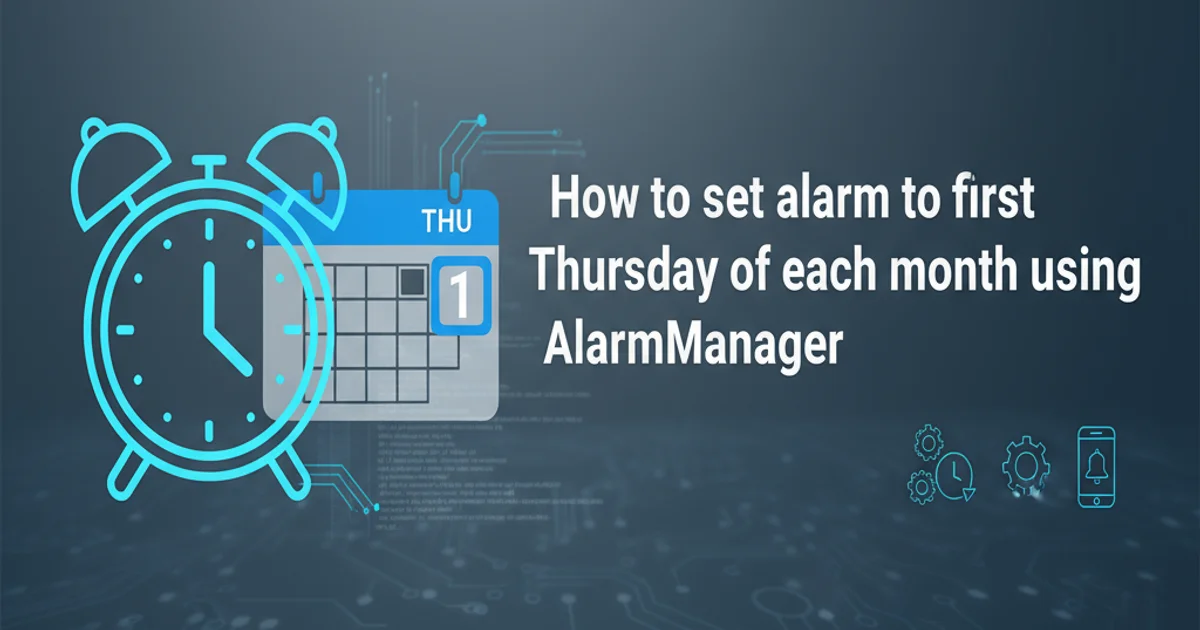
Learn the idiomatic and efficient ways to determine if a key is present in a Go map, including handling zero values and common pitfalls.
Maps in Go (often referred to as dictionaries or hash tables in other languages) are powerful and flexible data structures. A common operation when working with maps is checking for the existence of a key before attempting to access its associated value. This is crucial for preventing unexpected behavior, especially when a key might not be present or when distinguishing between a missing key and a key associated with a zero value.
The Comma-Ok Idiom for Key Existence
Go provides a specific, idiomatic syntax to check for key existence in a map: the 'comma-ok' idiom. When you access a map element, you can assign the result to two variables. The first variable will hold the value associated with the key (or the zero value of the element type if the key is not found), and the second, a boolean, will indicate whether the key was actually present in the map.
package main
import "fmt"
func main() {
myMap := map[string]int{
"apple": 1,
"banana": 2,
"orange": 0, // Key exists, value is zero
}
// Check for an existing key
value, ok := myMap["apple"]
if ok {
fmt.Printf("Key 'apple' exists, value: %d\n", value)
} else {
fmt.Println("Key 'apple' does not exist")
}
// Check for a non-existing key
value, ok = myMap["grape"]
if ok {
fmt.Printf("Key 'grape' exists, value: %d\n", value)
} else {
fmt.Printf("Key 'grape' does not exist, value is zero value: %d\n", value)
}
// Distinguishing between missing key and zero value
value, ok = myMap["orange"]
if ok {
fmt.Printf("Key 'orange' exists, value: %d\n", value)
} else {
fmt.Println("Key 'orange' does not exist")
}
}
Using the comma-ok idiom to check for key existence and retrieve its value.
In the example above, ok will be true if myMap contains the key "apple" or "orange", and false if it does not contain "grape". This allows you to differentiate between a key that is not present and a key that is present but holds the zero value for its type (e.g., 0 for int, "" for string, nil for pointers/slices/maps/channels).
value, ok := map[key] syntax when you need to know if a key is truly present. Simply checking if map[key] != zeroValue can lead to bugs if the zero value is a legitimate stored value.Flow of Key Existence Check
Understanding the decision flow for checking key existence is fundamental to writing robust Go code. The comma-ok idiom provides a clear path to handle both scenarios: key found and key not found.
flowchart TD
A[Start: Access map element] --> B{`value, ok := myMap[key]`}
B -->|`ok` is true| C[Key Found]
C --> D[Use `value` (key exists and has this value)]
B -->|`ok` is false| E[Key Not Found]
E --> F[Handle missing key (e.g., return error, use default, initialize)]
D --> G[End]
F --> G[End]Decision flow for checking key existence in a Go map using the comma-ok idiom.
Ignoring the Value When Only Existence Matters
Sometimes, you only care about whether a key exists, not its associated value. In such cases, you can use the blank identifier _ to discard the value, making your code cleaner and explicitly stating your intent.
package main
import "fmt"
func main() {
myMap := map[string]bool{
"admin": true,
"user": true,
}
// Check if 'admin' key exists, ignore its value
_, exists := myMap["admin"]
if exists {
fmt.Println("User 'admin' has permissions.")
}
// Check if 'guest' key exists
_, exists = myMap["guest"]
if !exists {
fmt.Println("User 'guest' does not have explicit permissions.")
}
}
Using the blank identifier to check for key existence without retrieving the value.
comma-ok idiom will return the zero value for the map's element type. This is rarely what you want if you need to distinguish between a missing key and a key with a zero value.