advanced string formatting vs template strings
Categories:
Python String Formatting: Advanced Techniques vs. Template Strings

Explore the nuances of Python's string formatting methods, from f-strings and str.format() to the string.Template module, and learn when to use each for optimal code readability, security, and performance.
Python offers several powerful ways to format strings, each with its own strengths and use cases. Understanding these methods—from the modern f-strings to the more traditional str.format() and the specialized string.Template module—is crucial for writing clean, efficient, and secure Python code. This article delves into the advanced features of each, helping you choose the right tool for your specific string formatting needs.
The Evolution of String Formatting in Python
Python's approach to string formatting has evolved significantly over the years. Initially, the % operator (printf-style formatting) was the primary method. While still functional, it has largely been superseded by more readable and flexible options. The introduction of str.format() in Python 2.6 brought a more object-oriented approach, allowing for positional and keyword arguments. The biggest leap came with f-strings (formatted string literals) in Python 3.6, offering a concise and highly performant way to embed expressions directly within string literals. Alongside these, the string.Template module provides a simpler, safer alternative for user-supplied strings or configuration files.
flowchart TD
A[Start: String Formatting Need] --> B{Simple Interpolation?}
B -->|Yes| C[Use f-strings]
B -->|No| D{Complex Logic/Alignment?}
D -->|Yes| E[Use str.format()]
D -->|No| F{User-supplied/Security Critical?}
F -->|Yes| G[Use string.Template]
F -->|No| H[Consider f-strings for most cases]
C --> I[End]
E --> I[End]
G --> I[End]
H --> I[End]Decision flow for choosing a Python string formatting method.
F-strings: The Modern Standard for Readability and Performance
F-strings are the most recommended way to format strings in modern Python. They offer a concise syntax by prefixing a string literal with f or F and embedding expressions directly inside curly braces {}. These expressions are evaluated at runtime, making f-strings incredibly powerful for dynamic content. They support arbitrary expressions, function calls, and even format specifiers for precise control over output.
name = "Alice"
age = 30
balance = 12345.6789
# Basic interpolation
print(f"Hello, {name}! You are {age} years old.")
# Expressions and function calls
print(f"Next year, {name} will be {age + 1}.")
print(f"Your name in uppercase: {name.upper()}")
# Format specifiers
print(f"Your balance is ${balance:.2f}.") # 2 decimal places
print(f"Balance in scientific notation: {balance:e}")
print(f"Padded with spaces: {name:>10}") # Right-aligned, 10 chars wide
# Debugging with '=' (Python 3.8+)
print(f"{name=}, {age=}")
Advanced f-string examples demonstrating expressions, format specifiers, and debugging.
str.format(): Versatility with Positional and Keyword Arguments
The str.format() method provides a more structured and flexible approach than the old % operator. It uses curly braces {} as placeholders, which can be filled by positional arguments, keyword arguments, or even by accessing attributes and items of objects. This method is particularly useful when you need to define the format string separately from the values, or when dealing with complex formatting requirements like alignment, padding, and type conversion.
data = {"product": "Laptop", "price": 1200.50, "quantity": 2}
# Positional arguments
print("Product: {}, Price: ${:.2f}, Quantity: {}".format(data["product"], data["price"], data["quantity"]))
# Keyword arguments
print("Product: {prod}, Price: ${price:.2f}, Quantity: {qty}".format(prod=data["product"], price=data["price"], qty=data["quantity"]))
# Unpacking dictionaries
print("Product: {product}, Price: ${price:.2f}, Quantity: {quantity}".format(**data))
# Accessing object attributes/items
class Item:
def __init__(self, name, value):
self.name = name
self.value = value
item = Item("Gadget", 99.99)
print("Item: {0.name}, Value: ${0.value:.2f}".format(item))
# Alignment and padding
print("|{:^10}|{:>10}|{:<10}|".format("Center", "Right", "Left"))
Examples of str.format() using positional, keyword, dictionary unpacking, and object attribute access.
string.Template: Safe Substitution for Untrusted Input
The string.Template module offers a simpler, safer way to perform string substitutions, especially when dealing with strings that might come from untrusted sources (like user input or configuration files). Unlike f-strings or str.format(), Template strings do not allow arbitrary expressions, preventing potential code injection vulnerabilities. They use $-prefixed identifiers for placeholders, such as $var or ${var}.
from string import Template
# Basic substitution
t = Template('Hello, $name!')
print(t.substitute(name='World'))
# Using a dictionary for substitution
data = {'user': 'Alice', 'action': 'logged in'}
t = Template('$user has $action.')
print(t.substitute(data))
# Handling missing keys with safe_substitute
t = Template('Welcome, $user. Your ID is $id.')
print(t.safe_substitute(user='Bob')) # 'id' is missing, but no error
# Escaping the dollar sign
t = Template('The price is $$100.')
print(t.substitute())
# More complex identifiers
t = Template('The ${item}s are on sale!')
print(t.substitute(item='apple'))
Demonstrating string.Template for safe and simple string substitution.
str.format() directly with untrusted input if that input can control the format string itself. This can lead to security vulnerabilities like arbitrary code execution. For such scenarios, string.Template is the safer choice.Choosing the Right Tool: A Comparative Summary
The best string formatting method depends on your specific requirements. F-strings are generally preferred for their conciseness, readability, and performance in most application code. str.format() offers more control and flexibility for complex formatting logic or when the format string needs to be dynamic. string.Template shines in scenarios where security against arbitrary code execution is paramount, such as when processing user-supplied templates or configuration files.
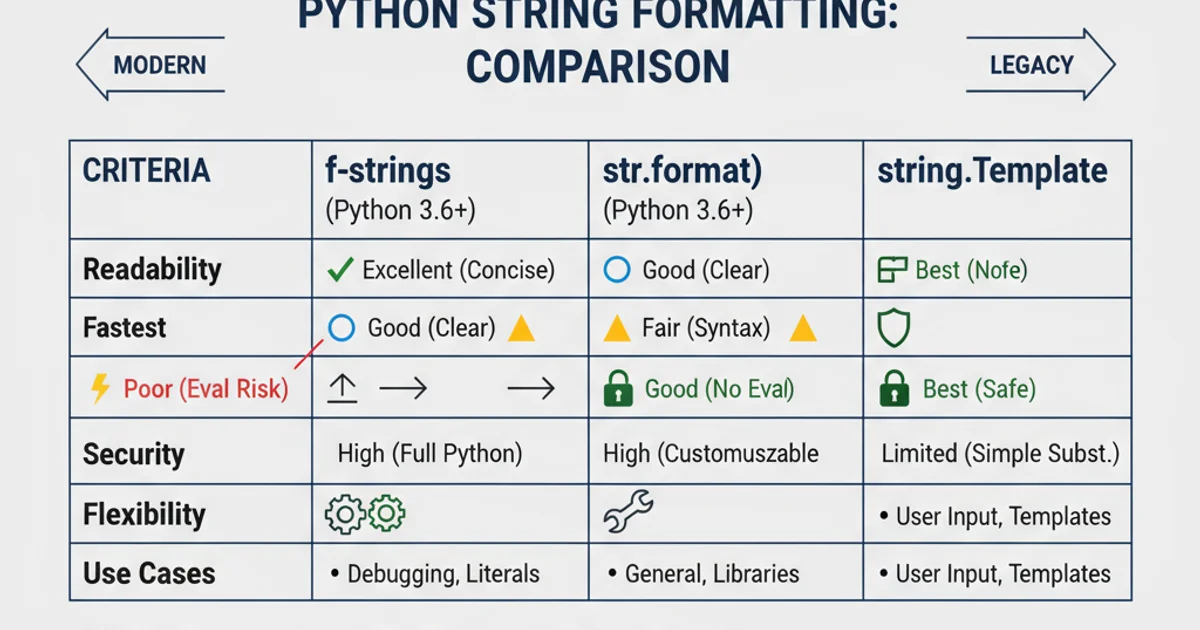
Comparative overview of Python's string formatting methods.