What is favicon.ico?
Categories:
Understanding favicon.ico: The Small Icon That Makes a Big Difference
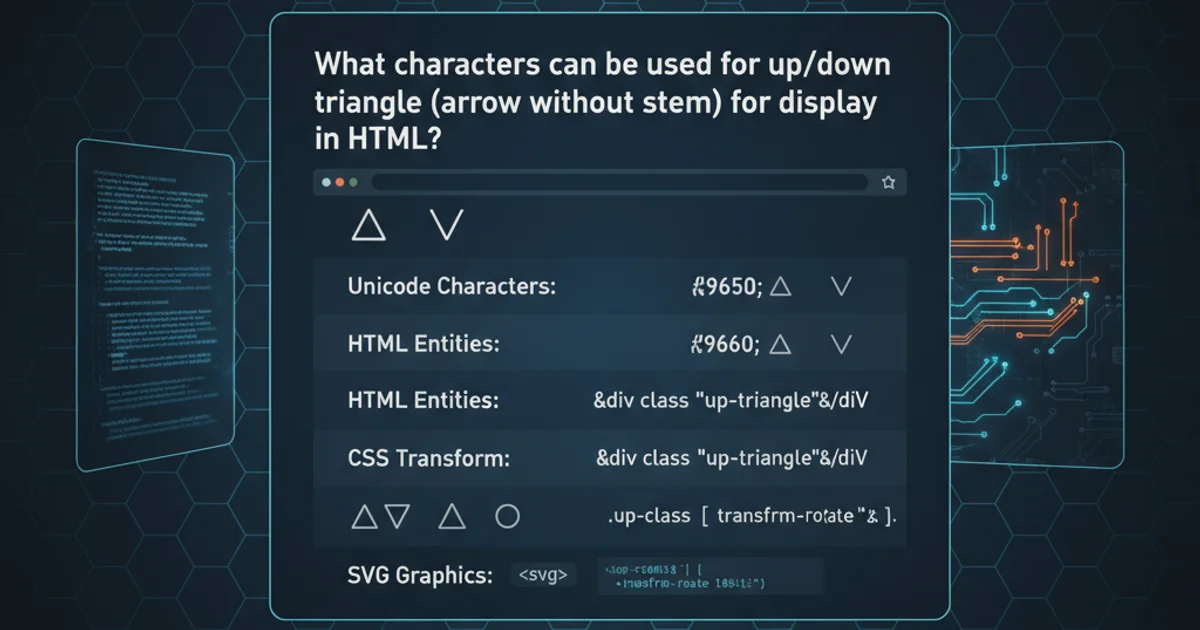
Explore what favicon.ico is, its purpose, how to create and implement it across various web technologies like HTML, Flask, and React, and best practices for optimal display.
The favicon.ico file is a small, iconic image that provides a visual identity for your website in web browsers. It's the little picture you see in browser tabs, bookmarks, and sometimes in search results. While seemingly minor, a well-implemented favicon enhances user experience, improves brand recognition, and makes your site stand out among many open tabs. This article will delve into what favicon.ico is, its historical context, how to create one, and how to integrate it into different web development frameworks.
What is favicon.ico and Why is it Important?
A favicon (short for 'favorite icon') is a small icon associated with a particular website. It was first introduced by Microsoft with Internet Explorer 5 in 1999. Originally, it was a .ico file placed in the root directory of a web server. Over time, its functionality expanded, and modern browsers support various image formats like PNG and SVG, though .ico remains widely compatible and often preferred for its multi-resolution capabilities within a single file.
Its importance stems from several factors:
- Brand Recognition: It's a quick visual cue for your brand, helping users identify your site at a glance.
- User Experience: It makes navigating between multiple tabs easier and more intuitive.
- Professionalism: A missing or broken favicon can make a site appear unfinished or unprofessional.
- Bookmarks: When users bookmark your site, the favicon is often displayed next to the site name, making it easier to find later.

Common locations where favicons are displayed.
Creating and Implementing Your favicon.ico
Creating a favicon.ico file typically involves designing a small image (e.g., 16x16, 32x32, 48x48 pixels) and converting it into the .ico format. Many online tools can help with this conversion. For best results, design your favicon with simplicity and clarity in mind, as it will be displayed at a very small size.
Once you have your favicon.ico file, you need to link it in your HTML. The most common way is to place the file in the root directory of your website and add a <link> tag within the <head> section of your HTML documents. While favicon.ico is the traditional name, you can also specify other names and formats.
<!DOCTYPE html>
<html lang="en">
<head>
<meta charset="UTF-8">
<meta name="viewport" content="width=device-width, initial-scale=1.0">
<title>My Awesome Website</title>
<!-- Standard favicon for most browsers -->
<link rel="icon" href="/favicon.ico" type="image/x-icon">
<!-- For older browsers and specific resolutions -->
<link rel="shortcut icon" href="/favicon.ico" type="image/x-icon">
<!-- For modern browsers, often PNG is preferred -->
<link rel="icon" type="image/png" sizes="32x32" href="/favicon-32x32.png">
<link rel="icon" type="image/png" sizes="16x16" href="/favicon-16x16.png">
<!-- For Apple touch icons (iOS home screen) -->
<link rel="apple-touch-icon" sizes="180x180" href="/apple-touch-icon.png">
<!-- For Android Chrome (manifest.json typically handles this) -->
<link rel="icon" type="image/png" sizes="192x192" href="/android-chrome-192x192.png">
</head>
<body>
<h1>Welcome to my site!</h1>
</body>
</html>
Basic HTML structure for linking various favicon types.
favicon.ico is widely supported, it's best practice to provide multiple favicon sizes and formats (e.g., PNG for modern browsers, Apple Touch Icons) to ensure optimal display across all devices and platforms. Tools like RealFaviconGenerator can help generate all necessary files and HTML tags.Integrating Favicons in Frameworks
The method for including favicons can vary slightly depending on the web framework or library you are using. Here's how you might approach it with Flask and React.
Flask
In a Flask application, you typically place your favicon.ico file in the static folder. Flask's url_for function can then be used to correctly link to it.
# app.py
from flask import Flask, render_template
app = Flask(__name__)
@app.route('/')
def index():
return render_template('index.html')
if __name__ == '__main__':
app.run(debug=True)
<!-- templates/index.html -->
<!DOCTYPE html>
<html lang="en">
<head>
<meta charset="UTF-8">
<meta name="viewport" content="width=device-width, initial-scale=1.0">
<title>My Flask App</title>
<link rel="icon" href="{{ url_for('static', filename='favicon.ico') }}" type="image/x-icon">
</head>
<body>
<h1>Hello from Flask!</h1>
</body>
</html>
React (Create React App)
When using Create React App (CRA), a favicon.ico file is usually included by default in the public folder. You can replace this file with your own. The public/index.html file already contains the necessary link tags.
<!-- public/index.html (default CRA setup) -->
<!DOCTYPE html>
<html lang="en">
<head>
<meta charset="utf-8" />
<link rel="icon" href="%PUBLIC_URL%/favicon.ico" />
<meta name="viewport" content="width=device-width, initial-scale=1" />
<meta name="theme-color" content="#000000" />
<meta
name="description"
content="Web site created using create-react-app"
/>
<link rel="apple-touch-icon" href="%PUBLIC_URL%/logo192.png" />
<link rel="manifest" href="%PUBLIC_URL%/manifest.json" />
<title>React App</title>
</head>
<body>
<noscript>You need to enable JavaScript to run this app.</noscript>
<div id="root"></div>
</body>
</html>
Simply replace public/favicon.ico with your custom icon. For more advanced favicon setups (multiple sizes, PWA icons), you might modify public/index.html and public/manifest.json.
Best Practices for Favicons
To ensure your favicon works effectively across all platforms and browsers, consider these best practices:
- Multiple Sizes and Formats: Provide
favicon.ico(for broad compatibility),favicon.png(for modern browsers), andapple-touch-icon.png(for iOS devices). Common sizes include 16x16, 32x32, 48x48, 180x180 (Apple), and 192x192 (Android). - Root Directory Placement: Placing
favicon.icoin the root directory (/favicon.ico) is a fallback for browsers that don't find a<link>tag. Even with explicit links, many browsers will still check this location. - Simplicity: Design a simple, recognizable icon. Complex details will be lost at small sizes.
- Transparency: Use transparent backgrounds (PNG) where appropriate to blend seamlessly with different browser themes.
- Testing: Test your favicon on various browsers (Chrome, Firefox, Safari, Edge) and devices (desktop, mobile) to ensure it displays correctly.
- Web App Manifest: For Progressive Web Apps (PWAs), ensure your
manifest.jsonincludes appropriate icon definitions for different sizes and purposes.