Py.test: excessive memory usage with large number of tests
Categories:
Optimizing Pytest Memory Usage for Large Test Suites
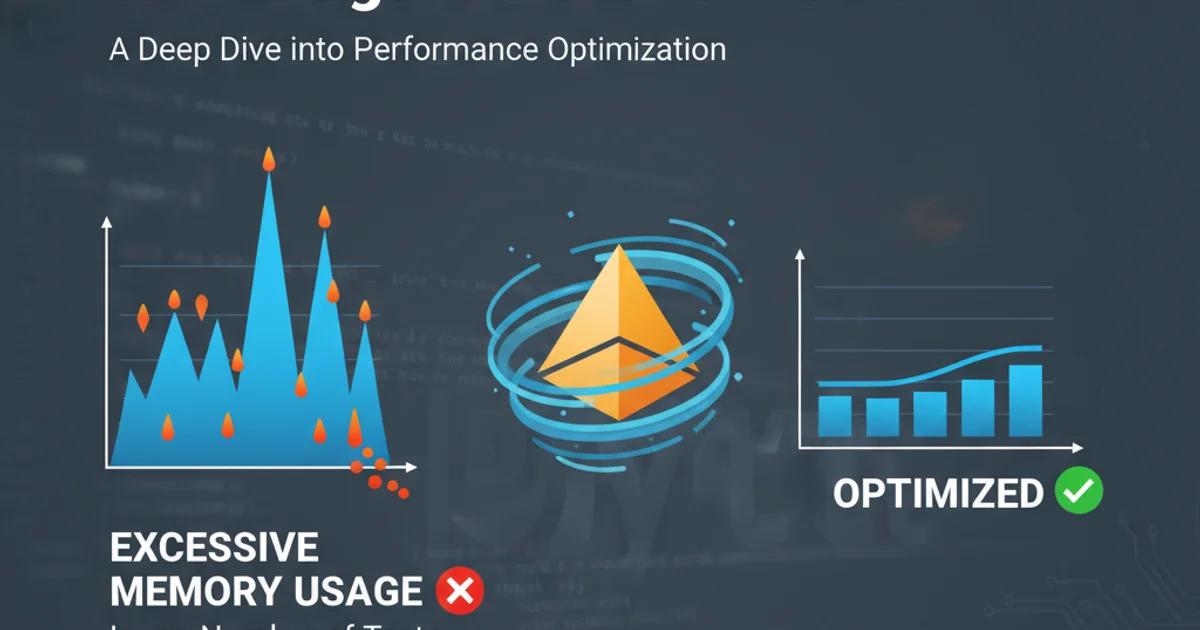
Discover strategies and tools to combat excessive memory consumption in Pytest when running extensive test suites, ensuring efficient and stable test execution.
Pytest is a powerful and flexible testing framework for Python, widely adopted for its ease of use and extensibility. However, when dealing with large test suites—especially those involving complex fixtures, numerous test cases, or significant data loading—developers often encounter issues with excessive memory usage. This can lead to slow test runs, system instability, or even out-of-memory errors, hindering development workflows. This article explores common causes of high memory consumption in Pytest and provides practical solutions to mitigate these problems, ensuring your tests run efficiently.
Understanding Pytest Memory Footprint
Before optimizing, it's crucial to understand why Pytest might consume a lot of memory. Several factors contribute to this, often related to how Python manages objects and how Pytest handles test discovery, fixture setup, and result reporting. Each test function, fixture, and even the test runner itself can hold references to objects, preventing them from being garbage collected. When you have thousands of tests, these small memory allocations can quickly accumulate into a significant footprint.
flowchart TD
A[Start Pytest Run] --> B{Test Discovery}
B --> C{Fixture Setup (session/module/class/function scope)}
C --> D{Test Execution}
D --> E{Result Collection}
E --> F{Fixture Teardown}
F --> G{Next Test/End}
G --"Memory Accumulation"--> H[High Memory Usage]
H --"Causes"--> I["Large Fixture Data"]
H --"Causes"--> J["Unreleased Resources"]
H --"Causes"--> K["Extensive Test Parameters"]
H --"Causes"--> L["Test Object Retention"]Pytest Execution Flow and Memory Accumulation Points
Common Causes and Solutions
High memory usage in Pytest typically stems from a few key areas. Addressing these areas systematically can significantly reduce your test suite's memory footprint.
memory_profiler or pytest-monitor can be invaluable.1. Fixture Scope and Teardown
Fixtures are a cornerstone of Pytest, but their scope can heavily influence memory usage. A session-scoped fixture that loads a large dataset will keep that data in memory for the entire test session. If only a few tests need it, this is inefficient. Similarly, if fixtures don't properly clean up resources (e.g., closing file handles, database connections, or releasing large objects), memory can leak.
# Bad: Session-scoped fixture with large data
@pytest.fixture(scope="session")
def large_dataset():
print("Loading large dataset...")
data = [i for i in range(10**6)] # Simulate large data
yield data
print("Unloading large dataset...")
# Good: Function-scoped or module-scoped with proper cleanup
@pytest.fixture(scope="function")
def small_dataset():
print("Loading small dataset...")
data = [i for i in range(10**3)]
yield data
print("Unloading small dataset...")
# Example with explicit cleanup
@pytest.fixture(scope="module")
def database_connection():
print("Opening DB connection...")
conn = {'data': 'some_db_resource'} # Simulate a connection
yield conn
print("Closing DB connection...")
del conn # Explicitly delete reference
Managing fixture scope and ensuring proper cleanup
2. Parameterized Tests and Test Data
Pytest's parametrize feature is excellent for running the same test with different inputs. However, if the parameters themselves are large objects or if you generate a massive number of parameter combinations, Pytest might hold all of them in memory during test collection. This can quickly exhaust available RAM.
# Bad: Too many parameters generated at once
@pytest.mark.parametrize("data", [[i]*100 for i in range(1000)])
def test_process_data(data):
assert len(data) == 100
# Good: Generate parameters on-the-fly or use smaller chunks
def generate_test_data():
for i in range(1000):
yield [i]*100
@pytest.mark.parametrize("data", generate_test_data())
def test_process_data_efficient(data):
assert len(data) == 100
# Alternatively, use a fixture to load data incrementally
@pytest.fixture
def get_data_chunk():
def _get_data(index):
return [index]*100
return _get_data
@pytest.mark.parametrize("index", range(1000))
def test_process_data_fixture(get_data_chunk, index):
data = get_data_chunk(index)
assert len(data) == 100
Efficiently handling parameterized test data
3. Test Isolation and Process Forking
For extreme cases or when tests are truly memory-intensive and cannot be easily optimized within a single process, running tests in separate processes can be a viable solution. This ensures that each test (or a group of tests) starts with a fresh memory space, and memory is reclaimed when the process exits. The pytest-xdist plugin, primarily known for parallel execution, can also be used to run tests in separate processes, effectively isolating their memory footprints.
# Install pytest-xdist
pip install pytest-xdist
# Run tests in separate processes (e.g., 4 workers)
pytest -n 4
# Run each test in a separate process (very high overhead, use with caution)
pytest --forked
Using pytest-xdist for process isolation
pytest-xdist with -n 1 or --forked for memory isolation introduces significant overhead due to process creation and inter-process communication. Only use this if other memory optimization techniques are insufficient and the memory savings outweigh the performance cost.4. Garbage Collection and Object References
Python's garbage collector (GC) automatically reclaims memory, but strong references can prevent objects from being collected. Pytest itself, or your test code, might inadvertently hold references to large objects longer than necessary. Explicitly deleting references or using weak references can sometimes help, though this is often a last resort.
import gc
import pytest
@pytest.fixture
def large_object_fixture():
obj = [0] * (10**6) # A large list
yield obj
# Explicitly delete the reference after the test
del obj
gc.collect() # Force garbage collection
def test_with_large_object(large_object_fixture):
assert len(large_object_fixture) == 10**6
# The object is used here
# Example of a test that might inadvertently hold references
class MyTestClass:
_cache = [] # Class-level cache that grows
def test_add_to_cache(self):
self._cache.append([0] * 1000) # Adds a large list to cache
assert len(self._cache) > 0
# To fix the above, clear the cache in teardown or use function scope
@pytest.fixture(autouse=True)
def clear_cache():
yield
MyTestClass._cache.clear() # Clear the cache after each test
Managing object references and garbage collection