CSS Font Border?
Categories:
Creating a 'Border' Effect for Text with CSS
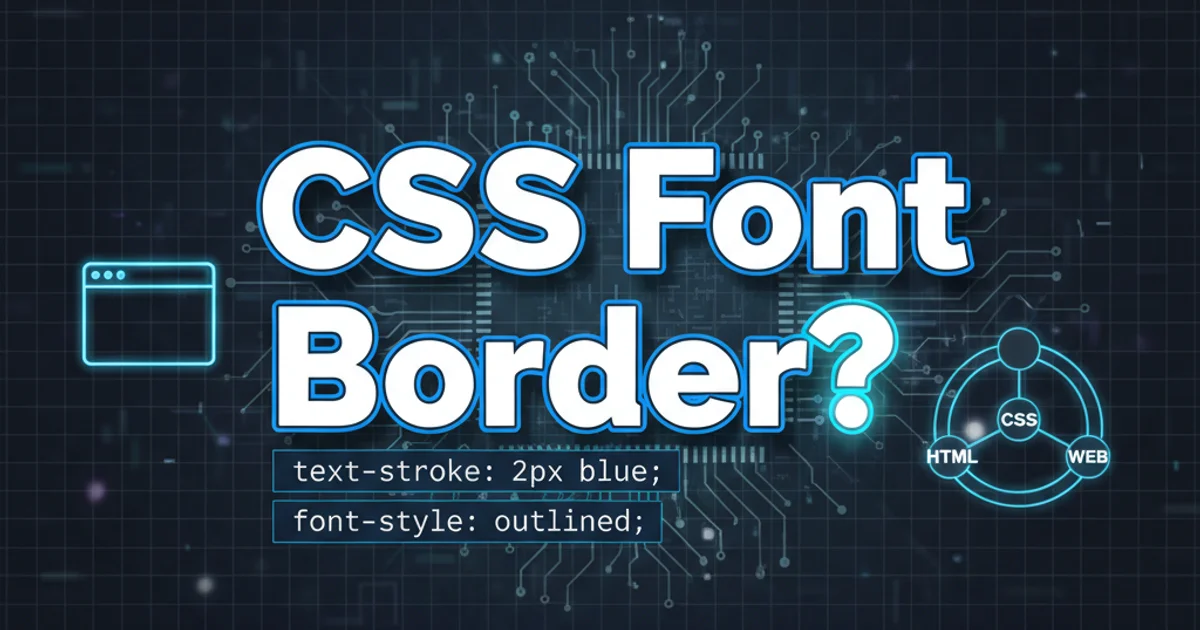
Explore various CSS techniques to add outlines or 'borders' around text, enhancing visual appeal and readability without relying on images.
While CSS doesn't offer a direct font-border property, developers often seek to create an outline or stroke effect around text for design purposes. This article delves into several common and effective CSS techniques to achieve this 'border' look, ranging from simple shadows to more advanced SVG filters. We'll cover methods that provide varying degrees of control and browser support, helping you choose the best approach for your project.
Understanding the Challenge: No Direct font-border
Unlike HTML elements that have a border property, text characters themselves are rendered as glyphs, not boxes. Therefore, applying a traditional border property directly to text will only create a border around the bounding box of the text, not around the individual letters. To achieve a true outline effect, we need to manipulate how the text is rendered or apply effects that simulate an outline.
flowchart TD
A[User Wants Text Outline] --> B{Direct `border` on `<span>`?}
B -- No --> C[Bounding Box Border Only]
B -- Yes --> D{Explore Alternatives}
D --> E[Method 1: `text-shadow`]
D --> F[Method 2: `-webkit-text-stroke`]
D --> G[Method 3: SVG Filters]
E --> H[Good for simple outlines]
F --> I[Better control, WebKit only]
G --> J[Most powerful, complex]Decision flow for choosing a text outlining method
Method 1: Using text-shadow for a Basic Outline
The text-shadow property is a versatile tool that can be leveraged to create a simple text outline. By applying multiple shadows with no blur and slight offsets, you can simulate a border effect. This method is widely supported and relatively easy to implement, making it a popular choice for basic outlines.
.text-outline-shadow {
color: white;
text-shadow:
-1px -1px 0 #000,
1px -1px 0 #000,
-1px 1px 0 #000,
1px 1px 0 #000;
}
CSS using text-shadow to create a 1px black outline.
text-shadow, you can add more shadow layers with different offsets (e.g., 2px 0 0 #000, -2px 0 0 #000, etc.) or increase the offset values. However, this can become cumbersome for very thick borders.Method 2: Leveraging -webkit-text-stroke
For WebKit-based browsers (Chrome, Safari, Edge), the -webkit-text-stroke property offers a more direct and cleaner way to apply a text outline. This property allows you to specify both the width and color of the stroke, providing better control over the outline's appearance. While not a standard CSS property, its widespread support in modern browsers makes it a viable option for many projects.
.text-outline-webkit {
color: white;
-webkit-text-stroke: 1px black; /* Width and color of the stroke */
/* For Firefox, you might need to use SVG filters or text-shadow */
}
CSS using -webkit-text-stroke for a 1px black outline.
-webkit-text-stroke is a non-standard property. While widely supported in WebKit browsers, it won't work in Firefox or Internet Explorer. Consider using text-shadow as a fallback or exploring SVG filters for broader compatibility.Method 3: Advanced Outlines with SVG Filters
For the most robust and customizable text outlining, especially when dealing with complex shapes or effects, SVG filters are an excellent choice. This method involves defining an SVG filter that applies a stroke effect and then referencing that filter in your CSS. This approach offers unparalleled flexibility but comes with a steeper learning curve.
<svg width="0" height="0">
<filter id="outline">
<feMorphology in="SourceAlpha" result="dilated" operator="dilate" radius="1" />
<feFlood flood-color="black" flood-opacity="1" result="color" />
<feComposite in="color" in2="dilated" operator="in" result="stroke" />
<feComposite in="SourceGraphic" in2="stroke" operator="over" />
</filter>
</svg>
<p class="text-outline-svg">Hello World</p>
HTML with an SVG filter definition for text outlining.
.text-outline-svg {
color: white;
filter: url(#outline);
}
CSS applying the SVG filter to text.