Normalize rows of a matrix within range 0 and 1
Categories:
Normalize Matrix Rows to a 0-1 Range in R
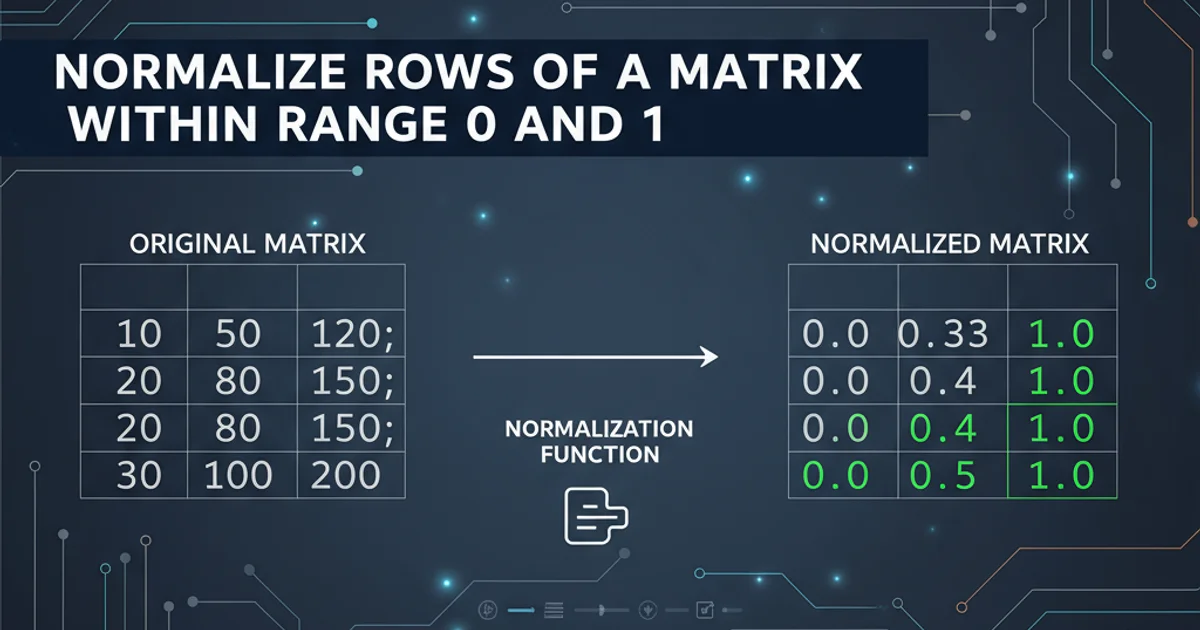
Learn how to effectively normalize each row of a matrix in R to a 0-1 range, a crucial step for many data analysis and machine learning tasks.
Normalizing data is a common preprocessing step in statistics and machine learning. When working with matrices, it's often necessary to scale the values within each row independently to a specific range, typically between 0 and 1. This ensures that each row contributes equally to subsequent analyses, preventing features with larger magnitudes from dominating the results. This article will guide you through the process of normalizing matrix rows in R, providing clear explanations and practical code examples.
Understanding Row-wise Normalization
Row-wise normalization differs from column-wise normalization. Instead of scaling all values in a specific column, we focus on each individual row. For a given row, the minimum value becomes 0, the maximum value becomes 1, and all intermediate values are scaled proportionally. The formula for min-max normalization for an element (x) in a row is:
[ x_{normalized} = \frac{x - \min(row)}{\max(row) - \min(row)} ]
This transformation is particularly useful when the absolute values within rows vary significantly, but their relative patterns are important. For instance, in gene expression data, different genes might have vastly different absolute expression levels, but normalizing rows allows for comparison of their expression profiles across samples.
flowchart TD
A["Input Matrix (M)"] --> B{"For Each Row (r) in M"}
B --> C["Find min(r) and max(r)"]
C --> D["Calculate Range: R = max(r) - min(r)"]
D --> E{"For Each Element (x) in r"}
E --> F["Calculate Normalized x': (x - min(r)) / R"]
F --> G["Replace x with x'"]
G --> E
E -- "All elements processed" --> B
B -- "All rows processed" --> H["Normalized Matrix (M_norm)"]Flowchart of the row-wise min-max normalization process.
Implementing Normalization in R
R provides several ways to achieve row-wise normalization. We'll explore a common and efficient method using base R functions, which is both readable and performant for most matrix sizes. The core idea is to apply a custom function to each row of the matrix.
# Create a sample matrix
set.seed(123)
matrix_data <- matrix(rnorm(20, mean = 10, sd = 5), nrow = 4, ncol = 5)
print("Original Matrix:")
print(matrix_data)
# Define the normalization function
normalize_row <- function(row_vec) {
min_val <- min(row_vec)
max_val <- max(row_vec)
# Handle cases where max_val == min_val (e.g., row with all identical values)
if (max_val == min_val) {
return(rep(0, length(row_vec))) # Or rep(1, length(row_vec)) depending on desired behavior
} else {
return((row_vec - min_val) / (max_val - min_val))
}
}
# Apply the function to each row using apply()
normalized_matrix <- t(apply(matrix_data, 1, normalize_row))
print("\nNormalized Matrix (0-1 range per row):")
print(normalized_matrix)
R code to normalize each row of a matrix to a 0-1 range using apply().
apply() function in R is highly versatile. When you use apply(matrix, 1, FUN), it applies the function FUN to each row. If you use apply(matrix, 2, FUN), it applies FUN to each column. Remember to t() (transpose) the result if apply() returns a matrix where rows are now columns, which often happens when applying functions row-wise.Handling Edge Cases: Constant Rows
A critical edge case to consider is when a row contains identical values (e.g., c(5, 5, 5)). In such scenarios, max(row) - min(row) would be zero, leading to a division by zero error. Our normalize_row function includes a check for this: if max_val == min_val, it returns a row of zeros. You might choose to return a row of ones, or handle it differently based on your specific analytical needs.
# Example with a constant row
matrix_with_constant_row <- matrix(c(
1, 2, 3, 4, 5,
10, 10, 10, 10, 10,
6, 7, 8, 9, 10
), nrow = 3, byrow = TRUE)
print("Original Matrix with Constant Row:")
print(matrix_with_constant_row)
normalized_matrix_constant <- t(apply(matrix_with_constant_row, 1, normalize_row))
print("\nNormalized Matrix (with constant row handled):")
print(normalized_matrix_constant)
Demonstration of how the normalization function handles a row with constant values.