How do I lowercase a string in Python?
Categories:
Mastering String Lowercasing in Python: Methods and Best Practices
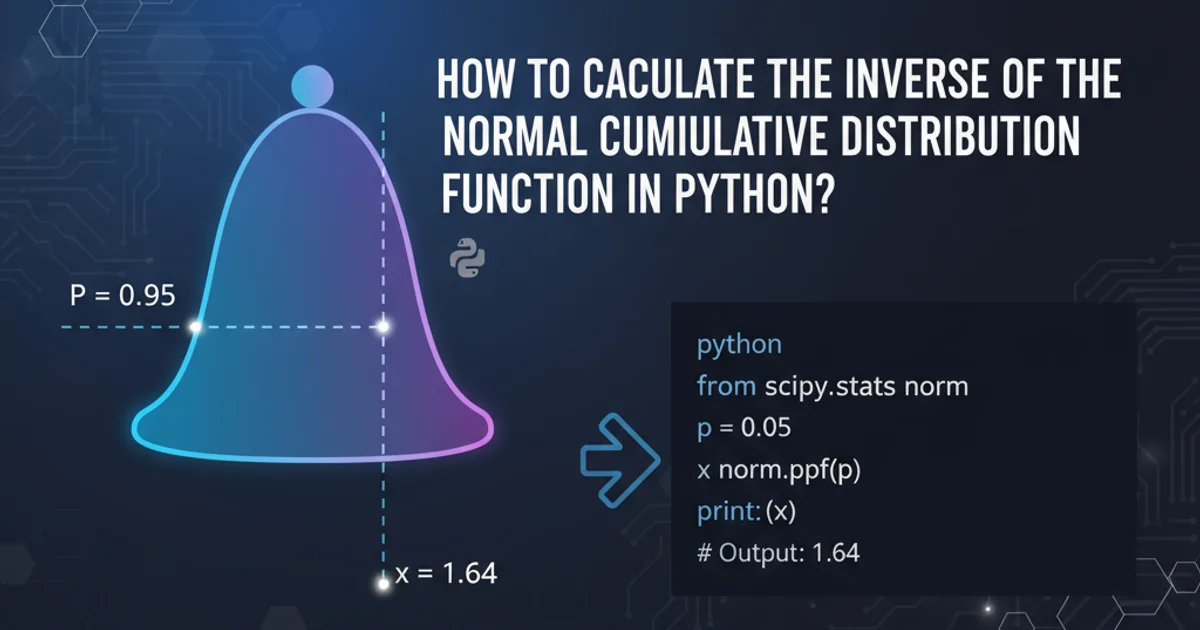
Learn various methods to convert strings to lowercase in Python, from built-in functions to advanced techniques, ensuring robust text processing in your applications.
Converting strings to lowercase is a fundamental operation in programming, essential for tasks like data normalization, case-insensitive comparisons, and text processing. Python provides several straightforward and efficient ways to achieve this. This article will guide you through the primary methods, explain their nuances, and offer best practices for effective string manipulation.
The str.lower() Method: Your Go-To Solution
The most common and recommended way to lowercase a string in Python is by using the built-in str.lower() method. This method returns a new string where all cased characters are converted to lowercase. It does not modify the original string, as strings in Python are immutable.
original_string = "Hello World! PYTHON"
lowercase_string = original_string.lower()
print(f"Original: {original_string}")
print(f"Lowercase: {lowercase_string}")
Basic usage of the str.lower() method
str.lower() returns a new string. If you need to use the lowercase version, you must assign the result to a variable.Understanding Case Folding with str.casefold()
While str.lower() is suitable for most common scenarios, Python also offers str.casefold(). This method is more aggressive in converting strings to a caseless match, especially useful for internationalization and comparisons across different languages. It handles characters that have multiple representations in different cases (e.g., the German 'ß' which becomes 'ss' when casefolded, but remains 'ß' when lowercased).
string_lower = "Straße".lower()
string_casefold = "Straße".casefold()
print(f"'Straße'.lower(): {string_lower}")
print(f"'Straße'.casefold(): {string_casefold}")
string_turkish_i = "İSTANBUL".lower()
string_turkish_i_casefold = "İSTANBUL".casefold()
print(f"'İSTANBUL'.lower(): {string_turkish_i}")
print(f"'İSTANBUL'.casefold(): {string_turkish_i_casefold}")
Comparing str.lower() and str.casefold() with special characters
flowchart TD
A[Start with String] --> B{Choose Method}
B -->|Standard Lowercase| C[str.lower()]
B -->|Aggressive Caseless Matching| D[str.casefold()]
C --> E[Returns new string with all cased chars to lowercase]
D --> F[Returns new string for caseless comparison (more aggressive)]
E --> G[Result: 'hello world', 'straße']
F --> H[Result: 'hello world', 'strasse']
G & H --> I[End]Decision flow for choosing between lower() and casefold()
Practical Applications and Best Practices
Lowercasing strings is crucial for many real-world applications. Here are some common use cases and best practices:
1. Data Normalization
Always lowercase user input before storing it or comparing it. This ensures consistency and prevents issues with case sensitivity.
2. Case-Insensitive Comparisons
When checking if two strings are equal regardless of their case, convert both to lowercase (or casefold) before comparison. For example, "Apple".lower() == "apple".lower().
3. Search and Filtering
To perform case-insensitive searches in a list of strings or a database, convert both the search query and the target strings to lowercase.
4. Text Analysis
In natural language processing (NLP) tasks, lowercasing is often one of the first steps in text preprocessing to reduce vocabulary size and treat words like 'The' and 'the' as the same token.
str.lower() is usually sufficient. If you are dealing with diverse international character sets and need robust caseless matching, str.casefold() is the better choice.