What is the correct syntax for 'else if'?
Categories:
Mastering 'else if' in Python: The 'elif' Statement Explained
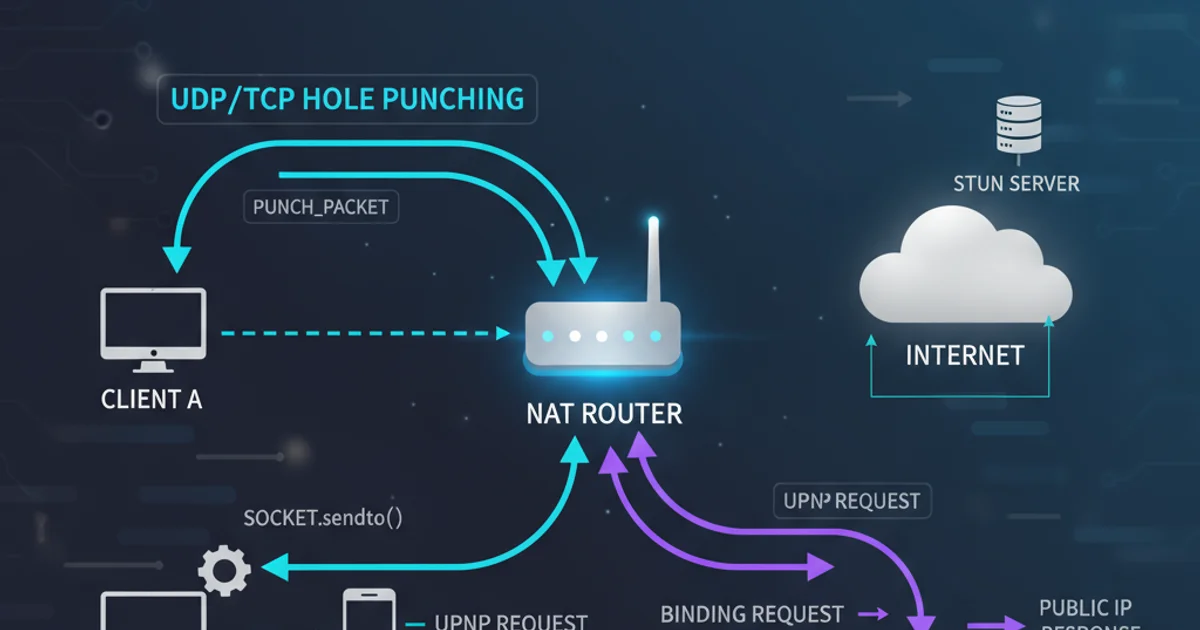
Explore the correct syntax and best practices for using 'else if' logic in Python, which is implemented using the 'elif' keyword. This guide covers basic usage, common pitfalls, and how to structure conditional statements effectively.
In programming, conditional statements are fundamental for controlling the flow of execution based on certain conditions. Many languages use an else if construct to chain multiple conditions. Python, however, uses a slightly different keyword for this purpose: elif. Understanding elif is crucial for writing clear, efficient, and Pythonic conditional logic.
The 'elif' Keyword: Python's 'else if'
Python does not have a direct else if keyword. Instead, it uses elif, which is a contraction of 'else if'. This keyword allows you to test multiple expressions for True and execute a block of code as soon as one of the conditions evaluates to True. If the first if condition is False, Python proceeds to check the elif conditions sequentially. If an elif condition is True, its corresponding code block is executed, and the rest of the elif and else blocks are skipped.
score = 85
if score >= 90:
print("Grade: A")
elif score >= 80:
print("Grade: B")
elif score >= 70:
print("Grade: C")
else:
print("Grade: F")
Basic usage of if, elif, and else for grading.
elif conditions are evaluated in order. Once a condition is met, its block is executed, and no further elif or else blocks are checked. This is important for designing your conditional logic correctly.Flow of Execution with 'elif'
To better understand how elif works, consider the decision-making process Python follows when encountering a series of if/elif/else statements. The interpreter starts with the initial if condition. If it's True, its block runs, and the entire structure is exited. If False, it moves to the first elif. This continues until a True condition is found, or if all if and elif conditions are False, the else block (if present) is executed.
flowchart TD
A[Start]
A --> B{Is condition 1 True?}
B -- Yes --> C[Execute Block 1]
B -- No --> D{Is condition 2 True?}
D -- Yes --> E[Execute Block 2]
D -- No --> F{Is condition 3 True?}
F -- Yes --> G[Execute Block 3]
F -- No --> H[Execute Else Block (Optional)]
C --> I[End]
E --> I
G --> I
H --> IFlowchart illustrating the execution path of if-elif-else statements.
Common Pitfalls and Best Practices
While elif is straightforward, there are a few things to keep in mind to write robust and readable code:
- Order Matters: Always arrange your
elifconditions from most specific to least specific, or in a logical order that prevents earlier conditions from inadvertently catching cases meant for later ones. - Avoid Redundancy: Don't repeat checks that are implicitly handled by previous conditions. For example, if
if x > 10isFalse, you already knowx <= 10for the nextelif. - Use
elsefor Default Cases: Theelseblock is optional but highly recommended for handling all other cases not explicitly covered byiforelifstatements, providing a default action or error handling. - Readability: For very complex conditional logic with many
elifblocks, consider refactoring into functions, using dictionaries for mapping, or other design patterns to improve readability and maintainability.
age = 17
# Good practice: Specific conditions first
if age < 0:
print("Invalid age")
elif age < 13:
print("Child")
elif age < 18:
print("Teenager")
elif age < 65:
print("Adult")
else:
print("Senior")
# Bad practice: Order can lead to incorrect results
# if age < 65:
# print("Adult") # This would catch teenagers and children too early
# elif age < 18:
# print("Teenager")
Demonstrating the importance of condition order in if-elif-else.
if and elif conditions can both be True for the same input, only the first one encountered will execute. Ensure your logic accounts for this sequential evaluation.