Difference between multipart and chunked protocol?
Categories:
Multipart vs. Chunked Encoding: Understanding HTTP Data Transfer Mechanisms
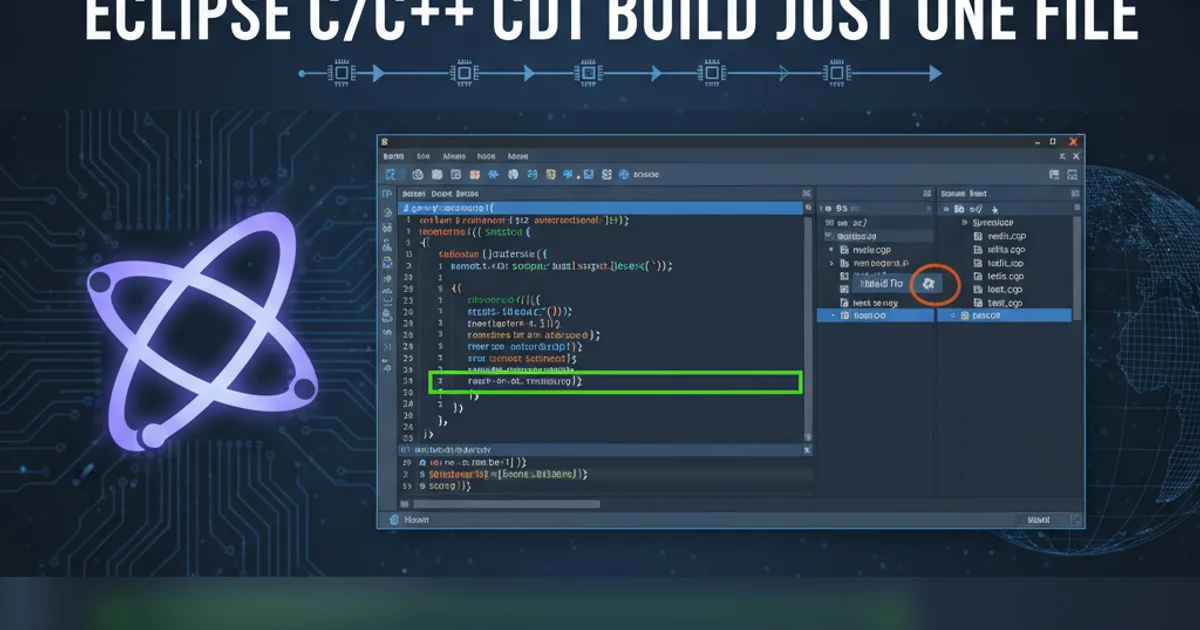
Explore the fundamental differences between HTTP's multipart and chunked transfer encodings, their use cases, and how they optimize data transmission over the web.
When transferring data over HTTP, especially large files or complex forms, understanding the underlying encoding mechanisms is crucial for optimizing performance and ensuring correct data delivery. Two common, yet distinct, methods are 'multipart' and 'chunked' encoding. While both deal with breaking down data, they serve different purposes and operate at different layers of the HTTP protocol. This article will delve into their definitions, use cases, and technical implementations.
What is Multipart Encoding?
Multipart encoding, primarily identified by the Content-Type: multipart/... header, is a method used to combine multiple distinct parts into a single body. Each part can have its own Content-Type and Content-Disposition headers, allowing for the transmission of different types of data (e.g., text, images, files) within one HTTP request or response. It's most commonly associated with HTML forms for file uploads (multipart/form-data) and email attachments (multipart/mixed). The key characteristic is the use of a boundary string to delimit each part, which must not appear within the data of any part itself.
POST /upload HTTP/1.1
Host: example.com
Content-Length: 2000
Content-Type: multipart/form-data; boundary=----WebKitFormBoundary7MA4YWxkTrZu0gW
------WebKitFormBoundary7MA4YWxkTrZu0gW
Content-Disposition: form-data; name="username"
johndoe
------WebKitFormBoundary7MA4YWxkTrZu0gW
Content-Disposition: form-data; name="profile_picture"; filename="avatar.jpg"
Content-Type: image/jpeg
[Binary data of avatar.jpg]
------WebKitFormBoundary7MA4YWxkTrZu0gW--
Example of an HTTP POST request using multipart/form-data for a file upload.
flowchart TD
A[Client Initiates Request] --> B{HTTP Header: Content-Type: multipart/form-data}
B --> C[Body Contains Multiple Parts]
C --> D1[Part 1: Header (e.g., name="field1")]
C --> D2[Part 2: Header (e.g., name="file"; filename="image.jpg")]
D1 --> E1[Part 1: Data]
D2 --> E2[Part 2: Data]
E1 & E2 --> F[Boundary Separates Parts]
F --> G[Final Boundary Marks End]
G --> H[Server Processes Request]Flowchart illustrating the structure of a multipart HTTP request.
What is Chunked Transfer Encoding?
Chunked transfer encoding, indicated by the Transfer-Encoding: chunked header, is a mechanism used to send data in a series of chunks. This is particularly useful when the total size of the response body is not known in advance, such as with dynamically generated content or streaming data. Instead of providing a Content-Length header, the server sends data in variable-sized chunks, each preceded by its size in hexadecimal. The transmission concludes with a zero-length chunk, followed by optional trailer headers. This allows the server to start sending data immediately without buffering the entire response.
HTTP/1.1 200 OK
Content-Type: text/plain
Transfer-Encoding: chunked
4
Wiki
5
pedia
E
in
chunks.
0
Example of an HTTP response using Transfer-Encoding: chunked.
sequenceDiagram
participant S as Server
participant C as Client
C->>S: HTTP Request
S->>C: HTTP/1.1 200 OK\nTransfer-Encoding: chunked
S->>C: Chunk Size (Hex)\nChunk Data
S->>C: Chunk Size (Hex)\nChunk Data
S->>C: ... (More Chunks)
S->>C: 0\n(Zero-length chunk to signify end)
S->>C: (Optional Trailer Headers)\n\n
C->>C: Reassemble ChunksSequence diagram showing data transfer using chunked encoding.
Key Differences and Use Cases
The fundamental difference lies in their purpose and layer of operation. Multipart encoding is a Content-Type mechanism, defining how a single logical message body is structured into multiple parts, each with its own semantic meaning. It's about the content structure. Chunked encoding, on the other hand, is a Transfer-Encoding mechanism, defining how the message body is physically transmitted over the network. It's about the transfer mechanics.
Multipart Use Cases:
- File Uploads: Sending multiple files or form fields in a single HTTP request.
- Email Attachments: Combining text and binary attachments in an email.
- API Responses: Sometimes used in REST APIs to return multiple related resources in one response.
Chunked Use Cases:
- Streaming Data: Sending live video feeds, server-sent events (SSE), or large log files where the total size isn't known upfront.
- Dynamic Content: Generating HTML pages on the fly, allowing the browser to start rendering before the entire page is processed by the server.
- Proxy Servers: Proxies can forward chunked responses without buffering the entire content, improving latency.
multipart/mixed response in chunks if the total size of the combined parts is unknown or very large, allowing for progressive delivery.Understanding these distinctions helps in designing efficient and robust web applications. While multipart deals with the logical composition of data, chunked encoding addresses the practical challenges of transmitting data of unknown or large sizes, ensuring a smoother user experience and more efficient resource utilization.