Amazon Redshift : drop table if exists
Categories:
Safely Dropping Tables in Amazon Redshift: The 'DROP TABLE IF EXISTS' Approach
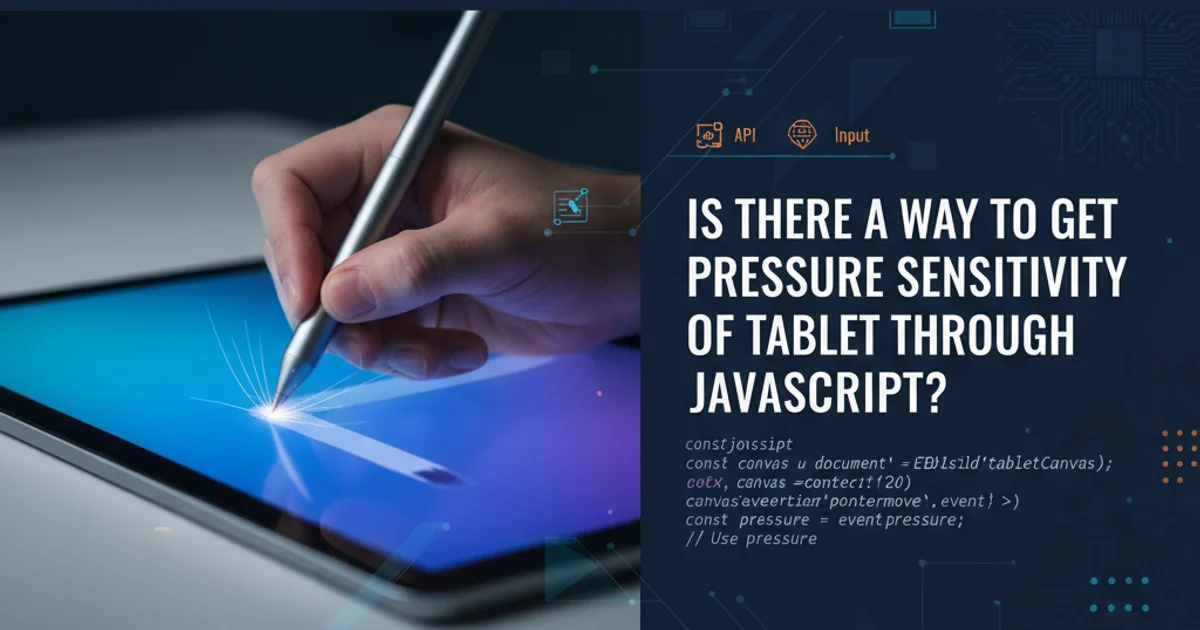
Learn how to use the DROP TABLE IF EXISTS statement in Amazon Redshift to prevent errors and ensure robust data management scripts.
When managing databases, especially in a data warehousing environment like Amazon Redshift, it's common to perform operations that involve dropping tables. This is often necessary during development, testing, or when refreshing data. However, attempting to drop a table that does not exist will result in an error, which can halt scripts and automated processes. This article explores the DROP TABLE IF EXISTS statement, a crucial tool for writing resilient SQL scripts in Amazon Redshift.
The Problem: Dropping Non-Existent Tables
Consider a scenario where you have an automated script that cleans up temporary tables before loading new data. If the script tries to drop a table that was already removed or never created in the first place, Redshift will throw an error. This can be particularly problematic in production environments where script failures can lead to data inconsistencies or delays.
DROP TABLE my_temp_table;
Attempting to drop a non-existent table will cause an error.
ERROR: Table 'my_temp_table' does not exist will be returned, stopping script execution.The Solution: DROP TABLE IF EXISTS
Amazon Redshift, like many other SQL databases, provides the IF EXISTS clause for the DROP TABLE statement. This clause instructs the database to only attempt to drop the table if it actually exists. If the table does not exist, the statement will execute successfully without raising an error, making your scripts more robust and fault-tolerant.
DROP TABLE IF EXISTS my_temp_table;
Using DROP TABLE IF EXISTS to safely remove a table.
This simple addition significantly improves the reliability of your SQL scripts, especially in environments where the existence of a table might be uncertain. It's a best practice for any script that performs DDL (Data Definition Language) operations.
flowchart TD
A[Start Script] --> B{Table 'my_temp_table' exists?}
B -- Yes --> C[DROP TABLE my_temp_table]
B -- No --> D[Continue Script (No Error)]
C --> DFlowchart illustrating the logic of DROP TABLE IF EXISTS.
Considerations for Dependent Objects
When you drop a table, any objects that depend on it (like views, stored procedures, or other tables with foreign key constraints) might become invalid or cause errors. Redshift offers additional clauses to handle these dependencies:
CASCADE with caution, especially in production environments, as it can lead to unintended data loss.-- DROP TABLE IF EXISTS with RESTRICT (default behavior)
DROP TABLE IF EXISTS my_table RESTRICT;
-- DROP TABLE IF EXISTS with CASCADE
DROP TABLE IF EXISTS my_table CASCADE;
Using RESTRICT or CASCADE with DROP TABLE IF EXISTS.
RESTRICT(default): Prevents dropping the table if any objects depend on it. This is the safest option as it forces you to manually address dependencies.CASCADE: Automatically drops all objects that depend on the table. This can be very powerful but also dangerous if not used carefully, as it can lead to a cascade of deletions across your database schema.
Best Practices
To ensure robust and maintainable Redshift scripts, follow these best practices:
- Always use
IF EXISTS: Make it a habit for allDROP TABLEstatements in automated scripts. - Understand
CASCADE: Be fully aware of the implications before usingCASCADE. It's generally recommended for development or specific cleanup scenarios, not for routine production operations unless explicitly required and understood. - Schema Management: Implement a clear schema management strategy to track table dependencies and ownership.
- Version Control: Keep your SQL scripts under version control to track changes and facilitate rollbacks.
- Testing: Thoroughly test your scripts in a non-production environment before deploying to production.