How To Use Zip Code To Find Regions/Metros
Categories:
Mapping Zip Codes to Regions and Metros for Targeted Services
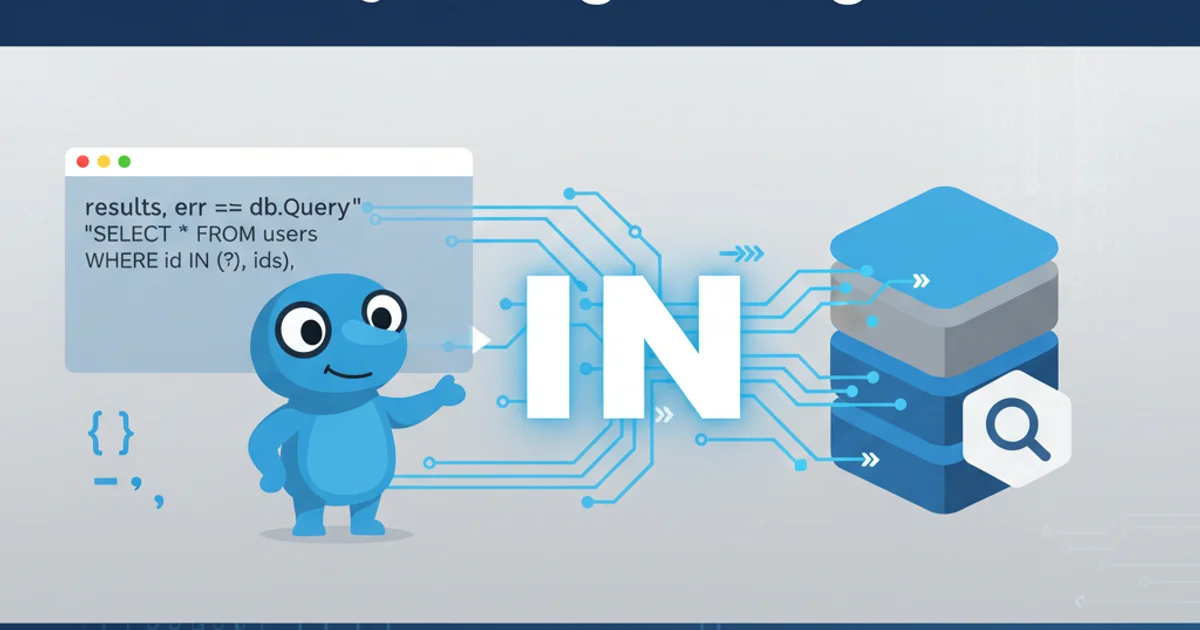
Discover how to effectively use zip codes to identify geographical regions and metropolitan areas, enhancing location-based services and data analysis, particularly for platforms like Craigslist.
Zip codes are more than just postal routing numbers; they are powerful geographical identifiers that can be leveraged to understand and categorize locations into broader regions or metropolitan areas. This capability is crucial for various applications, from targeted marketing and logistics to local service platforms like Craigslist, where users often search or post within specific geographic boundaries. This article explores methods and considerations for mapping zip codes to larger regions and metros.
Understanding Zip Code Geography
A zip code (Zone Improvement Plan) is a system of postal codes used by the United States Postal Service (USPS). While primarily for mail delivery, zip codes often align with or can be aggregated to form larger geographical units. It's important to note that zip codes are not strictly geographical boundaries like counties or cities; they are collections of delivery points. A single zip code can sometimes span multiple cities or counties, and conversely, a large city might contain many zip codes. This fluid nature requires careful consideration when mapping them to regions.
flowchart TD
A["Zip Code (e.g., 90210)"] --> B{"Data Source Lookup"}
B --> C1["USPS Data"]
B --> C2["Census Bureau Data"]
B --> C3["Third-Party APIs"]
C1 --> D{"Geographic Information"}
C2 --> D
C3 --> D
D --> E["City, State, County"]
D --> F["Latitude, Longitude"]
D --> G["Metropolitan Statistical Area (MSA)"]
D --> H["Custom Region/Market"]
E --> I["Regional Aggregation Logic"]
F --> I
G --> I
H --> I
I --> J["Identified Region/Metro"]
J --> K["Application (e.g., Craigslist)"]Flowchart illustrating the process of mapping a zip code to regions and metros.
Methods for Mapping Zip Codes to Regions/Metros
Several approaches can be used to map zip codes to larger regions or metropolitan areas. The best method depends on the desired accuracy, the scale of your operation, and the resources available.
1. Using Government Data Sources
The U.S. Census Bureau provides extensive data linking zip codes to various geographic entities like counties, Metropolitan Statistical Areas (MSAs), and Combined Statistical Areas (CSAs). These datasets are highly reliable and are often updated regularly. The 'ZIP Code Tabulation Areas' (ZCTAs) are generalized areal representations of USPS zip codes, designed for statistical purposes, and are excellent for mapping.
2. Leveraging Third-Party APIs and Databases
Many commercial and open-source APIs offer services to convert zip codes into detailed geographical information, including city, state, county, latitude/longitude, and often, associated metropolitan areas. These services abstract away the complexity of managing large datasets and provide a convenient way to integrate this functionality into applications. Examples include Google Geocoding API, SmartyStreets, and various zip code lookup databases.
3. Creating Custom Regional Definitions
For specific business needs, you might define your own custom regions or 'metros' by grouping multiple zip codes. This is common for businesses that operate within specific service areas or want to create marketing territories. This approach requires an initial data collection phase (e.g., using a combination of government data and local knowledge) to assign zip codes to your custom regions.
4. Geospatial Analysis (Latitude/Longitude)
If you have the latitude and longitude for each zip code (often available from lookup services), you can perform geospatial queries. By defining polygons for your desired regions/metros, you can determine which region a zip code falls into based on its central coordinate. This method offers high flexibility but requires a robust geospatial database or library.
Practical Application: Craigslist and Regional Listings
Craigslist, a popular classifieds website, heavily relies on geographical organization. Users typically browse or post within specific cities or regions. While Craigslist has its own predefined regions, understanding how to map zip codes to these (or similar) regions is vital for data analysis, automated posting, or developing tools that interact with such platforms. For instance, if you're building a tool to aggregate job postings, you'd need to map incoming zip codes from resumes or user profiles to the relevant Craigslist city/region.
import pandas as pd
def map_zip_to_region(zip_code, mapping_df):
"""Maps a zip code to a predefined region using a DataFrame."""
try:
region = mapping_df[mapping_df['zip_code'] == zip_code]['region_name'].iloc[0]
return region
except IndexError:
return "Unknown Region"
# Example mapping DataFrame (in a real scenario, this would be loaded from a CSV/DB)
zip_region_data = {
'zip_code': [90210, 10001, 60601, 94105, 30303],
'region_name': ['Los Angeles Metro', 'New York City', 'Chicago Metro', 'San Francisco Bay Area', 'Atlanta Metro']
}
mapping_df = pd.DataFrame(zip_region_data)
# Test the function
print(f"90210 maps to: {map_zip_to_region(90210, mapping_df)}")
print(f"10001 maps to: {map_zip_to_region(10001, mapping_df)}")
print(f"99999 maps to: {map_zip_to_region(99999, mapping_df)}")
Python example demonstrating a simple zip code to region mapping using a Pandas DataFrame.