class file for javax.mail.internet.MimeMessage not found
Categories:
Resolving 'class file for javax.mail.internet.MimeMessage not found' in Spring Maven Projects
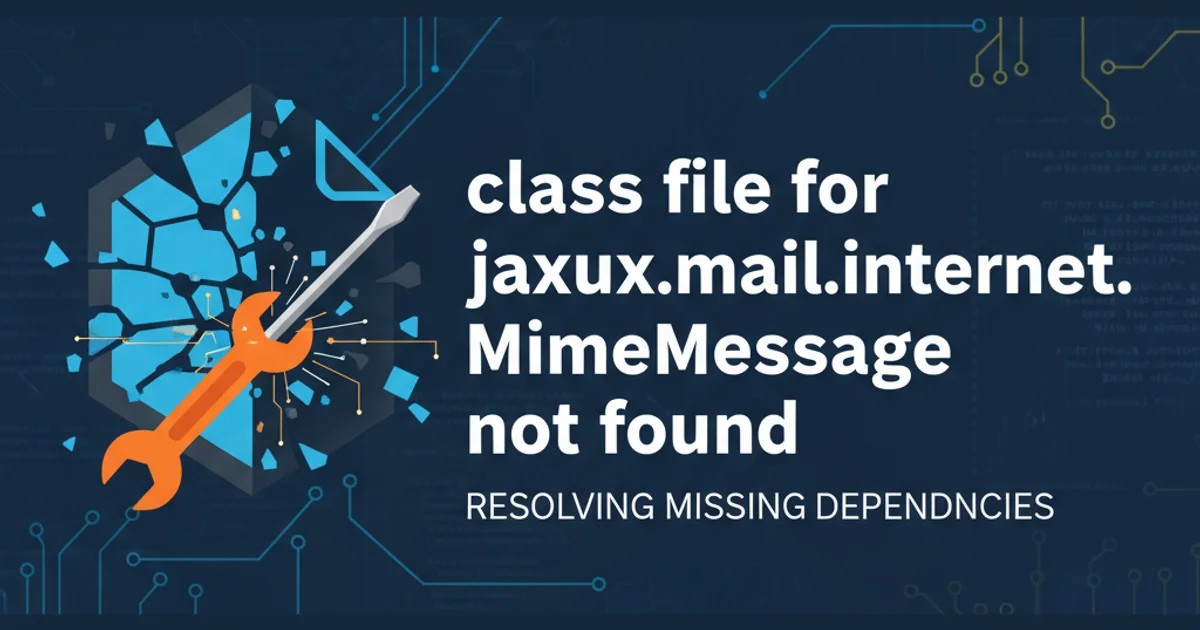
This article provides a comprehensive guide to troubleshoot and resolve the common 'class file for javax.mail.internet.MimeMessage not found' error encountered in Spring applications using Maven, especially when migrating to Jakarta Mail.
The error message class file for javax.mail.internet.MimeMessage not found is a frequent stumbling block for developers working with email functionalities in Java applications, particularly within the Spring framework and managed by Maven. This issue typically arises due to incorrect or conflicting dependencies related to the JavaMail API. With the transition from Java EE to Jakarta EE, the package names for many core APIs, including JavaMail, have changed from javax.* to jakarta.*. Understanding this transition is key to resolving the problem.
Understanding the Root Cause: Java EE vs. Jakarta EE
The core of this problem lies in the evolution of Java's enterprise specifications. Historically, the JavaMail API was part of Java EE and its classes resided under the javax.mail.* package. With the move to Jakarta EE (starting with version 9), the entire namespace shifted to jakarta.mail.*. If your project is configured to use a newer version of Spring Boot or other libraries that depend on Jakarta EE, but you still have an older javax.mail dependency (or vice-versa), you will encounter this class not found error.
Spring Boot 2.x typically uses javax.mail, while Spring Boot 3.x and later versions have transitioned to jakarta.mail. Mixing these versions or having both on the classpath can lead to unpredictable behavior and compilation failures.
flowchart TD
A[Start Application] --> B{Check Dependencies};
B -->|`javax.mail` present| C{Is Spring Boot 2.x?};
C -->|Yes| D[Works as expected];
C -->|No, Spring Boot 3.x+| E[Error: `javax.mail` not found by Jakarta-based code];
B -->|`jakarta.mail` present| F{Is Spring Boot 3.x+?};
F -->|Yes| G[Works as expected];
F -->|No, Spring Boot 2.x| H[Error: `jakarta.mail` not found by Javax-based code];
E --> I[Resolution: Exclude `javax.mail`, Add `jakarta.mail`];
H --> J[Resolution: Exclude `jakarta.mail`, Add `javax.mail`];Dependency Resolution Flow for JavaMail/Jakarta Mail
Common Scenarios and Solutions
Let's explore the most common scenarios that lead to this error and how to fix them using Maven. The primary goal is to ensure that only one version of the Mail API (either javax.mail or jakarta.mail) is present on your classpath, and that it matches the expectations of your Spring Boot version.
javax.mail (Spring Boot 2.x) or jakarta.mail (Spring Boot 3.x+).Scenario 1: Spring Boot 3.x+ Project with javax.mail Dependency
If you are using Spring Boot 3.x or a newer version, it expects the jakarta.mail namespace. If you explicitly or transitively include a dependency that brings in javax.mail, you'll get the MimeMessage not found error because the runtime is looking for jakarta.mail.internet.MimeMessage.
Solution: Exclude the javax.mail dependency and explicitly add the jakarta.mail dependency.
<dependency>
<groupId>org.springframework.boot</groupId>
<artifactId>spring-boot-starter-mail</artifactId>
<exclusions>
<exclusion>
<groupId>com.sun.mail</groupId>
<artifactId>javax.mail</artifactId>
</exclusion>
</exclusions>
</dependency>
<dependency>
<groupId>org.eclipse.angus</groupId>
<artifactId>jakarta.mail</artifactId>
<version>2.0.1</version> <!-- Use the latest compatible version -->
</dependency>
Excluding javax.mail and adding jakarta.mail for Spring Boot 3.x+
Scenario 2: Spring Boot 2.x Project with jakarta.mail Dependency
Conversely, if you are on Spring Boot 2.x, it expects the javax.mail namespace. If a dependency (perhaps a newer library) pulls in jakarta.mail, your application will fail because it's looking for javax.mail.internet.MimeMessage.
Solution: Exclude the jakarta.mail dependency and ensure javax.mail is present. Often, spring-boot-starter-mail for Spring Boot 2.x will bring in the correct javax.mail automatically.
<dependency>
<groupId>org.springframework.boot</groupId>
<artifactId>spring-boot-starter-mail</artifactId>
<exclusions>
<exclusion>
<groupId>com.sun.mail</groupId>
<artifactId>jakarta.mail</artifactId>
</exclusion>
<exclusion>
<groupId>org.eclipse.angus</groupId>
<artifactId>jakarta.mail</artifactId>
</exclusion>
</exclusions>
</dependency>
<!-- Ensure javax.mail is present if not brought by starter-mail -->
<!-- <dependency>
<groupId>com.sun.mail</groupId>
<artifactId>javax.mail</artifactId>
<version>1.6.2</version>
</dependency> -->
Excluding jakarta.mail for Spring Boot 2.x
mvn dependency:tree to inspect your project's dependency graph. This command is invaluable for identifying conflicting or unwanted transitive dependencies that might be causing the issue.Verifying Dependencies with Maven Dependency Tree
After making changes to your pom.xml, it's crucial to verify that the correct Mail API dependency is being used and that no conflicting versions are present. Use the Maven dependency tree command to inspect your project's classpath.
mvn dependency:tree
Command to display the Maven dependency tree
Look for entries like javax.mail or jakarta.mail. Ensure only one of them is present and that its version is compatible with your Spring Boot version. If you see both, you need to add more exclusions.
Practical Steps to Resolve the Error
Follow these steps to systematically resolve the class file for javax.mail.internet.MimeMessage not found error.
1. Identify Spring Boot Version
Check your pom.xml for the spring-boot-starter-parent version or the spring-boot-dependencies version. This will tell you if you're on Spring Boot 2.x (requiring javax.mail) or 3.x+ (requiring jakarta.mail).
2. Analyze Dependency Tree
Run mvn dependency:tree in your project's root directory. Search the output for mail or javax.mail or jakarta.mail. Identify which dependencies are bringing in the conflicting Mail API.
3. Add Exclusions
Based on your Spring Boot version and the dependency tree analysis, add <exclusion> blocks to the dependencies that are transitively bringing in the wrong Mail API. For example, if you're on Spring Boot 3.x and spring-boot-starter-mail is bringing in javax.mail, exclude it.
4. Add Correct Dependency
Explicitly add the correct Mail API dependency (jakarta.mail for Spring Boot 3.x+ or javax.mail for Spring Boot 2.x) if it's not already correctly included by your starter dependencies.
5. Clean and Rebuild
After modifying your pom.xml, always perform a clean build: mvn clean install or mvn clean package. This ensures that old artifacts are removed and new dependencies are correctly resolved.
6. Retest Application
Run your application and retest the email functionality to confirm the error is resolved.