How do I remove all non-ASCII characters with regex and Notepad++?
Categories:
Remove Non-ASCII Characters with Regex in Notepad++
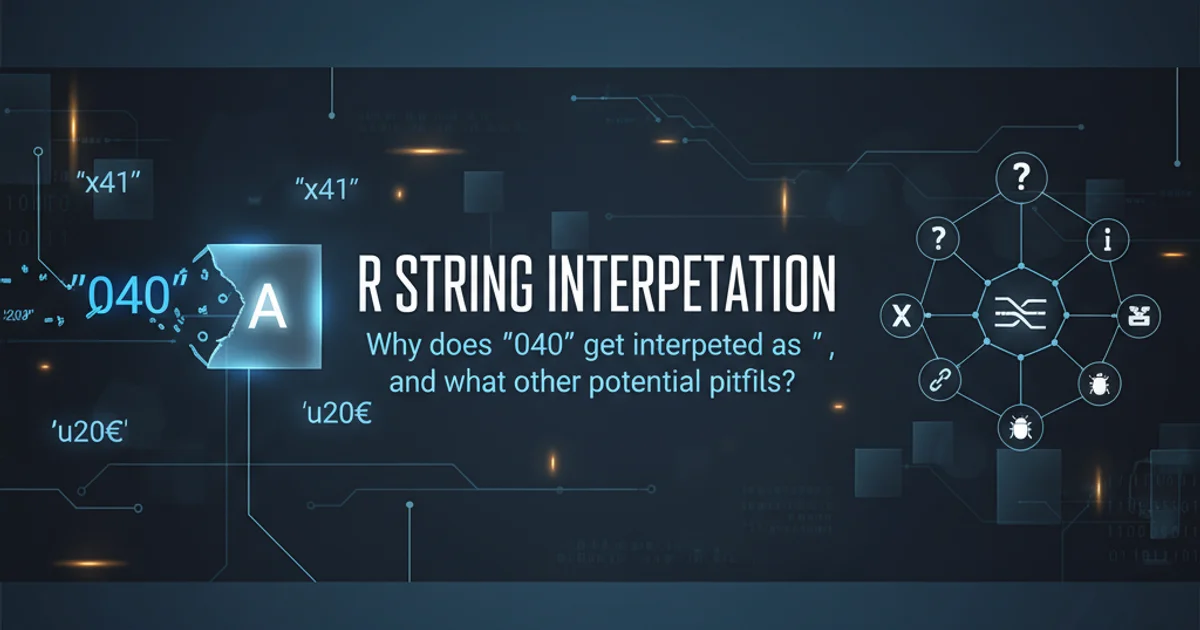
Learn how to efficiently clean your text files by removing all non-ASCII characters using regular expressions within Notepad++.
Working with text files often involves dealing with various character encodings. Sometimes, you might encounter files containing non-ASCII characters that can cause issues with older systems, specific software, or when you need strict ASCII compliance. Notepad++, a powerful text editor, combined with its robust regular expression engine, provides an excellent way to quickly identify and remove these characters. This article will guide you through the process, explaining the regex patterns and steps involved.
Understanding ASCII and Non-ASCII Characters
ASCII (American Standard Code for Information Interchange) is a character encoding standard for electronic communication. It defines 128 characters, including numbers, uppercase and lowercase English letters, and some control characters. Any character outside this set (characters with a decimal value greater than 127) is considered a non-ASCII character. These often include accented letters (é, ü), symbols (™, ©), and characters from other languages (你好, こんにちは).
flowchart TD
A[Text Input] --> B{Character Code > 127?}
B -- Yes --> C[Non-ASCII Character]
C --> D[Remove]
B -- No --> E[ASCII Character]
E --> F[Keep]
D --> G[Cleaned Text]
F --> GFlowchart illustrating the process of identifying and handling non-ASCII characters.
The Regular Expression for Non-ASCII Characters
Notepad++ uses a PCRE (Perl Compatible Regular Expressions) engine. To match non-ASCII characters, we can use a character class that specifies a range of characters. The ASCII character set ranges from \x00 to \x7F in hexadecimal. Therefore, any character not in this range is non-ASCII. The caret ^ inside a character class [] negates the class, meaning it matches any character not in the specified range.
[^\x00-\x7F]
Regular expression to match all non-ASCII characters.
Let's break down this regex:
[and]define a character class.^at the beginning of the character class negates it, matching any character not in the class.\x00represents the ASCII character with hexadecimal value 00 (Null).\x7Frepresents the ASCII character with hexadecimal value 7F (Delete).-defines a range. So,\x00-\x7Fmatches any ASCII character from Null to Delete.
Combined, [^\x00-\x7F] matches any character that is not within the standard ASCII range.
[^\x00-\x7F] is generally the most comprehensive for removing all non-ASCII.Step-by-Step Guide to Removing Non-ASCII Characters
Follow these steps in Notepad++ to clean your text file:
1. Open Your File
Open the text file you want to clean in Notepad++.
2. Open the Replace Dialog
Go to Search > Replace... (or press Ctrl + H).
3. Enter the Regex Pattern
In the Find what: field, enter the regular expression: [^\x00-\x7F].
4. Leave 'Replace with' Empty
Leave the Replace with: field completely empty. This ensures that matched characters are deleted.
5. Select Search Mode
Under Search Mode, select Regular expression. Make sure . matches newline is unchecked unless you specifically want to include newline characters in your non-ASCII search (which is usually not the case for this task).
6. Execute Replacement
Click Replace All to remove all non-ASCII characters from the entire document. Alternatively, use Find Next and Replace to review and replace characters one by one.
![Notepad++ Replace dialog with the regex [^\x00-\x7F] entered in 'Find what' and 'Regular expression' selected.](/img/85d64c43-screenshot-2.webp)
Notepad++ Replace dialog configured to remove non-ASCII characters.
Replace All operation, especially with regular expressions. This allows you to revert changes if something goes wrong or if you accidentally remove desired characters.Alternative: Keeping Specific Non-ASCII Characters
What if you want to keep some non-ASCII characters, like those from a specific language, but remove others? The regex can be modified. For example, to keep common Western European accented characters (which fall outside \x7F), you would need a more complex pattern. However, for a general 'remove all non-ASCII' task, the [^\x00-\x7F] pattern is sufficient and recommended for its simplicity.
For more advanced filtering, you might consider using character properties if your regex engine supports them (Notepad++'s PCRE does to some extent, but \x is more direct for this specific task). For instance, \P{ASCII} would match any non-ASCII character, which is a more readable alternative to [^\x00-\x7F] in some regex flavors. However, [^\x00-\x7F] is widely compatible and works perfectly in Notepad++.