What is the best open source SNMP monitoring tool?
Categories:
Choosing the Best Open Source SNMP Monitoring Tool
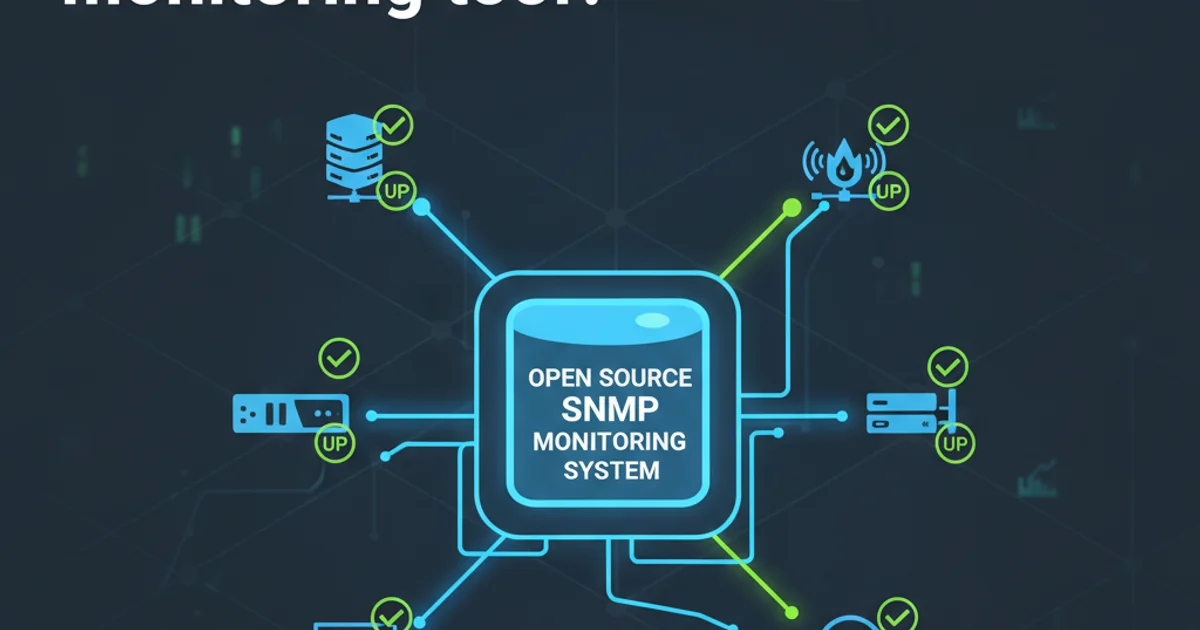
Explore the top open-source SNMP monitoring tools to effectively manage and troubleshoot your network devices, ensuring optimal performance and reliability.
Simple Network Management Protocol (SNMP) is a foundational protocol for network management. It allows network devices to share information with a central management station, enabling administrators to monitor device health, performance, and configuration. For organizations seeking cost-effective and flexible solutions, open-source SNMP monitoring tools offer powerful capabilities without licensing fees. This article delves into the leading open-source options, helping you choose the best fit for your infrastructure.
Understanding SNMP Monitoring Essentials
Before diving into specific tools, it's crucial to understand the core components of SNMP monitoring. An SNMP agent runs on the network device (e.g., router, switch, server), collecting and storing management information in a Management Information Base (MIB). An SNMP manager (the monitoring tool) queries these agents to retrieve data or receive unsolicited notifications (traps) when specific events occur. The manager then processes and presents this data, often with alerting capabilities.
flowchart TD
A[Network Device] --> B{SNMP Agent}
B --> C[MIB (Management Information Base)]
D[SNMP Manager] -->|Queries| B
B -->|Sends Traps/Informs| D
D --> E[Monitoring Dashboard/Alerts]
E --> F[Network Administrator]Basic SNMP Monitoring Workflow
Top Open Source SNMP Monitoring Tools
Several robust open-source tools excel at SNMP monitoring, each with its strengths. The best choice often depends on your specific needs, such as scalability, ease of use, community support, and integration capabilities.
1. Zabbix
Zabbix is a highly versatile and powerful enterprise-grade monitoring solution. It supports SNMP v1, v2, and v3, offering extensive capabilities for network device monitoring, performance metrics collection, and advanced alerting. Its web interface is comprehensive, allowing for custom dashboards, graphs, and maps.
2. Nagios Core / Nagios XI (Open Source Components)
Nagios Core is a widely adopted open-source monitoring system. While its configuration can be text-file based and somewhat complex, it's incredibly flexible and extensible. It uses plugins, many of which support SNMP, to monitor a vast array of devices and services. Nagios XI is the commercial version, but many core SNMP monitoring functionalities are available in the open-source Core.
3. LibreNMS
LibreNMS is an auto-discovering PHP/MySQL-based network monitoring system. It prides itself on being easy to set up and use, with a focus on network devices. It automatically discovers network devices using CDP/LLDP, collects data via SNMP, and provides a rich set of graphs and alerts out-of-the-box. It's particularly strong for network-centric environments.
4. Observium Community Edition
Observium is another auto-discovering network monitoring platform, similar to LibreNMS. The Community Edition offers a solid foundation for monitoring network devices, servers, and applications using SNMP. It provides a clean, intuitive web interface with detailed graphs and statistics. While some advanced features are reserved for the commercial version, the community edition is highly capable for many use cases.
5. Prometheus (with SNMP Exporter)
While not a traditional SNMP manager, Prometheus, combined with its SNMP Exporter, offers a modern, highly scalable approach to SNMP monitoring. Prometheus is a time-series database and monitoring system. The SNMP Exporter translates SNMP data into Prometheus metrics, allowing you to leverage Prometheus's powerful querying (PromQL), alerting, and visualization (via Grafana) capabilities for your SNMP-enabled devices. This setup is ideal for those already using or planning to adopt Prometheus for other monitoring needs.
Key Features to Look For
Regardless of the tool you choose, ensure it provides the following essential features for effective SNMP monitoring:
graph TD
A[SNMP Monitoring Tool] --> B(Device Auto-Discovery)
A --> C(MIB Browser/Compiler)
A --> D(Data Visualization & Graphing)
A --> E(Alerting & Notifications)
A --> F(Trap & Inform Handling)
A --> G(Historical Data & Reporting)
A --> H(Scalability & Performance)
A --> I(Community Support/Documentation)Essential Features of an SNMP Monitoring Tool
Device Auto-Discovery
Automatically identifies and adds new network devices, reducing manual configuration.
MIB Browser/Compiler
Allows you to browse MIBs, understand OIDs (Object Identifiers), and sometimes compile custom MIBs for non-standard devices.
Data Visualization & Graphing
Provides clear, customizable dashboards and graphs to visualize performance metrics over time.
Alerting & Notifications
Configurable alerts based on thresholds, with notifications via email, SMS, Slack, etc.
Trap & Inform Handling
Ability to receive and process unsolicited SNMP traps and informs from devices, indicating critical events.
Historical Data & Reporting
Stores historical data for trend analysis, capacity planning, and compliance reporting.
Scalability & Performance
Can handle a growing number of devices and metrics without significant performance degradation.
Community Support/Documentation
A strong community and good documentation are invaluable for troubleshooting and extending the tool's capabilities.
Getting Started with SNMP Monitoring (Example: Zabbix)
While each tool has its unique setup process, the general steps for configuring SNMP monitoring are similar. Here's a simplified example using Zabbix to illustrate the process.
1. Install Zabbix Server
Follow the official Zabbix documentation to install the Zabbix server, frontend, and database on your chosen operating system (e.g., Ubuntu, CentOS).
2. Configure SNMP on Network Device
On your network device (router, switch), enable SNMP and configure a community string (for v1/v2c) or user credentials (for v3). Ensure the Zabbix server's IP is allowed to query the device.
3. Add Device to Zabbix
In the Zabbix web interface, navigate to 'Configuration' -> 'Hosts'. Click 'Create host', enter the device details, and add an SNMP interface (e.g., IP address, port 161, SNMP version, and community string).
4. Link SNMP Template
Link an appropriate SNMP template to the host. Zabbix comes with many built-in templates for common network devices (e.g., 'Template Net Cisco IOS SNMP'). These templates contain items (metrics) and triggers (alerts) for SNMP data.
5. Verify Data Collection
After a few minutes, check 'Monitoring' -> 'Latest data' for your host to ensure SNMP data is being collected. You should see metrics like interface traffic, CPU utilization, and memory usage.
6. Configure Custom Alerts (Optional)
If the default triggers aren't sufficient, create custom triggers and actions to send notifications based on specific SNMP values or thresholds.
# Example: Checking SNMP connectivity from Zabbix server
snmpwalk -v 2c -c public 192.168.1.100 system.sysDescr.0
# Example: Querying interface status
snmpwalk -v 2c -c public 192.168.1.100 IF-MIB::ifDescr
Basic SNMP snmpwalk commands to test connectivity and retrieve data.