How to incorporate a boolean value in a string in JavaScript
Categories:
How to Incorporate Boolean Values into JavaScript Strings
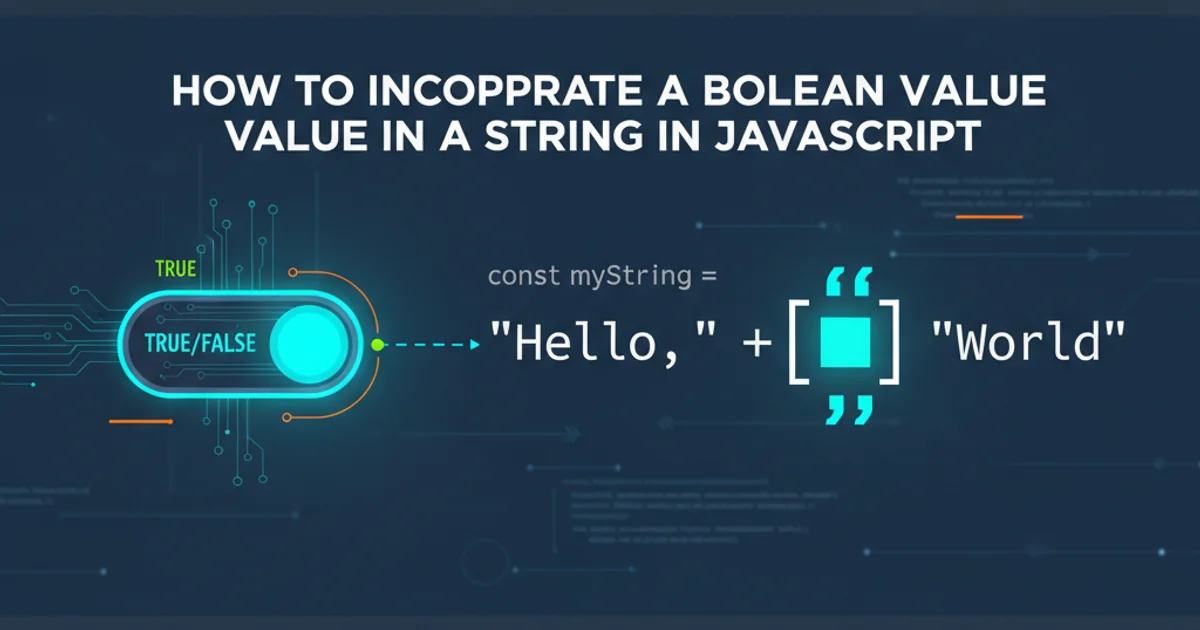
Learn various methods to effectively embed boolean values within strings in JavaScript, from simple concatenation to template literals and type coercion.
In JavaScript, boolean values (true or false) are fundamental for conditional logic. However, there are many scenarios where you might need to display or log these boolean states as part of a larger string. This article explores several straightforward and effective ways to incorporate boolean values into strings, ensuring your code is readable and your output is clear.
Automatic Type Coercion
JavaScript's dynamic typing system often performs automatic type coercion when different types are involved in an operation. When a boolean value is concatenated with a string using the + operator, JavaScript automatically converts the boolean to its string representation ("true" or "false"). This is the most common and often the simplest way to achieve the desired result.
const isActive = true;
const statusMessage = "User is active: " + isActive;
console.log(statusMessage); // Output: "User is active: true"
const hasPermission = false;
const accessMessage = "Access granted: " + hasPermission;
console.log(accessMessage); // Output: "Access granted: false"
Using the + operator for automatic type coercion.
Template Literals (Template Strings)
Introduced in ECMAScript 2015 (ES6), template literals provide a more flexible and readable way to embed expressions, including boolean values, within strings. They use backticks (`) instead of single or double quotes, and expressions are embedded using the ${expression} syntax. This method also leverages type coercion implicitly.
const isLoggedIn = true;
const welcomeMessage = `Welcome! User logged in: ${isLoggedIn}.`;
console.log(welcomeMessage); // Output: "Welcome! User logged in: true."
const isAvailable = false;
const itemStatus = `Item available: ${isAvailable}. Please check back later.`;
console.log(itemStatus); // Output: "Item available: false. Please check back later."
Embedding boolean values using template literals.
Explicit Type Conversion with String() or .toString()
While automatic coercion is convenient, sometimes you might want to be explicit about the type conversion. You can use the global String() function or the .toString() method available on boolean primitives to convert a boolean to its string representation before concatenating it.
const isEnabled = true;
const settingStatus = "Setting enabled: " + String(isEnabled);
console.log(settingStatus); // Output: "Setting enabled: true"
const isValid = false;
const validationResult = "Data valid: " + isValid.toString();
console.log(validationResult); // Output: "Data valid: false"
Explicitly converting booleans to strings.
flowchart TD
A[Start] --> B{Boolean Value?}
B -->|Yes| C[Convert to String]
C --> D[Concatenate with String]
D --> E[Output Result]
B -->|No| F[Handle Non-Boolean]
F --> EFlowchart illustrating the process of incorporating a boolean into a string.
Conditional String Formatting
In some cases, you might not want to display "true" or "false" directly, but rather a more descriptive string based on the boolean's value. This can be achieved using conditional (ternary) operators or if/else statements.
const isAdmin = true;
const roleDescription = `User role: ${isAdmin ? 'Administrator' : 'Standard User'}.`;
console.log(roleDescription); // Output: "User role: Administrator."
const isComplete = false;
const taskStatus = `Task status: ${isComplete ? 'Completed' : 'Pending'}.`;
console.log(taskStatus); // Output: "Task status: Pending."
Using a ternary operator for conditional string formatting.