What's the difference between SCSS and Sass?
Categories:
SCSS vs. Sass: Understanding the Differences and Choosing the Right Syntax

Explore the key distinctions between SCSS and Sass, two popular syntaxes for CSS preprocessors, and learn how to choose the best one for your development workflow.
Sass (Syntactically Awesome Style Sheets) is a powerful CSS preprocessor that extends CSS with features like variables, nesting, mixins, and functions. It helps developers write more maintainable, reusable, and efficient stylesheets. However, when people talk about Sass, they often refer to two distinct syntaxes: Sass (the original, indented syntax) and SCSS (Sassy CSS). While both compile to regular CSS and offer the same powerful features, their syntax and appearance differ significantly. This article will break down these differences, helping you understand each and decide which is best suited for your projects.
Sass: The Original Indented Syntax
The original Sass syntax, often referred to as 'indented Sass' or 'Sass proper,' uses indentation rather than curly braces {} and semicolons ; to define code blocks and separate statements. It's designed to be more concise and less verbose than traditional CSS, drawing inspiration from languages like Python and Haml. This syntax can feel very clean and streamlined once you get used to it, as it removes much of the punctuation found in CSS.
$font-stack: Helvetica, sans-serif
$primary-color: #333
body
font: 100% $font-stack
color: $primary-color
a
&:hover
color: lighten($primary-color, 20%)
Example of Sass (indented syntax)
SCSS: The CSS-Compatible Syntax
SCSS (Sassy CSS) was introduced with Sass 3 and is a superset of CSS. This means that any valid CSS stylesheet is also a valid SCSS stylesheet. SCSS uses curly braces {} and semicolons ; just like standard CSS, making it very familiar to developers already comfortable with CSS. This compatibility is a major advantage, as it allows for easier migration of existing CSS projects to Sass and a smoother learning curve for new users. Most modern Sass projects and tutorials primarily use the SCSS syntax.
$font-stack: Helvetica, sans-serif;
$primary-color: #333;
body {
font: 100% $font-stack;
color: $primary-color;
}
a {
&:hover {
color: lighten($primary-color, 20%);
}
}
Example of SCSS syntax
flowchart TD
A[Start with CSS] --> B{Familiar with CSS syntax?}
B -- Yes --> C[SCSS: Direct compatibility, easy transition]
B -- No --> D{Prefer concise, indentation-based syntax?}
D -- Yes --> E[Sass: Less verbose, Python-like]
D -- No --> C
C --> F[Benefits: Variables, Nesting, Mixins, Functions]
E --> F
F --> G[Compile to Standard CSS]
G --> H[Deploy to Web]Decision flow for choosing between Sass and SCSS syntax
Key Differences Summarized
While both syntaxes offer the same powerful features of Sass, their structural differences are the primary distinguishing factor. Understanding these can help you decide which one aligns better with your team's preferences and project requirements.
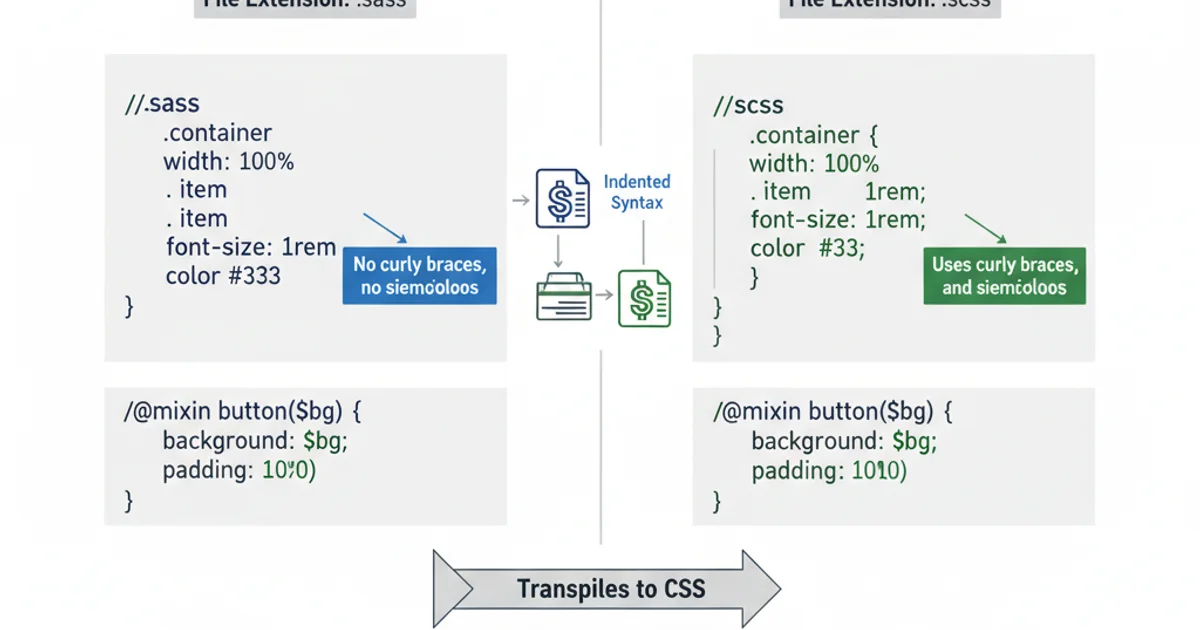
Comparison of Sass and SCSS syntax features
Which One Should You Choose?
The choice between SCSS and Sass largely comes down to personal preference and team conventions.
- For CSS Developers and New Projects: SCSS is almost always the recommended choice. Its familiarity with standard CSS syntax makes the learning curve minimal, and it allows for easy integration with existing CSS codebases.
- For Concise Code Enthusiasts: If you appreciate highly concise code and are comfortable with indentation-based languages, the original Sass syntax might appeal to you. It can lead to slightly smaller file sizes (before compilation) and a very clean look.
- Team Consistency: If you're joining an existing project, adhere to the syntax already in use. Consistency within a codebase is more important than the specific syntax chosen.
Regardless of the syntax you choose, both SCSS and Sass compile down to standard CSS, meaning the output for the browser is identical. The benefits of using a preprocessor – such as variables, nesting, mixins, and functions – are available in both. The decision primarily impacts the developer experience and the readability of your source files.