Bookmarklet link in Markdown document
Categories:
Embedding Bookmarklets in Markdown Documents
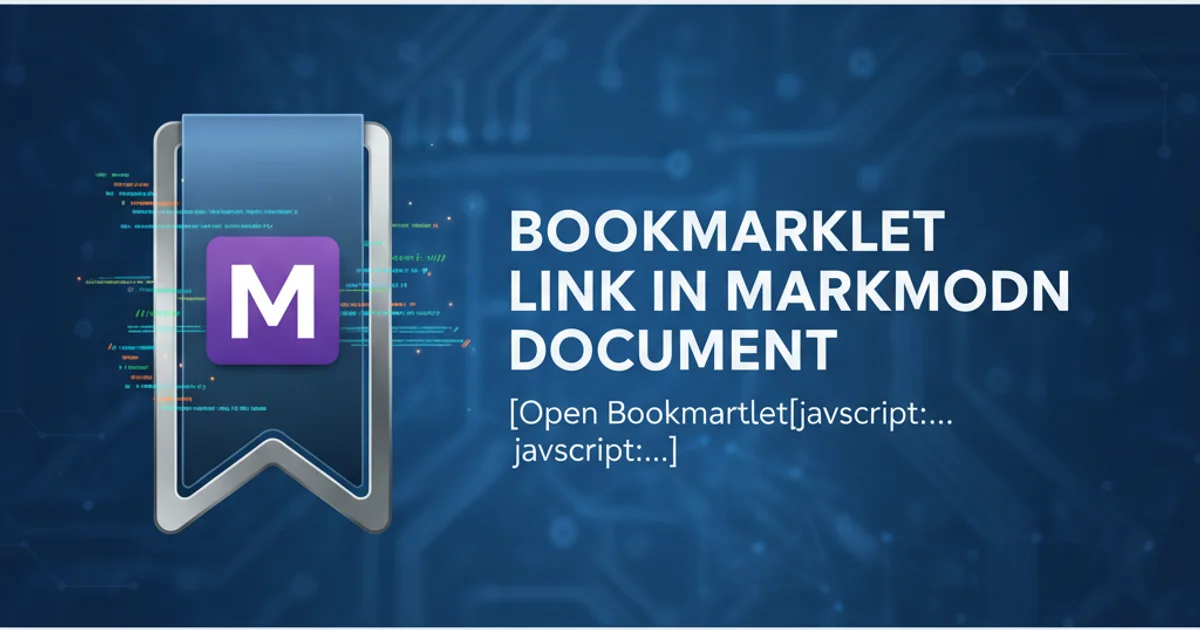
Learn how to effectively integrate bookmarklet links into your Markdown files, ensuring they are clickable and functional across various platforms.
Bookmarklets are small JavaScript snippets stored as a URL that can be saved as a bookmark in a web browser. When clicked, they execute the JavaScript code on the current page, allowing for quick automation or manipulation of web content. Integrating these powerful tools into Markdown documents can be tricky due to how Markdown parsers handle URLs and special characters. This article will guide you through the correct syntax and best practices to ensure your bookmarklet links are functional and well-formatted in Markdown.
Understanding Bookmarklet Structure
A bookmarklet typically starts with javascript: followed by the JavaScript code. This prefix tells the browser to execute the following content as JavaScript rather than navigating to a new page. The JavaScript code itself often needs to be URL-encoded, especially if it contains special characters like spaces, quotes, or symbols that could be misinterpreted by a URL parser or Markdown renderer.
javascript:(function(){alert('Hello from Bookmarklet!');})();
A simple 'Hello World' bookmarklet example.
Markdown Syntax for Links
Markdown uses the [link text](URL) syntax for creating hyperlinks. When embedding a bookmarklet, the entire javascript: URL string goes into the URL part of this syntax. The key challenge is ensuring that the JavaScript code within the URL is correctly escaped so that Markdown parsers don't break the link or misinterpret characters.
flowchart TD
A["Start: Define Bookmarklet JS"]
B{"Does JS contain special chars?"}
C["URL-encode JS code"]
D["Prepend 'javascript:'"]
E["Construct Markdown Link: [Text](javascript:encoded_code)"]
F["Test Link in Markdown Renderer"]
A --> B
B -->|Yes| C
B -->|No| D
C --> D
D --> E
E --> FWorkflow for embedding a bookmarklet in Markdown.
Escaping and Encoding for Reliability
The most robust way to embed a bookmarklet is to URL-encode the JavaScript code. This converts special characters into their %XX hexadecimal representations, preventing conflicts with Markdown's parsing rules or HTML rendering. While some simple bookmarklets might work without full encoding, it's a best practice for complex scripts or those containing characters like &, =, ?, #, or spaces.
const bookmarkletCode = "javascript:(function(){var d=document;var b=d.body;var s=d.createElement('script');s.src='https://example.com/my-script.js';b.appendChild(s);})();";
const encodedBookmarklet = encodeURI(bookmarkletCode);
console.log(encodedBookmarklet);
JavaScript code to URL-encode a bookmarklet string.
encodeURI() vs. encodeURIComponent(). For the entire bookmarklet URL, encodeURI() is generally more appropriate as it preserves characters like :, /, ;, and ? which are valid in URLs. However, if you're encoding only parts of the JavaScript string that will then be concatenated into the URL, encodeURIComponent() might be needed for those specific parts.1. Prepare your JavaScript code
Write or obtain the JavaScript code for your bookmarklet. Ensure it's a single line or minified to avoid issues with line breaks.
2. URL-encode the JavaScript
Use a tool or JavaScript's encodeURI() function to encode the entire javascript: string. For example, javascript:(alert('Hello World')) becomes javascript:(alert('Hello%20World')).
3. Construct the Markdown link
Place the encoded bookmarklet string into the URL part of a Markdown link: [My Bookmarklet](javascript:encoded_code_here).
4. Test the link
Open your Markdown document in the intended viewer or platform and click the link to verify it executes correctly.
[Click to run Bookmarklet](javascript:(function(){alert('This%20is%20a%20test%20bookmarklet!');})();)
Example of a fully encoded bookmarklet link in Markdown.