How to format current time using a yyyyMMddHHmmss format?
Categories:
Formatting Current Time to yyyyMMddHHmmss in Go
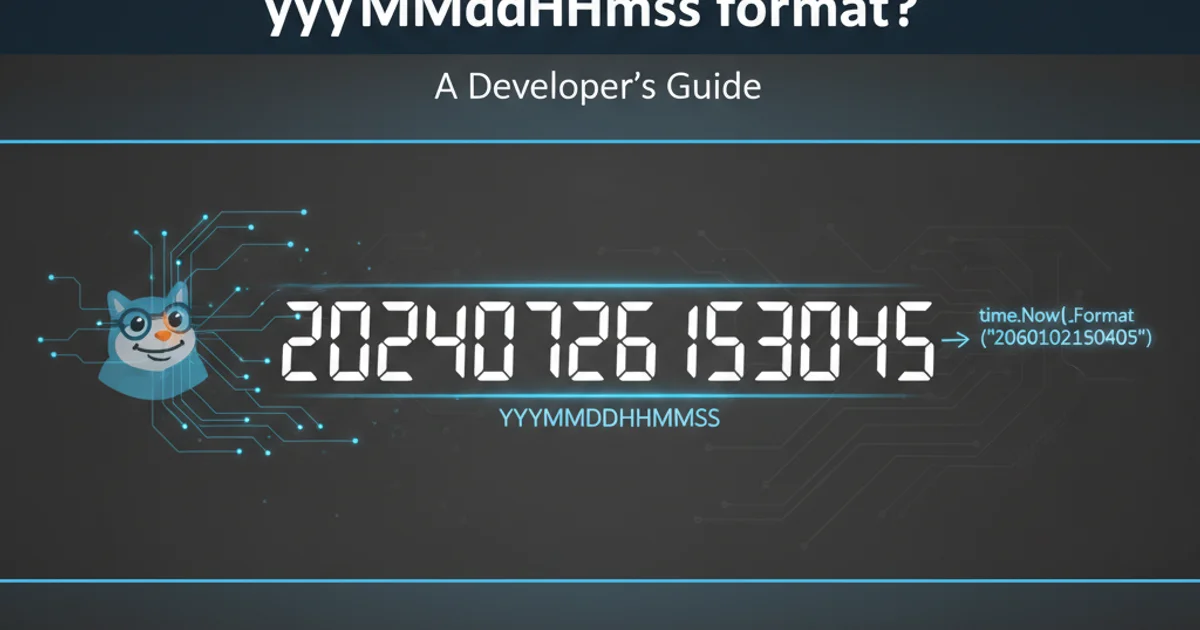
Learn how to precisely format the current timestamp in Go using the 'yyyyMMddHHmmss' layout, covering common pitfalls and best practices.
Formatting dates and times is a common task in programming, especially when dealing with logging, file naming, or data serialization. In Go, the time package provides robust functionalities for handling time-related operations. This article will guide you through formatting the current time into the specific yyyyMMddHHmmss string format, which is often used for its unambiguous and sortable nature.
Understanding Go's Time Formatting Layouts
Go's time package uses a unique approach for defining date and time formats. Instead of using placeholder characters like Y, M, d, H, m, s (common in other languages), Go uses a reference time: Mon Jan 2 15:04:05 MST 2006. Each component of this reference time represents a specific format element.
To achieve the yyyyMMddHHmmss format, we need to map our desired output to the corresponding components of Go's reference time. This can be a bit counter-intuitive at first, but once understood, it offers great flexibility.
flowchart TD
A[Start] --> B{Get Current Time};
B --> C["Define Go Reference Layout: \"20060102150405\""];
C --> D["Apply Format: time.Now().Format(layout)"];
D --> E[Formatted String: yyyyMMddHHmmss];
E --> F[End];Flowchart illustrating the process of formatting current time in Go.
Implementing the yyyyMMddHHmmss Format
To format the current time, you'll use the time.Now() function to get the current time object, and then its Format() method. The key is to provide the correct layout string to the Format() method. For yyyyMMddHHmmss, the corresponding Go layout is "20060102150405".
Let's break down this layout string:
2006: Represents the year (yyyy)01: Represents the month (MM)02: Represents the day (dd)15: Represents the hour in 24-hour format (HH)04: Represents the minute (mm)05: Represents the second (ss)
Notice how each number corresponds to a specific part of the reference time Mon Jan 2 15:04:05 MST 2006. The leading zeros are crucial for ensuring two-digit representation where applicable.
package main
import (
"fmt"
"time"
)
func main() {
// Get the current time
currentTime := time.Now()
// Define the layout string for yyyyMMddHHmmss
// "20060102150405" corresponds to YearMonthDayHourMinuteSecond
const layout = "20060102150405"
// Format the current time using the defined layout
formattedTime := currentTime.Format(layout)
// Print the formatted time
fmt.Println("Current time formatted as yyyyMMddHHmmss:", formattedTime)
// Example with a specific time for demonstration
// t, _ := time.Parse("2006-01-02 15:04:05", "2023-10-27 09:30:00")
// fmt.Println("Specific time formatted:", t.Format(layout))
}
Go program to format the current time to yyyyMMddHHmmss.
Mon Jan 2 15:04:05 MST 2006. You don't use Y, M, d, etc., but rather the components of this reference date and time. This is a common source of confusion for newcomers to Go.Handling Time Zones and UTC
By default, time.Now() returns the current local time. If you need the time in Coordinated Universal Time (UTC), which is often preferred for consistency in distributed systems, you should use time.Now().UTC() before formatting. The Format() method will then apply the layout to the UTC time.
Using UTC helps avoid issues related to daylight saving changes and different local time zones, making your timestamps universally comparable.
package main
import (
"fmt"
"time"
)
func main() {
// Get the current UTC time
currentUTCTime := time.Now().UTC()
// Define the layout string
const layout = "20060102150405"
// Format the current UTC time
formattedUTCTime := currentUTCTime.Format(layout)
// Print the formatted UTC time
fmt.Println("Current UTC time formatted as yyyyMMddHHmmss:", formattedUTCTime)
}
Formatting current UTC time to yyyyMMddHHmmss in Go.
time.Now().UTC() to ensure consistent and unambiguous timestamps.