SEND frame fails if it is in a transaction (STOMP)
Categories:
Troubleshooting STOMP SEND Frames in Transactions with Apollo
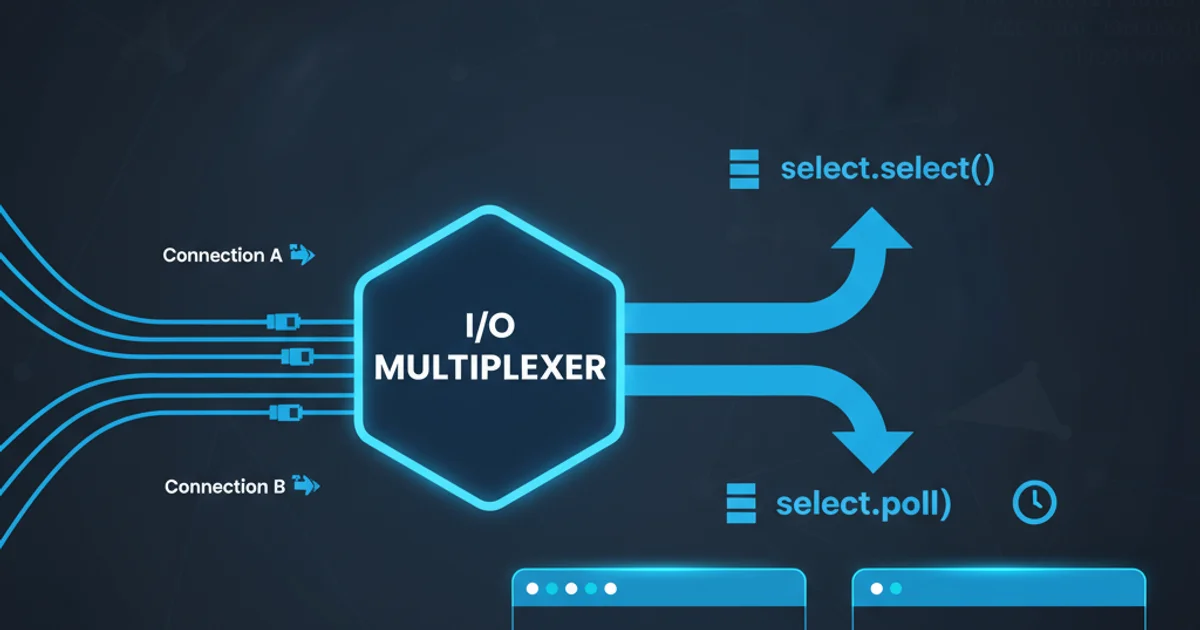
Understand why STOMP SEND frames might fail when part of a transaction, especially with ApolloMQ, and learn effective solutions.
When working with STOMP (Streaming Text Oriented Messaging Protocol) and message brokers like Apache Apollo, you might encounter a peculiar issue: SEND frames fail to be processed if they are part of a transaction. This can lead to messages not being delivered, unexpected application behavior, and debugging headaches. This article delves into the common causes of this problem and provides practical solutions, focusing on the interaction between STOMP transactions and message broker configurations.
Understanding STOMP Transactions
STOMP transactions provide a way to group multiple message operations (like SEND, ACK, NACK) into an atomic unit. This means either all operations within the transaction succeed, or all are rolled back. This is crucial for ensuring data consistency and reliability in distributed systems. A transaction typically begins with a BEGIN frame, includes several operational frames, and concludes with either a COMMIT or ABORT frame.
sequenceDiagram
participant Client
participant Broker
Client->>Broker: BEGIN transaction-1
Client->>Broker: SEND /queue/test\nbody: Message 1\ntransaction: transaction-1
Client->>Broker: SEND /queue/test\nbody: Message 2\ntransaction: transaction-1
Client->>Broker: COMMIT transaction-1
Broker-->>Client: RECEIPT (if requested)Typical STOMP Transaction Flow
The Problem: SEND Frames Failing in Transactions
The core issue arises when a SEND frame, explicitly marked with a transaction header, does not seem to be processed by the broker. This can manifest as messages never appearing in the destination queue, even after a COMMIT frame is sent. Debugging often reveals no explicit error messages from the broker, making the problem difficult to diagnose.
SEND operations as expected by some STOMP clients.Common Causes and Solutions
Several factors can contribute to SEND frames failing within a transaction. Identifying the root cause often involves examining both the client-side STOMP implementation and the broker's configuration.
1. Broker Configuration and Version Compatibility
Some message brokers, or specific versions thereof, might have limitations or require particular configurations to handle transactional SEND frames correctly. For instance, older versions of Apollo might have subtle differences in how they interpret STOMP transaction semantics.
2. Incorrect Transaction ID Handling
Ensure that the transaction header in your SEND frame exactly matches the transaction ID provided in the preceding BEGIN frame. Any mismatch will cause the broker to ignore the SEND frame as part of the transaction.
<?php
// Incorrect transaction ID
$stomp->begin('my_transaction_id');
$stomp->send('/queue/test', 'Hello', ['transaction' => 'wrong_id']);
$stomp->commit('my_transaction_id');
// Correct transaction ID
$transactionId = 'my_transaction_id';
$stomp->begin($transactionId);
$stomp->send('/queue/test', 'Hello', ['transaction' => $transactionId]);
$stomp->commit($transactionId);
?>
Example of correct vs. incorrect transaction ID usage in PHP STOMP client
3. Client Library Behavior
Different STOMP client libraries might have varying implementations of transactional logic. Some might implicitly handle transaction IDs, while others require explicit management. If you're using a PHP STOMP client, for example, ensure it correctly attaches the transaction header to SEND frames.
4. Broker-Specific Transaction Semantics
While STOMP defines a standard for transactions, the underlying message broker's implementation can introduce nuances. For example, some brokers might only apply transactional guarantees to message persistence, not to immediate visibility or routing. If your SEND frames are failing, it might be worth investigating the broker's specific transaction model.
Debugging Strategies
When faced with this issue, a systematic approach to debugging is essential:
1. Enable Broker Logging
Increase the logging level on your Apollo (or other STOMP broker) instance. Look for any warnings or errors related to transactions, SEND frames, or message processing. This can often reveal why a frame is being rejected or ignored.
2. Inspect STOMP Frames
Use a network sniffer (like Wireshark) or a proxy to inspect the raw STOMP frames being sent from your client to the broker. Verify that the BEGIN, SEND (with transaction header), and COMMIT frames are correctly formatted and contain the expected transaction IDs.
3. Simplify the Test Case
Create a minimal test case that only involves a single BEGIN, SEND, and COMMIT sequence. This helps isolate the problem from other application logic.
4. Test Without Transactions
Temporarily remove the transaction headers from your SEND frames and see if messages are delivered. If they are, it strongly indicates the problem lies specifically within the transactional handling.
Conclusion
STOMP transactions are a powerful feature for ensuring message reliability. However, issues with SEND frames failing within transactions can be tricky to resolve. By understanding the interaction between your STOMP client, the transaction IDs, and your message broker's configuration (especially with systems like Apollo), you can effectively diagnose and fix these problems, ensuring your messaging system operates as expected.