Remove an entire column from a data.frame in R
Categories:
How to Remove an Entire Column from a data.frame in R
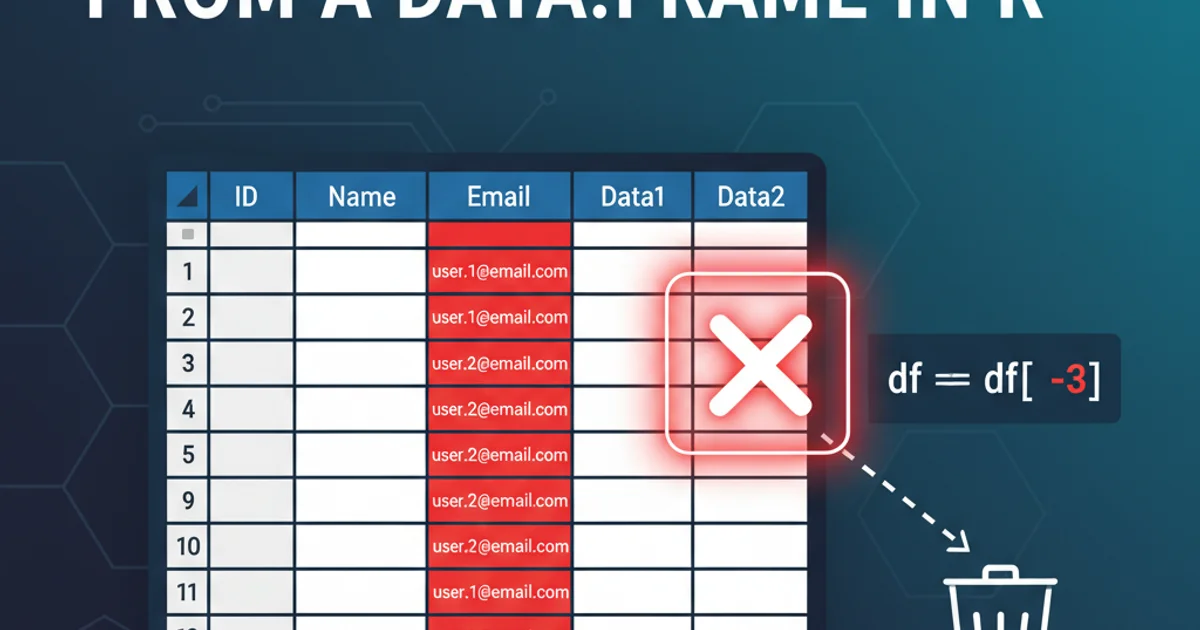
Learn various methods to efficiently remove one or more columns from an R data.frame, covering base R, dplyr, and data.table approaches.
Working with data in R often involves cleaning and preprocessing, and a common task is removing unwanted columns from a data.frame. Whether you're dealing with irrelevant features, duplicate data, or columns with too many missing values, knowing how to efficiently drop columns is crucial. This article explores several robust methods to achieve this using base R, the popular dplyr package, and the high-performance data.table package.
Understanding Column Removal in R
In R, data.frame objects are essentially lists of vectors of equal length. Removing a column means either setting its value to NULL or creating a new data.frame that excludes the specified column(s). The choice of method often depends on personal preference, performance requirements for large datasets, and whether you prefer in-place modification or creating a new object.
flowchart TD
A[Start with data.frame] --> B{Identify Column(s) to Remove}
B --> C{Choose Method}
C --> D["Base R: Indexing (e.g., df[-c(col_idx)])"]
C --> E["Base R: Assign NULL (e.g., df$col <- NULL)"]
C --> F["dplyr: select() or `%>%`"]
C --> G["data.table: := NULL"]
D --> H[Result: data.frame without specified columns]
E --> H
F --> H
G --> HWorkflow for removing columns from an R data.frame
Method 1: Using Base R Indexing
Base R provides powerful indexing capabilities to manipulate data.frames. You can remove columns by specifying their negative index (position) or by using a logical vector. This method creates a new data.frame without the specified columns.
# Create a sample data.frame
df <- data.frame(
ID = 1:5,
Name = c("Alice", "Bob", "Charlie", "David", "Eve"),
Age = c(24, 30, 22, 35, 28),
City = c("NY", "LA", "CHI", "SF", "BOS")
)
print("Original data.frame:")
print(df)
# 1. Remove a column by its name using negative indexing
df_no_city <- df[, !names(df) %in% "City"]
print("\nAfter removing 'City' column:")
print(df_no_city)
# 2. Remove a column by its numeric index
df_no_age <- df[, -3] # Removes the 3rd column (Age)
print("\nAfter removing 'Age' column:")
print(df_no_age)
# 3. Remove multiple columns by names
df_subset <- df[, !names(df) %in% c("Age", "City")]
print("\nAfter removing 'Age' and 'City' columns:")
print(df_subset)
# 4. Remove multiple columns by numeric indices
df_subset_idx <- df[, -c(1, 4)] # Removes 1st (ID) and 4th (City) columns
print("\nAfter removing 'ID' and 'City' columns by index:")
print(df_subset_idx)
Removing columns using base R indexing methods.
!names(df) %in% "ColumnName" is generally safer than numeric indexing, as column order can change. Numeric indexing is fast but less robust to data structure changes.Method 2: Assigning NULL (Base R)
Another base R approach is to assign NULL to the column you wish to remove. This method modifies the data.frame in place (or rather, creates a new object and reassigns the variable, depending on R's copy-on-modify behavior). It's often considered very readable for single column removals.
# Create a sample data.frame
df2 <- data.frame(
ID = 1:5,
Name = c("Alice", "Bob", "Charlie", "David", "Eve"),
Age = c(24, 30, 22, 35, 28),
City = c("NY", "LA", "CHI", "SF", "BOS")
)
print("Original data.frame:")
print(df2)
# Remove 'City' column by assigning NULL
df2$City <- NULL
print("\nAfter removing 'City' column by assigning NULL:")
print(df2)
# Remove 'Age' column using double brackets
df2[["Age"]] <- NULL
print("\nAfter removing 'Age' column by assigning NULL with [[]]:")
print(df2)
Removing columns by assigning NULL in base R.
df$col <- NULL is concise for single columns, it's less convenient for removing multiple columns simultaneously compared to indexing or dplyr::select().Method 3: Using dplyr::select()
The dplyr package, part of the tidyverse, offers a highly intuitive and powerful way to manipulate data.frames (or tibbles, its enhanced version). The select() function is specifically designed for column selection and deselection.
# Install and load dplyr if you haven't already
# install.packages("dplyr")
library(dplyr)
# Create a sample data.frame
df3 <- data.frame(
ID = 1:5,
Name = c("Alice", "Bob", "Charlie", "David", "Eve"),
Age = c(24, 30, 22, 35, 28),
City = c("NY", "LA", "CHI", "SF", "BOS")
)
print("Original data.frame:")
print(df3)
# 1. Remove a single column using minus sign
df_no_city_dplyr <- df3 %>% select(-City)
print("\nAfter removing 'City' column with dplyr::select():")
print(df_no_city_dplyr)
# 2. Remove multiple columns
df_subset_dplyr <- df3 %>% select(-Age, -City)
print("\nAfter removing 'Age' and 'City' columns with dplyr::select():")
print(df_subset_dplyr)
# 3. Remove columns using a character vector of names
columns_to_remove <- c("ID", "Name")
df_subset_vec_dplyr <- df3 %>% select(-all_of(columns_to_remove))
print("\nAfter removing 'ID' and 'Name' columns using a vector:")
print(df_subset_vec_dplyr)
Removing columns using dplyr::select().
dplyr approach is highly recommended for its readability, consistency, and integration with the %>% (pipe) operator, making complex data manipulation pipelines much clearer.Method 4: Using data.table
For very large datasets where performance is critical, the data.table package is an excellent choice. It provides a highly optimized syntax for data manipulation, including column removal. The key is to assign NULL to the column within the data.table's j argument using the := operator.
# Install and load data.table if you haven't already
# install.packages("data.table")
library(data.table)
# Create a sample data.table
dt <- data.table(
ID = 1:5,
Name = c("Alice", "Bob", "Charlie", "David", "Eve"),
Age = c(24, 30, 22, 35, 28),
City = c("NY", "LA", "CHI", "SF", "BOS")
)
print("Original data.table:")
print(dt)
# 1. Remove a single column by assigning NULL (in-place modification)
dt[, City := NULL]
print("\nAfter removing 'City' column with data.table:")
print(dt)
# Recreate dt for next example
dt <- data.table(
ID = 1:5,
Name = c("Alice", "Bob", "Charlie", "David", "Eve"),
Age = c(24, 30, 22, 35, 28),
City = c("NY", "LA", "CHI", "SF", "BOS")
)
# 2. Remove multiple columns (in-place modification)
dt[, c("Age", "Name") := NULL]
print("\nAfter removing 'Age' and 'Name' columns with data.table:")
print(dt)
Removing columns using data.table's := NULL operator.
data.table method using := NULL modifies the data.table by reference. If you want to preserve the original data.table, make a copy first using dt_copy <- copy(dt).