Really 1 KB (KiloByte) equals 1024 bytes?
Categories:
The 1 KB Debate: Is a Kilobyte 1000 or 1024 Bytes?
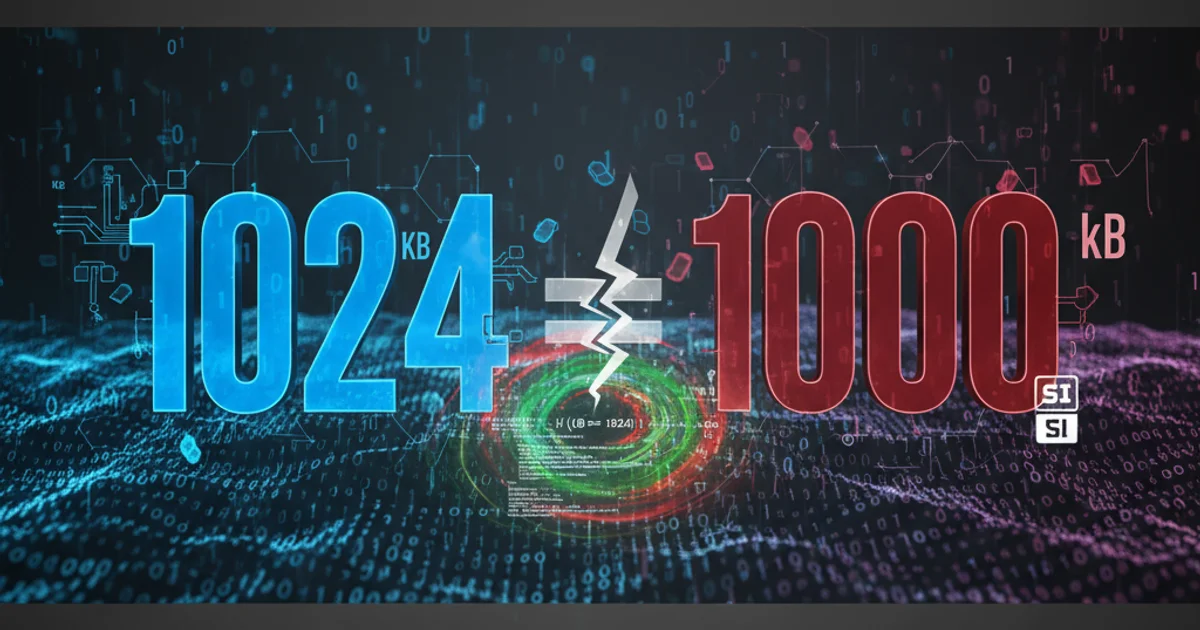
Explore the historical context, technical definitions, and practical implications of the kilobyte (KB) measurement, clarifying the confusion between decimal and binary prefixes in computing.
The question of whether 1 Kilobyte (KB) equals 1000 bytes or 1024 bytes is a long-standing point of confusion in the world of computing. This discrepancy stems from the fundamental difference between the decimal (base-10) system used in everyday life and the binary (base-2) system inherent to computers. Understanding this distinction is crucial for anyone working with data storage, network speeds, or system specifications.
The Decimal vs. Binary Dilemma
In the metric system, 'kilo' universally means 1000 (10^3). For example, a kilometer is 1000 meters, and a kilogram is 1000 grams. When computers first emerged, engineers faced a challenge: powers of 2 are natural for binary systems, and 2^10 (1024) is very close to 10^3 (1000). This convenient approximation led to the informal use of 'kilobyte' to mean 1024 bytes.
However, this informal usage created ambiguity. Hard drive manufacturers, for instance, often used the decimal definition (1 KB = 1000 bytes) to make their products appear to have more capacity, while operating systems typically reported capacity using the binary definition (1 KB = 1024 bytes). This difference can lead to users perceiving a 'missing' portion of their drive space.
flowchart TD
A[Start: Data Measurement] --> B{Decimal (Base-10)}
A --> C{Binary (Base-2)}
B --> B1["Kilo = 10^3 = 1000"]
C --> C1["Kibi = 2^10 = 1024"]
B1 --> B2["Kilobyte (KB) = 1000 Bytes (often marketing)"]
C1 --> C2["Kibibyte (KiB) = 1024 Bytes (often OS/technical)"]
B2 --> D{Confusion & Discrepancy}
C2 --> D
D --> E[Standardization: IEC Prefixes]
E --> F[End: Clearer Communication]Flowchart illustrating the origin of the kilobyte confusion.
Standardization: IEC Binary Prefixes
To resolve this long-standing ambiguity, the International Electrotechnical Commission (IEC) introduced a new set of binary prefixes in 1998. These prefixes are distinct from the standard metric prefixes and are based on powers of 2.
- Kibibyte (KiB): 1 KiB = 1024 bytes (2^10 bytes)
- Mebibyte (MiB): 1 MiB = 1024 KiB = 1,048,576 bytes (2^20 bytes)
- Gibibyte (GiB): 1 GiB = 1024 MiB = 1,073,741,824 bytes (2^30 bytes)
Under this standard, 'kilobyte' (KB) strictly refers to 1000 bytes, aligning with the metric system. While these IEC prefixes are widely adopted in technical documentation and some operating systems (like Linux distributions), many mainstream systems and marketing materials still use the traditional, ambiguous 'KB', 'MB', and 'GB' terms, often implying the binary definition.
# Python example demonstrating the difference
# Decimal (metric) definition
kilo_decimal = 1000
mega_decimal = kilo_decimal * 1000
giga_decimal = mega_decimal * 1000
print(f"1 KB (decimal) = {kilo_decimal} bytes")
print(f"1 MB (decimal) = {mega_decimal} bytes")
print(f"1 GB (decimal) = {giga_decimal} bytes\n")
# Binary (IEC) definition
kibi_binary = 1024
mebi_binary = kibi_binary * 1024
gibi_binary = mebi_binary * 1024
print(f"1 KiB (binary) = {kibi_binary} bytes")
print(f"1 MiB (binary) = {mebi_binary} bytes")
print(f"1 GiB (binary) = {gibi_binary} bytes")
Python code illustrating the difference between decimal and binary byte calculations.
Practical Implications and Common Usage
The practical implications of this distinction are most noticeable with larger units. For example:
- A 1 Terabyte (TB) hard drive, marketed as 1,000,000,000,000 bytes (decimal), will be reported by an operating system using binary units as approximately 0.909 TiB (Terabibytes), which is about 931 GiB. This difference often leads users to believe they have less storage than advertised.
- Network speeds (e.g., 100 Mbps, 1 Gbps) are almost universally measured using decimal prefixes (bits per second). So, 1 Gigabit per second is 1,000,000,000 bits per second, not 1,073,741,824 bits per second.
Understanding the context is key. If you're dealing with raw storage capacity from a manufacturer, assume decimal. If you're looking at file sizes or RAM reported by an operating system, assume binary (unless IEC prefixes are explicitly used).
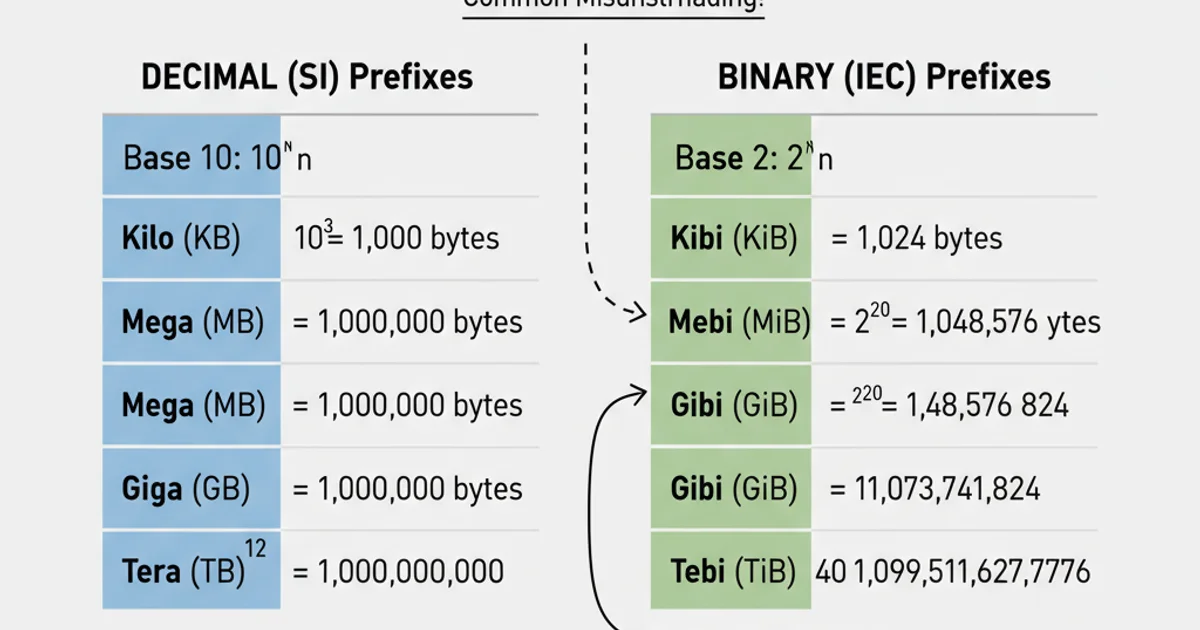
Comparison of decimal and binary prefixes and their corresponding byte values.