Why can't variable names have spaces in them?
Categories:
The Silent Rule: Why Variable Names Can't Have Spaces
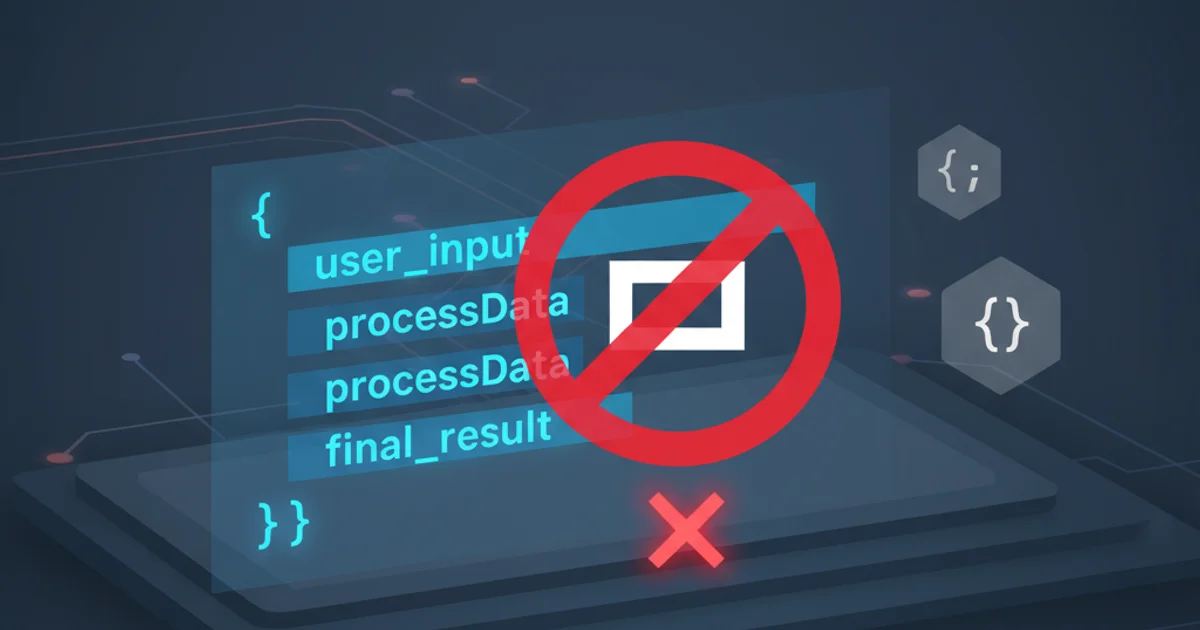
Explore the fundamental reasons behind the universal programming convention against spaces in variable names, from parsing challenges to historical context.
If you've ever written a line of code, you've likely encountered the rule: variable names cannot contain spaces. While seemingly arbitrary at first glance, this convention is deeply rooted in the fundamental design principles of programming languages. Understanding why this rule exists sheds light on how compilers and interpreters process code, and why consistency in naming is crucial for unambiguous communication with the machine.
The Lexical Analysis Challenge: Tokenization
At its core, a programming language processor (compiler or interpreter) breaks down your source code into a stream of meaningful units called 'tokens' – a process known as lexical analysis or tokenization. Each token represents a keyword, an operator, a literal value, or an identifier (like a variable name). Spaces typically act as delimiters, separating these tokens. If a variable name contained a space, the lexical analyzer would interpret the space as a separator, breaking what you intend to be a single identifier into multiple, distinct tokens. This leads to immediate syntax errors because the subsequent tokens would not form a valid language construct.
flowchart TD
A[Source Code: `my variable = 10;`]
B{Lexical Analyzer}
B --> C[Token 1: `my` (Identifier)]
B --> D[Token 2: ` ` (Whitespace - Delimiter)]
B --> E[Token 3: `variable` (Identifier)]
B --> F[Token 4: `=` (Assignment Operator)]
B --> G[Token 5: `10` (Literal)]
B --> H[Token 6: `;` (Statement Terminator)]
C -- Invalid Syntax --> I[Error: Unexpected token `variable` after `my`]How a lexical analyzer tokenizes a variable name with a space, leading to a syntax error.
Ambiguity and Parsing Complexity
Beyond tokenization, allowing spaces in variable names would introduce significant ambiguity for the parser, the component that understands the grammatical structure of your code. Consider the statement let my variable = 10;. If spaces were allowed, how would the parser distinguish between a variable named my variable and two separate identifiers my and variable? This ambiguity would make parsing incredibly complex, requiring lookaheads or context-sensitive rules that would slow down compilation/interpretation and make language design much harder. By disallowing spaces, languages maintain a clear, unambiguous syntax where identifiers are easily recognizable as single units.
// Invalid JavaScript (or most other languages)
let my variable = 10;
// Valid JavaScript
let myVariable = 10; // CamelCase
let my_variable = 10; // Snake_case
Illustrating invalid vs. valid variable naming conventions.
Historical Context and Best Practices
The convention of disallowing spaces in identifiers dates back to the earliest programming languages. Fortran, COBOL, and C all established this pattern, which has been inherited by modern languages. This consistency across languages simplifies learning and reduces cognitive load for developers. Instead of spaces, programmers use conventions like camelCase (e.g., myVariableName), snake_case (e.g., my_variable_name), or PascalCase (e.g., MyVariableName) to improve readability for multi-word identifiers. These conventions serve the same purpose as spaces in natural language – separating words – but do so in a way that is syntactically unambiguous for the computer.
_) or hyphens (-) (though hyphens are often reserved for operators in some languages) as separators within identifiers. Always check your language's specific naming conventions for best practices.