How do you do natural logs (e.g. "ln()") with numpy in Python?
Categories:
Performing Natural Logarithms (ln) with NumPy in Python
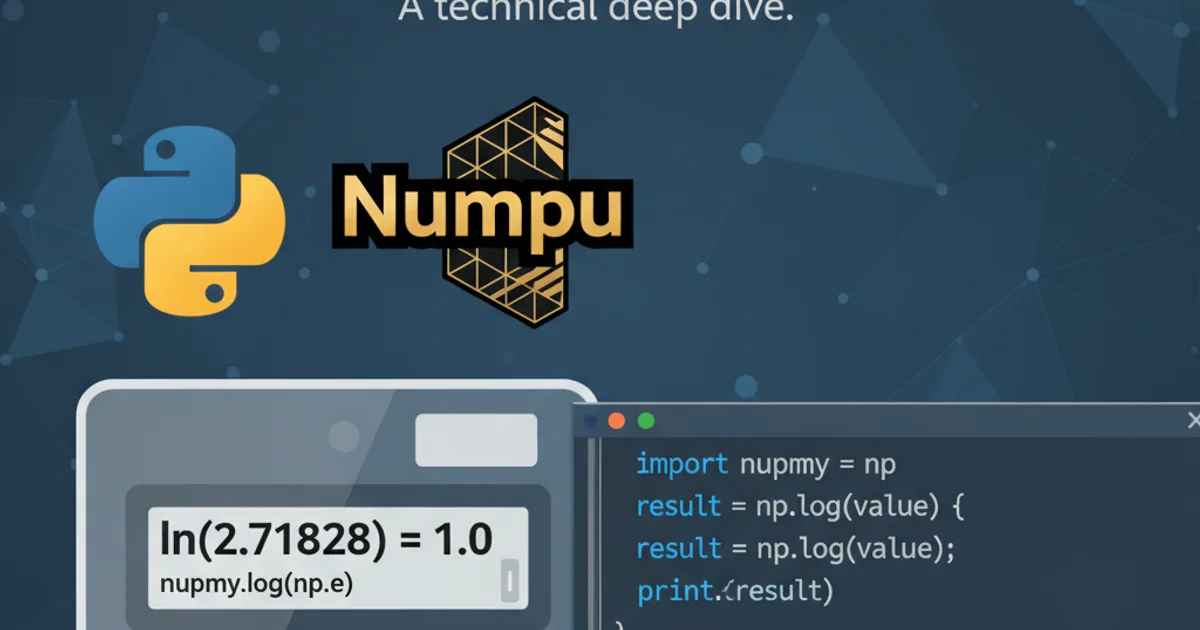
Learn how to efficiently calculate natural logarithms (ln) for single values, arrays, and matrices using NumPy's powerful np.log() function in Python.
The natural logarithm, often denoted as ln(x) or log_e(x), is a fundamental mathematical operation widely used in various scientific, engineering, and financial applications. In Python, the NumPy library provides a highly optimized and convenient way to compute natural logarithms for numerical data, whether it's a single scalar, a one-dimensional array, or a multi-dimensional matrix.
Understanding NumPy's np.log() Function
NumPy's np.log() function is the primary tool for calculating the natural logarithm. It operates element-wise on arrays, meaning it applies the logarithm function to each individual element in the input array. This makes it incredibly efficient for large datasets compared to iterating through elements manually.
import numpy as np
# Natural logarithm of a single scalar
scalar_value = 10
ln_scalar = np.log(scalar_value)
print(f"ln({scalar_value}) = {ln_scalar:.4f}")
# Natural logarithm of a 1D array
array_1d = np.array([1, np.e, 7.389, 20])
ln_array_1d = np.log(array_1d)
print(f"ln({array_1d}) = {ln_array_1d}")
# Natural logarithm of a 2D array (matrix)
matrix_2d = np.array([[1, 2], [3, 4]])
ln_matrix_2d = np.log(matrix_2d)
print(f"ln(\n{matrix_2d}) = \n{ln_matrix_2d}")
Basic usage of np.log() for scalars, 1D arrays, and 2D arrays.
np.log() will result in np.inf (infinity) or np.nan (Not a Number), respectively, and may raise a RuntimeWarning.Handling Edge Cases and Warnings
When working with logarithms, it's crucial to be aware of the domain of the function. The natural logarithm ln(x) is defined only for x > 0. NumPy handles inputs outside this domain by returning special floating-point values and issuing warnings. Understanding these behaviors is key to robust numerical computations.
import numpy as np
# Logarithm of zero
ln_zero = np.log(0)
print(f"ln(0) = {ln_zero}") # Output: -inf
# Logarithm of a negative number
ln_negative = np.log(-5)
print(f"ln(-5) = {ln_negative}") # Output: nan
# Suppressing warnings (use with caution)
with np.errstate(divide='ignore', invalid='ignore'):
array_with_issues = np.array([-1, 0, 1, 2])
ln_array_issues = np.log(array_with_issues)
print(f"ln({array_with_issues}) = {ln_array_issues}")
Demonstrating np.log() behavior with zero and negative inputs.
flowchart TD
A[Input Value/Array] --> B{Is Value > 0?}
B -- Yes --> C[Calculate np.log(Value)]
B -- No --> D{Is Value == 0?}
D -- Yes --> E[Result: -inf (RuntimeWarning)]
D -- No --> F[Result: nan (RuntimeWarning)]
C --> G[Output: Natural Logarithm]
E --> G
F --> GFlowchart illustrating the decision process for np.log() inputs.
Comparing with math.log() and Other Logarithm Bases
While np.log() computes the natural logarithm (base e), NumPy also provides functions for other logarithm bases. It's important to distinguish np.log() from Python's built-in math.log() and understand when to use each. math.log() is designed for single scalar values, whereas np.log() is optimized for NumPy arrays.
import numpy as np
import math
value = 10
# Natural logarithm using numpy
numpy_ln = np.log(value)
print(f"NumPy ln({value}) = {numpy_ln:.4f}")
# Natural logarithm using math module
math_ln = math.log(value)
print(f"Math ln({value}) = {math_ln:.4f}")
# Logarithm base 2
log_base2 = np.log2(value)
print(f"log2({value}) = {log_base2:.4f}")
# Logarithm base 10
log_base10 = np.log10(value)
print(f"log10({value}) = {log_base10:.4f}")
# Logarithm with arbitrary base (e.g., base 5)
log_base_arbitrary = np.log(value) / np.log(5)
print(f"log5({value}) = {log_base_arbitrary:.4f}")
Comparing np.log() with math.log() and demonstrating other logarithm bases.
np.log() over iterating with math.log(). NumPy's vectorized operations are significantly faster.