Launch minecraft 1.6.4 from command line with C#
Categories:
Launching Minecraft 1.6.4 from the Command Line with C#
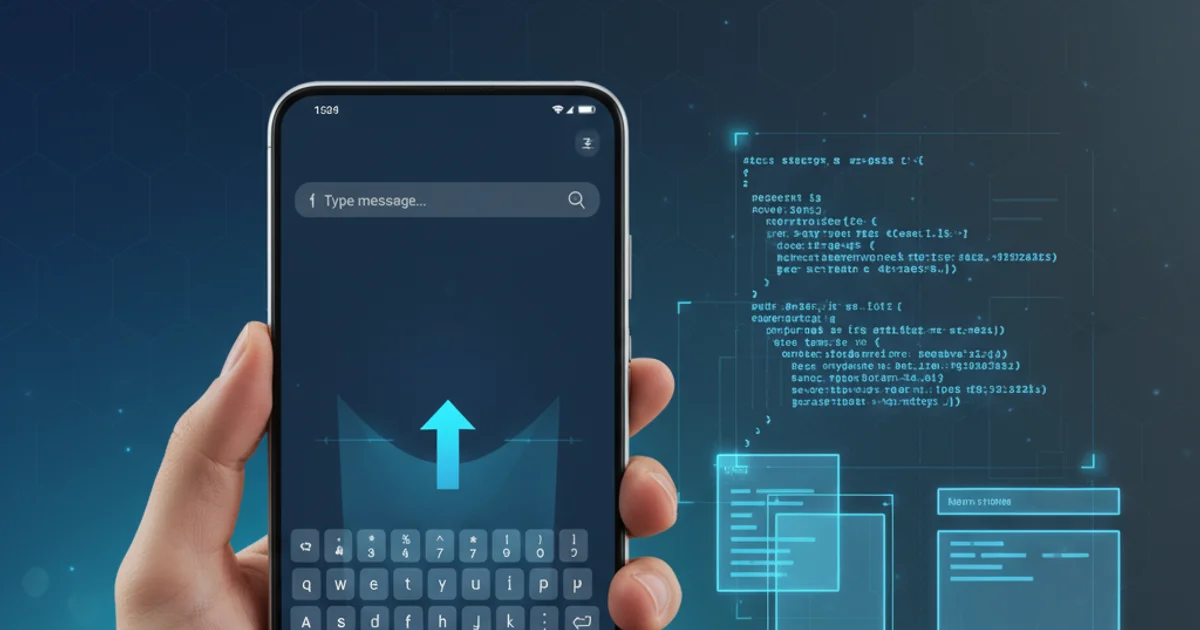
Learn how to programmatically launch Minecraft 1.6.4 using a C# application, interacting with its Java-based execution environment and managing game assets.
Launching Minecraft 1.6.4 from the command line, especially when driven by a C# application, involves understanding how Minecraft's Java runtime environment is invoked. This process is crucial for custom launchers, automated testing, or integrating Minecraft into other applications. This article will guide you through the necessary steps, from understanding Minecraft's launch arguments to executing the Java process from C#.
Understanding Minecraft 1.6.4 Launch Mechanics
Minecraft 1.6.4, like many older versions, relies on a Java Runtime Environment (JRE) to execute. The game's launcher primarily constructs a complex Java command, specifying the main class, classpath, and various arguments for the JVM and the game itself. Key components include the game's JAR file, native libraries, and configuration files. The process involves setting up the correct working directory, defining the Java executable path, and passing a series of arguments that tell Java how to run Minecraft.
flowchart TD
A[C# Application] --> B{"Prepare Launch Parameters"}
B --> C[Locate Java Executable]
C --> D[Construct Java Command]
D --> E[Set Working Directory]
E --> F[Start Java Process (Minecraft)]
F --> G[Monitor Process (Optional)]High-level process for launching Minecraft from a C# application.
Key Launch Arguments for Minecraft 1.6.4
To successfully launch Minecraft 1.6.4, you need to provide specific arguments to the Java executable. These typically include:
-Djava.library.path: Specifies the directory containing native libraries (e.g., LWJGL).-cpor-classpath: Defines the classpath, including the main Minecraft JAR and any other required libraries.net.minecraft.client.main.Main: The main class to execute.- Game-specific arguments: These vary by version but often include
--username,--uuid,--accessToken,--version,--gameDir, and--assetsDir.
It's important to ensure all paths are correct and that the Java version is compatible with Minecraft 1.6.4 (typically Java 6 or 7).
Implementing the Launcher in C#
The core of the C# launcher will involve using the System.Diagnostics.Process class to start a new process. You'll need to set the FileName to the Java executable, and populate the Arguments property with the constructed command-line string. The WorkingDirectory should be set to the Minecraft game directory to ensure proper loading of assets and saves.
using System;
using System.Diagnostics;
using System.IO;
public class MinecraftLauncher
{
public static void Main(string[] args)
{
string javaPath = @"C:\Program Files\Java\jre7\bin\javaw.exe"; // Adjust to your JRE path
string gameDir = @"C:\Users\YourUser\AppData\Roaming\.minecraft"; // Adjust to your .minecraft directory
string version = "1.6.4";
string username = "Player"; // Replace with actual username
string accessToken = "0"; // For offline mode, or a valid token for online
string uuid = Guid.NewGuid().ToString().Replace("-", ""); // Generate a random UUID
string nativesDir = Path.Combine(gameDir, "versions", version, version + "-natives");
string minecraftJar = Path.Combine(gameDir, "versions", version, version + ".jar");
string librariesDir = Path.Combine(gameDir, "libraries");
// Construct classpath (simplified example, real classpath is much longer)
string classpath = minecraftJar + ";" + Path.Combine(librariesDir, "net", "minecraft", "launchwrapper", "1.8", "launchwrapper-1.8.jar");
// ... add all other necessary library JARs to the classpath
string arguments = $"-Djava.library.path=\"{nativesDir}\" " +
$"-cp \"{classpath}\" " +
"net.minecraft.client.main.Main " +
$