File with JPG extension acts like a GIF with a cat shooting a gun with heavy kickback
Categories:
The Curious Case of the Animated JPG: When a Cat with a Gun Breaks the Rules
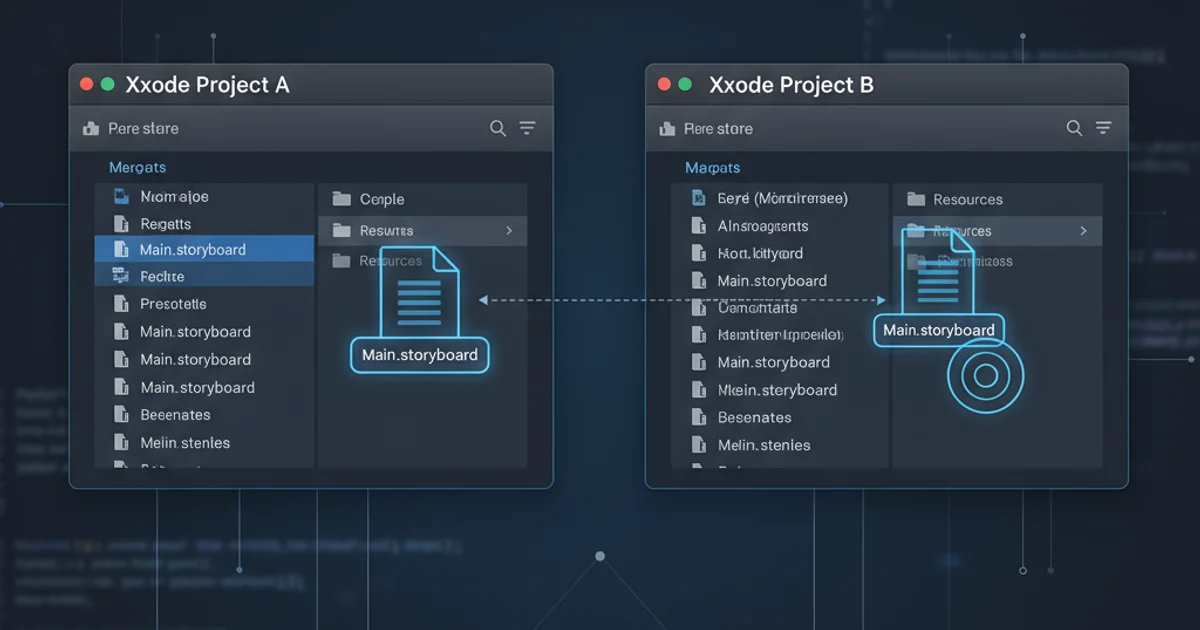
Explore the technical reasons behind a JPG file behaving like an animated GIF, featuring a cat shooting a gun with heavy kickback, and how file extensions can be misleading.
Have you ever encountered a file named image.jpg that, upon opening, unexpectedly animates like a GIF? This peculiar phenomenon, especially when involving a cat shooting a gun with heavy kickback, can be both amusing and confusing. This article delves into the technicalities of why a file with a .jpg extension might display animated content, focusing on how file formats and extensions interact, and what truly determines a file's behavior.
Understanding File Extensions vs. File Formats
The core of this mystery lies in the distinction between a file's extension and its actual internal format. A file extension (like .jpg, .gif, .png) is primarily a hint to the operating system and applications about how to interpret the file. It's a convention, not a strict rule enforced at the byte level. The true nature of a file is determined by its 'magic number' or file header – a specific sequence of bytes at the beginning of the file that identifies its format. For instance, a GIF file typically starts with GIF87a or GIF89a.
flowchart TD
A[User Clicks 'image.jpg'] --> B{Operating System/Application}
B --> C{Reads File Extension (.jpg)}
C --> D{Attempts to Open as JPEG}
D -- If Header is GIF --> E[Application Detects GIF Magic Number]
E --> F[Renders as Animated GIF]
D -- If Header is JPEG --> G[Renders as Static JPEG]
F -- Unexpected Behavior --> H["Cat with Gun (Animated)"]
G -- Expected Behavior --> I["Static Image"]Flowchart illustrating how a file's true format can override its extension.
In the case of our animated cat, what likely happened is that a GIF file was simply renamed to have a .jpg extension. Most modern image viewers and web browsers are robust enough to inspect the file's actual header rather than blindly trusting the extension. If they find a GIF header, they will attempt to render it as a GIF, including any animation data it contains. This leads to the surprising sight of an animated cat in a file that 'should' be a static JPEG.
Why Would Someone Rename a GIF to JPG?
There are several reasons why a GIF might be renamed to a JPG, ranging from innocent mistakes to deliberate obfuscation or compatibility workarounds:
- User Error: A user might accidentally rename the file, or save it with the wrong extension without understanding the implications.
- Bypassing Restrictions: Some platforms or forums might have restrictions on uploading GIF files (e.g., size limits, animation policies) but allow JPGs. Renaming the file could be an attempt to bypass these checks, hoping the system only looks at the extension.
- Misinformation/Experimentation: Someone might be experimenting with file types or simply not know the difference between extensions and actual formats.
- Legacy System Compatibility: In older systems or specific software, an application might only recognize certain extensions, even if it can technically parse the underlying format. Renaming could be a crude workaround.
file on Linux/macOS or online file type checkers can be very useful.Identifying the True File Type
To confirm that your 'JPG' is indeed a GIF, you can use various methods. The most reliable way is to inspect the file's header. Here's how you might do it on a Unix-like system or by opening the file in a text/hex editor.
file image.jpg
# Expected output for a renamed GIF:
# image.jpg: GIF image data, version 89a, 320 x 240
Using the file command to identify the true file type.
import binascii
def get_file_magic(filepath):
with open(filepath, 'rb') as f:
# Read the first few bytes
header = f.read(6)
return binascii.hexlify(header).decode('ascii')
# Example usage:
magic_number = get_file_magic('image.jpg')
print(f"Magic number: {magic_number}")
# GIF magic numbers:
# GIF87a -> 474946383761
# GIF89a -> 474946383961
# JPEG magic number (starts with FFD8):
# FFD8FF
Python script to read the first few bytes (magic number) of a file.
If the file command or a hex editor reveals a GIF header, then you've confirmed the file is a GIF masquerading as a JPG. Renaming it back to .gif will restore its proper extension and behavior, though most applications will handle it correctly even with the .jpg extension.