Yahoo smtp is not sending mails but same code is working fine for gmail.Need help.working on loca...
Categories:
Troubleshooting PHP Mail with Yahoo SMTP on a Local Server
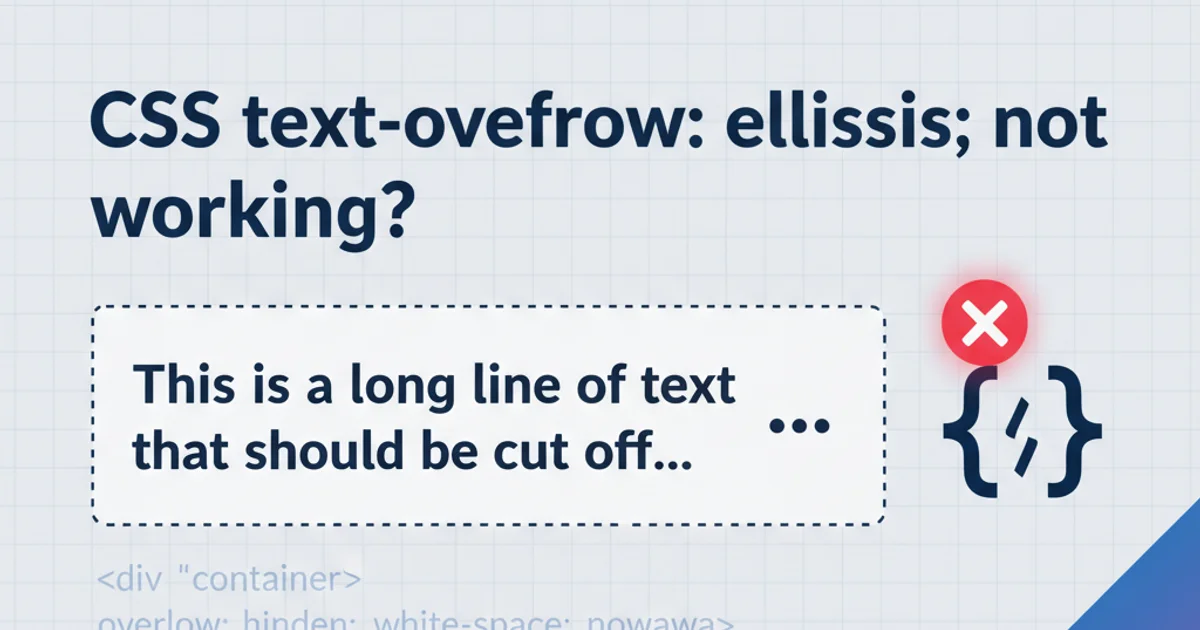
Learn why your PHP application might be failing to send emails via Yahoo SMTP while working perfectly with Gmail, especially when running on a local development environment.
Sending emails from a local development server can often be a tricky task, especially when dealing with different SMTP providers. Many developers encounter a common issue: their PHP application successfully sends emails using Gmail's SMTP, but fails when configured for Yahoo's SMTP. This article delves into the common reasons behind this discrepancy and provides practical solutions to get your Yahoo SMTP working on your local server.
Understanding the Core Problem: Local Server vs. SMTP Providers
The primary reason for this difference in behavior often lies in how SMTP providers handle connections from unknown or untrusted sources, such as a local development machine. Gmail, with its robust infrastructure and widespread use, often has more lenient policies or better mechanisms to handle connections from various IPs, provided the authentication is correct. Yahoo, on the other hand, can be more stringent, especially concerning security protocols, port usage, and the origin of the connection.
flowchart TD
A[Local Server PHP App] --> B{Attempt Yahoo SMTP}
B -->|Connection Fails| C[Yahoo SMTP Server]
B -->|Connection Succeeds| D[Gmail SMTP Server]
C -- X --> E[Email Not Sent]
D --> F[Email Sent]
subgraph Reasons for Failure
G[Incorrect Port/Encryption] --> C
H[Firewall/ISP Blocking] --> C
I[Yahoo Security Settings] --> C
J[Self-Signed SSL Certs] --> C
endFlowchart illustrating email sending attempts from a local server to different SMTP providers.
Common Causes and Solutions for Yahoo SMTP Failure
Several factors can contribute to Yahoo SMTP not working. Identifying the exact cause requires systematic troubleshooting. Here are the most common culprits and their respective solutions:
1. Verify SMTP Host, Port, and Encryption
Yahoo's SMTP settings are specific. Ensure you are using the correct host, port, and encryption method. The standard settings are: Host: smtp.mail.yahoo.com, Port: 465 (for SSL) or 587 (for TLS), Encryption: SSL or TLS. Most modern applications prefer TLS on port 587.
2. Enable 'Allow apps that use less secure sign in' (or App Passwords)
Yahoo, like Gmail, has security features that block 'less secure apps' from accessing your account. For Yahoo, you might need to generate an 'App Password' if you have 2-factor authentication enabled, or enable 'Allow apps that use less secure sign in' in your Yahoo account security settings. This is often the most overlooked step.
3. Check Local Firewall and ISP Restrictions
Your local firewall (e.g., Windows Firewall, macOS Firewall) or even your Internet Service Provider (ISP) might be blocking outgoing connections on ports 465 or 587. Temporarily disable your firewall to test, or contact your ISP if you suspect they are blocking these ports.
4. Update PHPMailer Configuration
Ensure your PHPMailer configuration is robust and handles potential SSL/TLS issues. Specifically, setting SMTPOptions can help bypass certificate verification issues on local environments, though this is not recommended for production.
PHPMailer Configuration Example for Yahoo SMTP
Here's an example of how to configure PHPMailer for Yahoo SMTP, incorporating the necessary security and debugging options. Remember to replace placeholders with your actual credentials.
<?php
use PHPMailer\PHPMailer\PHPMailer;
use PHPMailer\PHPMailer\Exception;
require 'path/to/PHPMailer/src/Exception.php';
require 'path/to/PHPMailer/src/PHPMailer.php';
require 'path/to/PHPMailer/src/SMTP.php';
$mail = new PHPMailer(true);
try {
// Server settings
$mail->SMTPDebug = 2; // Enable verbose debug output
$mail->isSMTP(); // Set mailer to use SMTP
$mail->Host = 'smtp.mail.yahoo.com'; // Specify main and backup SMTP servers
$mail->SMTPAuth = true; // Enable SMTP authentication
$mail->Username = 'your_yahoo_email@yahoo.com'; // SMTP username
$mail->Password = 'your_yahoo_app_password_or_password'; // SMTP password (use app password if 2FA is on)
$mail->SMTPSecure = PHPMailer::ENCRYPTION_SMTPS; // Enable TLS encryption, `PHPMailer::ENCRYPTION_SMTPS` also accepted
$mail->Port = 465; // TCP port to connect to
// Optional: For local development, to bypass SSL certificate verification issues
// NOT RECOMMENDED FOR PRODUCTION ENVIRONMENTS
$mail->SMTPOptions = array(
'ssl' => array(
'verify_peer' => false,
'verify_peer_name' => false,
'allow_self_signed' => true
)
);
// Recipients
$mail->setFrom('your_yahoo_email@yahoo.com', 'Your Name');
$mail->addAddress('recipient@example.com', 'Recipient Name'); // Add a recipient
// Content
$mail->isHTML(true); // Set email format to HTML
$mail->Subject = 'Test Email from Localhost (Yahoo)';
$mail->Body = 'This is the HTML message body <b>in bold!</b>';
$mail->AltBody = 'This is the plain text message body for non-HTML mail clients.';
$mail->send();
echo 'Message has been sent';
} catch (Exception $e) {
echo "Message could not be sent. Mailer Error: {" . $mail->ErrorInfo . "}";
}
PHPMailer configuration for sending emails via Yahoo SMTP.
SMTPOptions to disable SSL certificate verification (verify_peer and verify_peer_name to false) is a security risk and should ONLY be used for local development and never in a production environment. In production, ensure your server has up-to-date CA certificates.