What is base 64 encoding used for?
Categories:
Understanding Base64 Encoding: Why and How It's Used
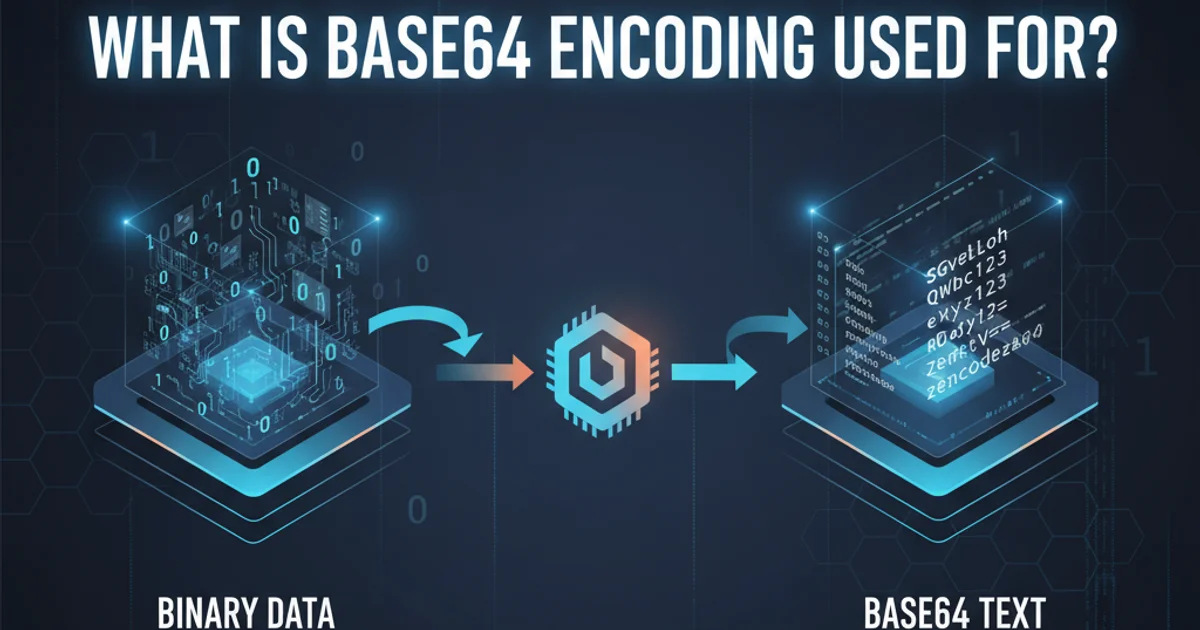
Explore the fundamental purpose of Base64 encoding, its applications in data transmission and storage, and how it works to convert binary data into a text-based format.
Base64 encoding is a method of converting binary data into an ASCII string format. This process is crucial for transmitting data over mediums that are designed to handle text, rather than raw binary. While it might seem counterintuitive to make data larger for transmission, Base64 solves a fundamental problem: ensuring data integrity across diverse systems and protocols.
The Core Problem: Text-Based Protocols
Many internet protocols, such as HTTP, SMTP (email), and even URL schemes, were originally designed to handle text data. These protocols often have limitations or expectations regarding the characters they can safely transmit. Binary data, which includes a wide range of byte values (0-255), often contains 'non-printable' characters or characters that have special meanings within these protocols (e.g., null bytes, control characters, or delimiters). Transmitting raw binary data through these text-oriented channels can lead to data corruption, truncation, or misinterpretation.
flowchart TD
A[Binary Data] --> B{"Text-Based Protocol?"}
B -- Yes --> C{Encoding Needed}
B -- No --> D[Direct Transmission]
C --> E[Base64 Encoding]
E --> F[Encoded Text]
F --> G[Text-Based Protocol]
G --> H[Encoded Text Received]
H --> I[Base64 Decoding]
I --> J[Original Binary Data]Flowchart illustrating the necessity of encoding for text-based protocols.
How Base64 Works
Base64 works by taking 3 bytes of binary data (which is 24 bits) and representing them as 4 characters from a 64-character alphabet. Each Base64 character represents 6 bits of data (2^6 = 64). This means that for every 3 bytes of input, 4 bytes of output are generated, resulting in a ~33% increase in data size. The 64-character alphabet typically includes uppercase letters (A-Z), lowercase letters (a-z), digits (0-9), and two additional symbols (commonly '+' and '/'), with '=' used for padding.
Original Binary (3 bytes):
01001101 01100001 01101110 (ASCII for 'Man')
Split into 6-bit chunks:
010011 010110 000101 101111
Convert 6-bit chunks to decimal:
19 22 5 47
Map to Base64 alphabet:
T W F v
Result: 'TWFv'
Example of Base64 encoding the word 'Man'.
Common Use Cases for Base64
Base64 is not an encryption method; it's an encoding scheme. Its primary goal is to make binary data safe for transport over text-only channels. Here are some key applications:
- Email Attachments (MIME): When you send an email with an attachment (like an image or a document), the attachment's binary data is Base64 encoded so it can be safely included in the email body, which is typically text-based.
- Embedding Images in HTML/CSS (Data URIs): Small images can be directly embedded into HTML or CSS files using Data URIs, avoiding extra HTTP requests. The image's binary content is Base64 encoded.
- Transmitting Binary Data in JSON/XML: APIs often need to send binary data (e.g., user avatars, file uploads) within JSON or XML payloads. Base64 encoding allows this binary data to be represented as a string.
- Basic HTTP Authentication: Usernames and passwords for basic authentication are often Base64 encoded before being sent in the
Authorizationheader. This is not for security, but to ensure special characters in credentials don't break the header format. - Storing Binary Data in Text Databases: While not ideal for large files, Base64 can be used to store small binary blobs (like icons or thumbnails) directly within text-based database fields.
Python
import base64
data = b'Hello, World!' encoded_data = base64.b64encode(data) decoded_data = base64.b64decode(encoded_data)
print(f"Original: {data}") print(f"Encoded: {encoded_data}") print(f"Decoded: {decoded_data}")
JavaScript
const data = 'Hello, World!'; const encodedData = btoa(data); // 'btoa' for binary-to-ASCII const decodedData = atob(encodedData); // 'atob' for ASCII-to-binary
console.log(Original: ${data});
console.log(Encoded: ${encodedData});
console.log(Decoded: ${decodedData});
Java
import java.util.Base64;
public class Base64Example { public static void main(String[] args) { String data = "Hello, World!"; String encodedData = Base64.getEncoder().encodeToString(data.getBytes()); byte[] decodedBytes = Base64.getDecoder().decode(encodedData); String decodedData = new String(decodedBytes);
System.out.println("Original: " + data);
System.out.println("Encoded: " + encodedData);
System.out.println("Decoded: " + decodedData);
}
}