Difference between refreshing page and closing browser and loading again
Categories:
Page Refresh vs. Browser Restart: Understanding Client-Side Storage Behavior
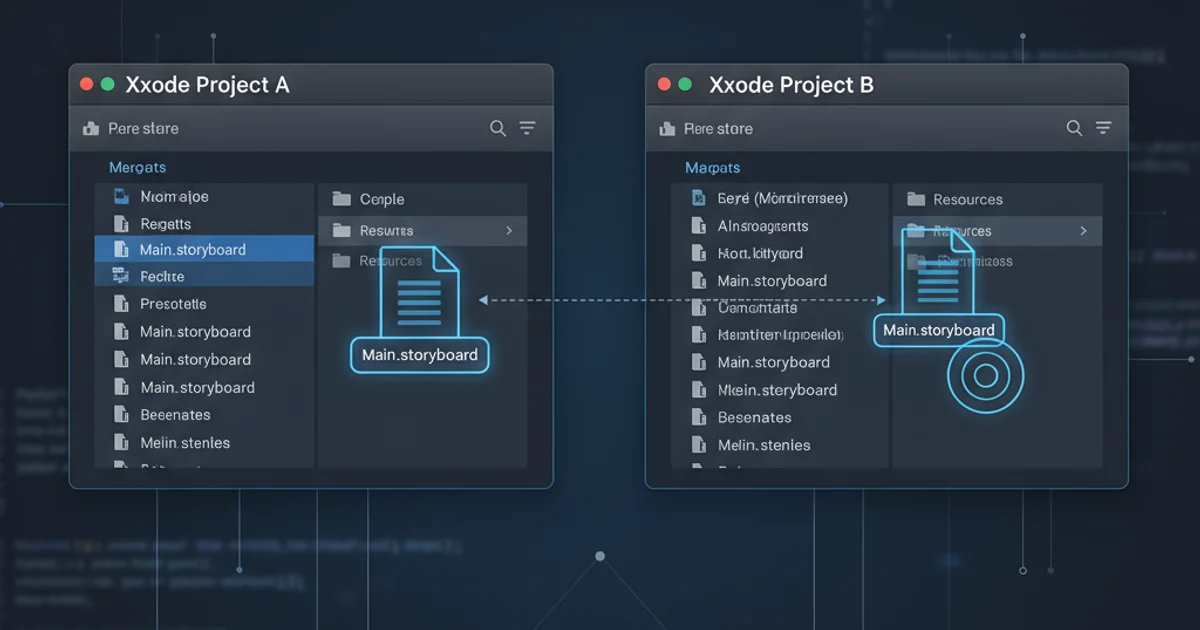
Explore the critical differences in how client-side storage (sessionStorage, localStorage, cookies) behaves when a web page is refreshed versus when the browser is closed and reopened. This article clarifies common misconceptions and provides practical insights for web developers.
In web development, understanding how client-side data persists across different user actions is fundamental. Two common scenarios that often lead to confusion are refreshing a web page and closing/reopening the browser. While both actions reload the page, their impact on various client-side storage mechanisms—like sessionStorage, localStorage, and cookies—differs significantly. This article will delve into these distinctions, providing a clear guide for managing user data effectively.
The Impact of a Page Refresh
When a user refreshes a web page (e.g., by pressing F5, clicking the refresh button, or navigating to the same URL), the browser reloads the current document. This action typically preserves certain aspects of the user's session while clearing others. The key is that the browser session itself is generally maintained, but the specific document context is re-initialized.
flowchart TD
A[User Refreshes Page]
A --> B{Browser Session Active?}
B -->|Yes| C[Clear sessionStorage]
C --> D[Preserve localStorage]
D --> E[Preserve Cookies]
E --> F[Reload Page Content]
F --> G[New JavaScript Context]
G --> H[Render Page]
B -->|No| I[This path is not taken on refresh]Flowchart illustrating client-side storage behavior during a page refresh.
Let's break down how different storage types are affected:
sessionStorage for data that is only relevant for the current browser tab's lifecycle. For example, form data that needs to persist across a multi-step process within the same tab, but should be cleared if the user closes the tab or navigates away completely.The Impact of Closing and Reopening the Browser
Closing the browser (or even just the specific tab, depending on browser settings and storage type) is a much more definitive action. This typically terminates the entire browser session, leading to a more comprehensive clearing of temporary client-side data. When the browser is reopened, it starts a completely new session.
flowchart TD
A[User Closes Browser/Tab]
A --> B{Browser Session Terminated?}
B -->|Yes| C[Clear sessionStorage]
C --> D[Preserve localStorage]
D --> E[Clear Session Cookies]
E --> F[Preserve Persistent Cookies]
F --> G[Browser Reopened]
G --> H[New Browser Session]
H --> I[Load Page Content]
I --> J[New JavaScript Context]
J --> K[Render Page]
B -->|No| L[This path is not taken on close]Flowchart illustrating client-side storage behavior when closing and reopening the browser.
Here's how storage types are affected in this scenario:
localStorage or persistent cookies. While convenient for user experience, this data persists across browser sessions and could be accessed by other users of the same computer if not properly secured or invalidated.Practical Examples and Use Cases
Understanding these differences allows developers to choose the appropriate storage mechanism for various use cases.
// Storing data in sessionStorage
sessionStorage.setItem('tempData', 'This will be cleared on browser close, but persists on refresh');
// Storing data in localStorage
localStorage.setItem('persistentData', 'This will persist even after browser close');
// Reading data
const temp = sessionStorage.getItem('tempData');
const persistent = localStorage.getItem('persistentData');
console.log('Session Data:', temp);
console.log('Persistent Data:', persistent);
// Example of setting a cookie (expires in 1 day)
document.cookie = 'user_pref=dark_mode; expires=' + new Date(Date.now() + 86400000).toUTCString() + '; path=/';
// Example of setting a session cookie (no expires attribute)
document.cookie = 'session_id=abc123xyz; path=/';
JavaScript examples for interacting with sessionStorage, localStorage, and cookies.
Consider the following scenarios:
- Shopping Cart: For a temporary shopping cart that should be cleared if the user leaves the site but persist if they refresh the page,
sessionStorageis a good choice. For a cart that should persist across browser sessions (e.g., 'remember my cart'),localStorageor a persistent cookie linked to a backend session would be more appropriate. - User Preferences: Settings like 'dark mode' or language preferences should typically persist across browser sessions, making
localStorageor persistent cookies ideal. - Form Data: If a user is filling out a multi-page form, storing intermediate data in
sessionStoragecan prevent data loss if they accidentally refresh the page. However, if they close the browser, the form would reset, which might be the desired behavior for security or privacy reasons. - Authentication Tokens: Session-based authentication tokens are often stored in session cookies, ensuring they are cleared when the browser is closed, enhancing security. 'Remember me' functionality might use persistent cookies or
localStoragewith careful security considerations.
localStorage and sessionStorage are convenient, they are synchronous operations and can block the main thread if large amounts of data are being read or written. For more complex client-side data management, consider using IndexedDB, which offers asynchronous operations and greater storage capacity.