Why does scale produce a matrix?
Categories:
Understanding R's scale() Function: Why It Returns a Matrix
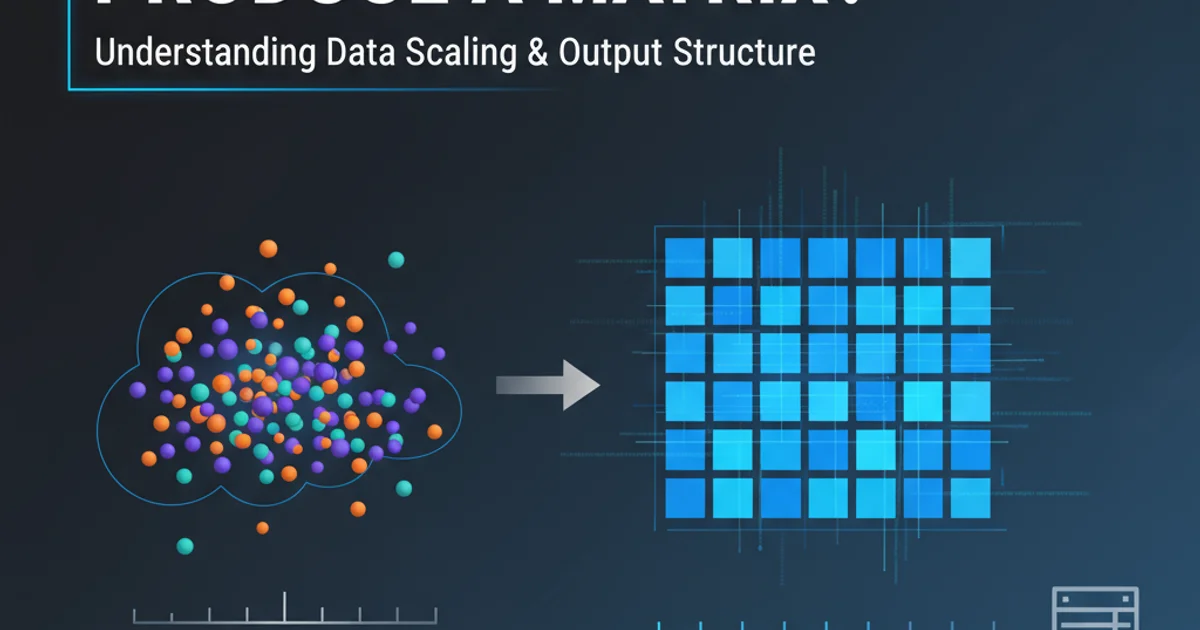
Explore the behavior of R's scale() function, why it consistently returns a matrix, and how to handle its output for various data types.
The scale() function in R is a powerful tool for standardizing or centering data, a crucial step in many statistical analyses and machine learning algorithms. However, a common point of confusion for new and even experienced R users is its consistent return of a matrix, even when applied to a single vector. This article delves into the reasons behind this design choice and provides practical insights into managing its output.
The Core Purpose of scale()
At its heart, scale() is designed to operate on numeric data, typically columns of a data frame or a matrix. Its primary function is to transform data such that each column has a mean of zero (centering) and/or a standard deviation of one (scaling). This standardization is vital for algorithms sensitive to the scale of input features, such as principal component analysis (PCA), k-means clustering, and support vector machines (SVMs).
# Example of scaling a data frame
data_df <- data.frame(
A = c(1, 2, 3, 4, 5),
B = c(10, 20, 30, 40, 50)
)
scaled_df <- scale(data_df)
print(scaled_df)
print(class(scaled_df))
Scaling a data frame results in a matrix.
Why a Matrix, Even for a Vector?
The design choice to always return a matrix stems from scale()'s intended use case: operating on multiple columns of data. When you apply scale() to a single vector, R treats that vector as a single-column matrix internally. To maintain consistency in its output structure, scale() returns a matrix regardless of whether the input was a single vector or a multi-column data structure. This ensures that the output always has dimensions (rows x columns), which is beneficial for subsequent matrix operations.
flowchart TD
A[Input Data] --> B{Is it a vector?}
B -- Yes --> C[Treat as 1-column matrix]
B -- No --> D[Treat as multi-column matrix]
C --> E[Apply Centering/Scaling]
D --> E
E --> F[Output: Matrix]
F -- Consistent Structure --> G[Facilitates Matrix Operations]Flowchart illustrating why scale() consistently returns a matrix.
# Scaling a single vector
my_vector <- c(1, 5, 10, 15, 20)
scaled_vector_output <- scale(my_vector)
print(scaled_vector_output)
print(class(scaled_vector_output))
print(dim(scaled_vector_output))
Even a single vector input yields a matrix output.
scale() function also stores the center and scale attributes within the returned object, which are crucial for inverse transformations or applying the same scaling to new data. These attributes are naturally stored as vectors or matrices, further supporting the matrix output structure.Handling the Matrix Output
While the consistent matrix output is by design, you might sometimes need the result back as a vector or a data frame. R provides straightforward ways to convert the matrix output to your desired format.
# Convert scaled matrix back to a vector
scaled_vec_as_matrix <- scale(c(1, 2, 3, 4, 5))
scaled_vec_as_vector <- as.vector(scaled_vec_as_matrix)
print(scaled_vec_as_vector)
print(class(scaled_vec_as_vector))
# Convert scaled matrix back to a data frame
data_df_scaled_matrix <- scale(data.frame(X=1:5, Y=6:10))
data_df_scaled_df <- as.data.frame(data_df_scaled_matrix)
print(data_df_scaled_df)
print(class(data_df_scaled_df))
Converting scale() output to a vector or data frame.
scale() on a single vector, remember that as.vector() is your friend for converting the 1-column matrix back to a simple numeric vector. For data frames, as.data.frame() will convert the resulting matrix back to a data frame, preserving column names if they existed in the original input.