pandas: filter rows of DataFrame with operator chaining
Categories:
Efficiently Filter pandas DataFrames with Operator Chaining
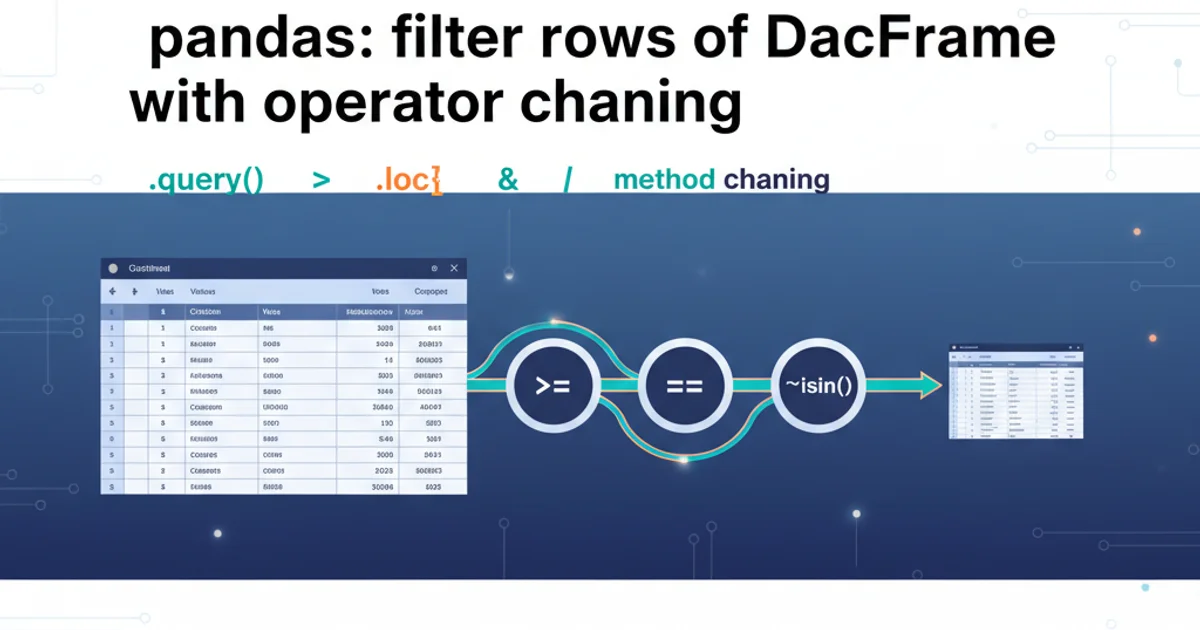
Learn how to effectively filter rows in pandas DataFrames using operator chaining for cleaner, more readable, and often more performant code.
Filtering pandas DataFrames is a fundamental operation for data analysis and preparation. While simple filtering conditions are straightforward, combining multiple conditions can sometimes lead to verbose or less readable code. This article explores how to leverage operator chaining to write concise and efficient filtering logic in pandas, improving both readability and maintainability of your data manipulation scripts.
The Basics of DataFrame Filtering
Before diving into chaining, let's quickly review the standard way to filter a pandas DataFrame. You typically use boolean indexing, where a boolean Series (or array) is passed to the DataFrame's [] operator. Rows corresponding to True in the boolean Series are kept, while False rows are dropped.
import pandas as pd
data = {
'Name': ['Alice', 'Bob', 'Charlie', 'David', 'Eve'],
'Age': [24, 27, 22, 32, 29],
'City': ['New York', 'Los Angeles', 'New York', 'Chicago', 'Los Angeles'],
'Salary': [70000, 85000, 60000, 95000, 78000]
}
df = pd.DataFrame(data)
# Filter for people older than 25
filtered_df_age = df[df['Age'] > 25]
print("Filtered by Age > 25:\n", filtered_df_age)
# Filter for people from 'New York'
filtered_df_city = df[df['City'] == 'New York']
print("\nFiltered by City == 'New York':\n", filtered_df_city)
Basic DataFrame filtering using boolean indexing.
Combining Multiple Conditions: The Challenge
When you need to apply multiple filtering conditions, you typically combine them using logical operators: & (AND), | (OR), and ~ (NOT). It's crucial to wrap each condition in parentheses to ensure correct operator precedence, as & and | have higher precedence than comparison operators like > or ==.
# Filter for people older than 25 AND from 'New York'
filtered_and = df[(df['Age'] > 25) & (df['City'] == 'New York')]
print("Filtered by Age > 25 AND City == 'New York':\n", filtered_and)
# Filter for people younger than 25 OR from 'Los Angeles'
filtered_or = df[(df['Age'] < 25) | (df['City'] == 'Los Angeles')]
print("\nFiltered by Age < 25 OR City == 'Los Angeles':\n", filtered_or)
Combining multiple conditions with logical operators.
& for logical AND and | for logical OR when combining pandas Series of booleans. Python's and and or keywords perform short-circuit evaluation on scalar booleans and will raise an error with Series.Operator Chaining for Enhanced Readability
While the above method works, chaining multiple conditions can become cumbersome, especially with many conditions or complex logic. pandas allows for a more fluid syntax by chaining operations directly. This approach often involves applying a filter, then applying another filter to the result of the first filter, and so on. This can be achieved by directly calling the [] operator multiple times or by using the .query() method for string-based expressions.
flowchart TD
A[Original DataFrame] --> B{Condition 1?}
B -- True --> C[Filtered DataFrame 1]
C --> D{Condition 2?}
D -- True --> E[Filtered DataFrame 2]
E --> F{Condition 3?}
F -- True --> G[Final Filtered DataFrame]
B -- False --> H[Discarded Rows]
D -- False --> H
F -- False --> HConceptual flow of operator chaining for filtering.
Let's demonstrate operator chaining using the [] operator directly. Each subsequent filter operates on the DataFrame returned by the previous filter.
# Chaining filters: Older than 25 AND from 'New York'
chained_filter_df = df[df['Age'] > 25][df['City'] == 'New York']
print("Chained Filter (Age > 25 then City == 'New York'):\n", chained_filter_df)
# More complex chain: Age > 25, then City == 'New York', then Salary > 65000
complex_chained_filter_df = df[df['Age'] > 25][df['City'] == 'New York'][df['Salary'] > 65000]
print("\nComplex Chained Filter:\n", complex_chained_filter_df)
Filtering using direct operator chaining.
df[...] is readable, it creates intermediate DataFrame copies. For very large DataFrames or performance-critical applications, combining conditions with & or using .query() might be more memory-efficient as they often operate on the original DataFrame or create fewer copies.Using .query() for String-Based Chaining
The .query() method provides an alternative, SQL-like syntax for filtering DataFrames. It can be particularly useful for complex conditions involving multiple columns and makes the filtering logic very readable, especially for those familiar with SQL. You can also chain .query() calls.
# Using .query() for a single condition
query_df_age = df.query('Age > 25')
print("Filtered with .query('Age > 25'):\n", query_df_age)
# Combining conditions within a single .query() call
query_combined_df = df.query('Age > 25 and City == "New York"')
print("\nFiltered with .query('Age > 25 and City == \"New York\"'):\n", query_combined_df)
# Chaining .query() calls
chained_query_df = df.query('Age > 25').query('City == "New York"')
print("\nChained .query() calls:\n", chained_query_df)
Filtering with the .query() method and chaining .query() calls.
.query() method can also handle variables from the local scope by prefixing them with an @ symbol, e.g., df.query('Age > @min_age').Operator chaining, whether through direct boolean indexing or the .query() method, offers powerful ways to express complex filtering logic in pandas DataFrames. Choose the method that best suits your readability preferences and performance requirements for your specific use case.