Operators = vs. == in PHP
Categories:
PHP Operators: Understanding the Difference Between = and ==
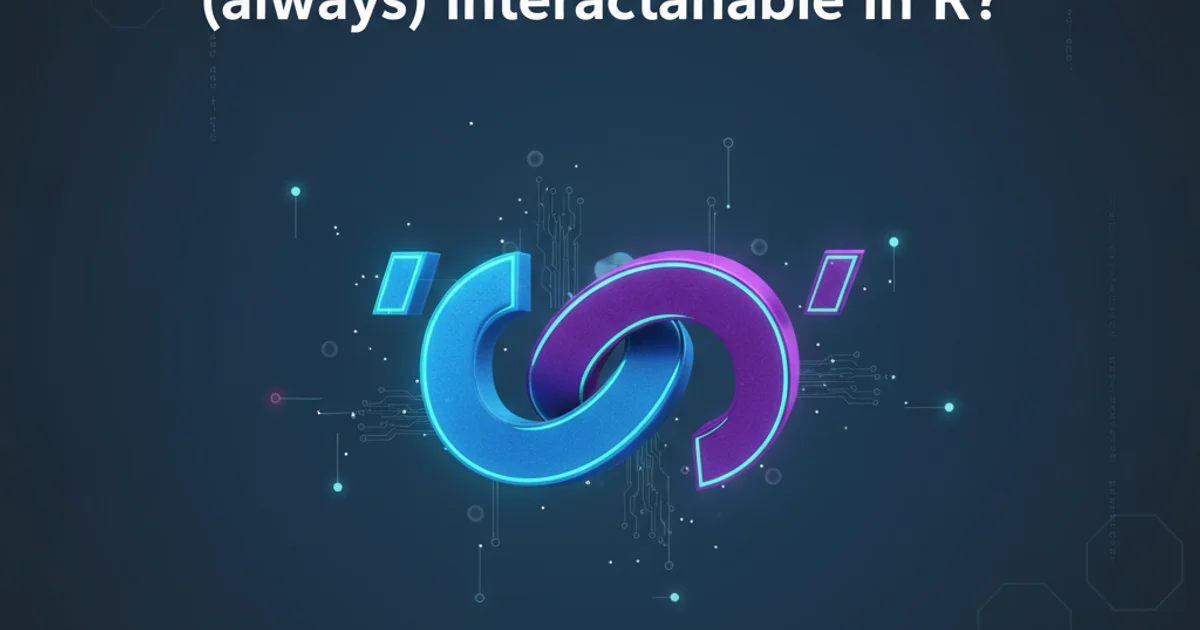
Explore the fundamental differences between PHP's assignment operator (=) and comparison operator (==). Learn how to use them correctly to avoid common programming errors and write robust code.
In PHP, as in many other programming languages, understanding the distinction between the assignment operator (=) and the equality comparison operator (==) is crucial for writing correct and predictable code. Misusing these operators is a common source of bugs, especially for beginners. This article will clarify their roles, provide examples, and highlight best practices to ensure you use them effectively.
The Assignment Operator: =
The single equals sign (=) in PHP is the assignment operator. Its primary function is to assign a value to a variable. When you use =, the value on the right-hand side of the operator is evaluated and then stored in the variable on the left-hand side. It does not perform any comparison; it simply sets the value.
<?php
$x = 10; // Assigns the integer value 10 to variable $x
$name = "Alice"; // Assigns the string "Alice" to variable $name
$is_active = true; // Assigns the boolean value true to variable $is_active
$y = $x; // Assigns the current value of $x (which is 10) to $y
?>
Examples of the assignment operator in PHP
== was intended.The Equality Comparison Operator: ==
The double equals sign (==) is the equality comparison operator. Its purpose is to check if two values are equal. When == is used, PHP attempts to convert the operands to a common type before making the comparison. This is known as 'loose comparison' and can sometimes lead to unexpected results if you're not aware of PHP's type juggling rules.
<?php
$a = 5;
$b = "5";
if ($a == $b) { // This evaluates to true because PHP converts "5" to an integer 5
echo "$a and $b are loosely equal.\n";
}
$c = 0;
$d = "";
if ($c == $d) { // This also evaluates to true (0 is loosely equal to an empty string)
echo "$c and $d are loosely equal.\n";
}
$e = null;
$f = false;
if ($e == $f) { // This evaluates to true (null is loosely equal to false)
echo "$e and $f are loosely equal.\n";
}
?>
Examples of the equality comparison operator in PHP
flowchart TD
A[Start Comparison] --> B{Are types identical?}
B -- Yes --> C{Are values identical?}
B -- No --> D[Perform Type Juggling]
D --> C
C -- Yes --> E[Result: TRUE]
C -- No --> F[Result: FALSE]
E --> G[End]
F --> GFlowchart illustrating PHP's loose comparison (==) process
Strict Comparison: ===
While not the primary focus of this article, it's important to mention the strict equality comparison operator (===). This operator checks if two values are equal AND if they are of the same data type. It does not perform type juggling, making it a safer and often preferred choice for comparisons where type integrity is important.
<?php
$a = 5;
$b = "5";
if ($a === $b) {
echo "$a and $b are strictly equal.\n";
} else {
echo "$a and $b are NOT strictly equal.\n"; // This will be executed
}
$c = 5;
$d = 5;
if ($c === $d) {
echo "$c and $d are strictly equal.\n"; // This will be executed
}
?>
Examples of the strict equality comparison operator in PHP
==. If you need to ensure both value and type are identical, use the strict comparison operator === to prevent unexpected behavior.Common Pitfalls and Best Practices
A frequent mistake is using = inside a conditional statement when == or === was intended. This can lead to bugs that are hard to track down because the assignment operation itself evaluates to the assigned value, which might be truthy, causing the condition to always pass.
<?php
$user_input = "admin";
$expected_value = "admin";
// INCORRECT: This assigns "admin" to $user_input, which is a truthy value.
// The if block will always execute.
if ($user_input = $expected_value) {
echo "This condition always passes due to assignment!\n";
}
// CORRECT: This compares the values.
if ($user_input == $expected_value) {
echo "This condition correctly compares values.\n";
}
// BEST PRACTICE: Use strict comparison when possible.
if ($user_input === $expected_value) {
echo "This condition correctly compares values and types.\n";
}
?>
Demonstrating the common pitfall of using = instead of == or ===
To summarize, the single equals sign (=) is for assigning values, while the double equals sign (==) is for comparing values (with type juggling). For strict comparisons that also check data types, use the triple equals sign (===). Understanding and correctly applying these operators is fundamental to writing reliable PHP code.