What is the meaning of "literal" in the phrase object literal notation?
Categories:
Demystifying 'Object Literal Notation' in JavaScript
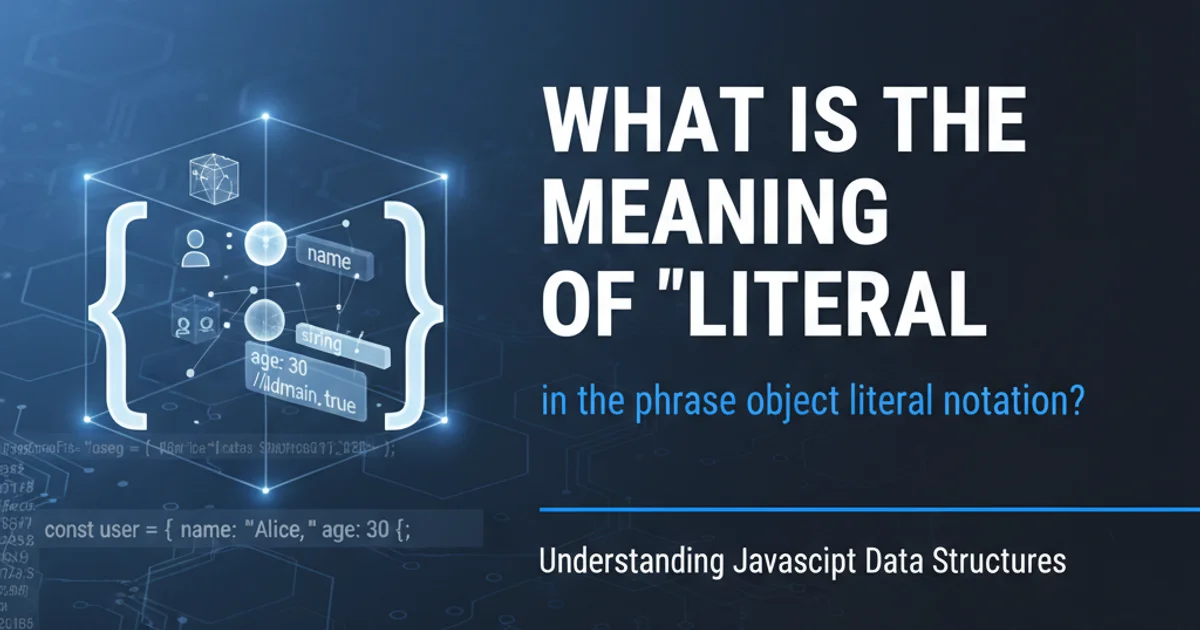
Explore the meaning of 'literal' in JavaScript's object literal notation, its syntax, common uses, and how it differs from other object creation methods.
The phrase "object literal notation" is fundamental to understanding how objects are created and represented in JavaScript. While the "object" part is straightforward, the term "literal" often causes confusion. This article will break down what "literal" means in this context, illustrate its syntax, and explain why it's a cornerstone of modern JavaScript development, especially when working with data formats like JSON.
What Does 'Literal' Mean?
In programming, a literal is a fixed value that is represented directly in the source code. It's a way to write a value directly into your code, rather than computing it or loading it from a variable. Think of it as the raw, explicit representation of a value. For example:
5is a numeric literal."hello"is a string literal.trueis a boolean literal.[1, 2, 3]is an array literal.
Following this pattern, an object literal is a way to define an object directly in your code using a specific syntax, without needing to call a constructor function or define a class first. It's the most common and often preferred way to create single objects in JavaScript.
flowchart TD
A[Value Type] --> B{Is it directly represented in code?}
B -->|Yes| C[Literal]
B -->|No| D[Variable or Computed Value]
C --> E{"Object Literal: { key: value }"}
C --> F{"String Literal: 'text'"}
C --> G{"Number Literal: 123"}
C --> H{"Boolean Literal: true"}
C --> I{"Array Literal: [1, 2]"}Understanding the concept of 'literal' in programming
Object Literal Notation: Syntax and Structure
Object literal notation uses curly braces {} to define an object. Inside these braces, you list key-value pairs, where keys are typically strings (or identifiers that JavaScript converts to strings) and values can be any valid JavaScript data type, including other objects, arrays, functions, or primitive values. Each key-value pair is separated by a colon :, and pairs are separated by commas ,.
This notation is concise and readable, making it ideal for creating ad-hoc objects or configuring options.
const person = {
firstName: "John",
lastName: "Doe",
age: 30,
isStudent: false,
address: {
street: "123 Main St",
city: "Anytown"
},
greet: function() {
console.log(`Hello, my name is ${this.firstName}`);
}
};
console.log(person.firstName); // Output: John
person.greet(); // Output: Hello, my name is John
An example of an object created using literal notation
const name = 'Alice';, you can write { name } instead of { name: name }.Object Literals vs. Other Object Creation Methods
It's important to distinguish object literal notation from other ways to create objects in JavaScript:
- Constructor Functions: Using
newwith a function (e.g.,new Object(),new Date(), or a custom constructor function). This is typically used when you need to create multiple instances of objects with similar properties and methods. Object.create(): This method creates a new object, using an existing object as the prototype of the newly created object. It offers more control over the prototype chain.- Classes (ES6+): Syntactic sugar over constructor functions, providing a more traditional object-oriented syntax for creating blueprints for objects.
Object literal notation is best suited for creating single, unique objects or for defining configuration objects where a formal class or constructor isn't necessary.
graph TD
A[Object Creation Methods] --> B{Object Literal Notation}
A --> C{Constructor Functions}
A --> D{Object.create()}
A --> E{Classes (ES6+)}
B --"Simple, Ad-hoc Objects"--> F[Use Case: Configuration, Single Data Structures]
C --"Multiple Instances, Shared Behavior"--> G[Use Case: Custom Types, Data Models]
D --"Prototype Inheritance Control"--> H[Use Case: Advanced Inheritance Patterns]
E --"Structured, Reusable Blueprints"--> I[Use Case: Modern OOP, Complex Systems]Comparison of different JavaScript object creation methods
{
"productName": "Laptop",
"price": 1200.00,
"inStock": true,
"features": [
"16GB RAM",
"512GB SSD"
]
}
A JSON object, demonstrating its close resemblance to JavaScript object literals