Can I set CSS rules for sites I don't own?
Categories:
Styling the Web: Can You Apply Custom CSS to External Websites?
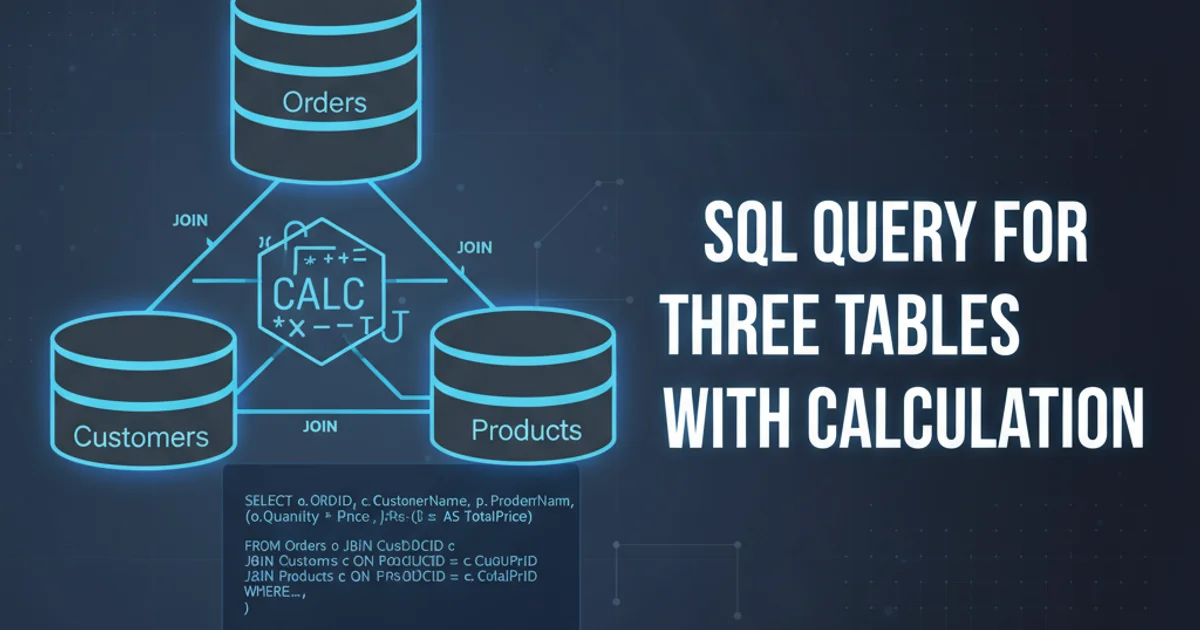
Explore the possibilities and limitations of applying custom CSS rules to websites you don't own, covering browser extensions, local files, and server-side considerations.
Have you ever visited a website and wished you could change its fonts, colors, or layout to better suit your preferences? Perhaps a site has an accessibility issue for you, or you simply dislike its aesthetic. The good news is that, to a certain extent, you can apply custom CSS rules to websites you don't own. However, the methods and their implications vary significantly. This article will delve into the various techniques available, their use cases, and the technical considerations involved.
Client-Side Customization: Browser Extensions and User Stylesheets
The most common and accessible way to apply custom CSS to external sites is through client-side methods, primarily using browser extensions or local user stylesheets. These methods inject your CSS directly into the browser's rendering process for a specific website, affecting only your local view of the page.
Browser Extensions
Browser extensions like Stylus (for Chrome, Firefox, Opera) or User CSS (for Safari) are powerful tools designed specifically for this purpose. They allow you to write and manage custom CSS rules for individual websites or even apply global styles across multiple sites. These extensions typically provide a user-friendly interface to add, edit, and toggle your stylesheets.
/* Example custom CSS for a hypothetical website */
body {
background-color: #f0f0f0 !important;
font-family: 'Open Sans', sans-serif !important;
}
.header {
background-color: #333 !important;
color: white !important;
}
.ad-container {
display: none !important; /* Hide annoying ads */
}
A simple CSS snippet demonstrating how to change background, font, and hide an element on an external site.
The !important flag is often necessary when overriding existing styles, as it increases the specificity of your rules. However, overuse of !important can lead to maintenance headaches and make debugging more difficult.
Local User Stylesheets
Older browsers and some modern ones still support local user stylesheets, though this method is less common now due to the convenience of extensions. You would typically place a .css file in a specific directory on your operating system, and the browser would automatically apply its rules to all visited pages. The exact location varies by browser and OS.
Server-Side and Proxy-Based Approaches (Advanced)
While client-side methods are great for personal customization, what if you need to apply styles for a group of users or modify a site's appearance before it even reaches the client? This moves into more advanced, server-side or proxy-based techniques. These methods are generally used in specific scenarios like corporate intranets, accessibility initiatives, or content delivery networks (CDNs).
flowchart TD
A[User Browser] --> B{Request Website}
B --> C[Original Web Server]
C --> D[Original HTML/CSS/JS]
D --> E{Proxy/CDN/Server-Side Injector}
E --> F[Modified HTML/CSS/JS]
F --> G[User Browser (Rendered)]
subgraph Client-Side
G --> H[Browser Extension/User Stylesheet]
H --> I[Locally Modified Render]
endFlowchart illustrating client-side vs. server-side CSS injection.
Reverse Proxies and CDNs
In a corporate environment, a reverse proxy or a CDN could be configured to intercept web traffic. Before serving the content to the end-user, the proxy can inject additional CSS <link> tags or <style> blocks into the HTML. This allows an organization to enforce a consistent look and feel, add branding, or implement accessibility adjustments across various external web applications without modifying the original source.
<!-- Example of CSS injection by a proxy -->
<head>
<title>Original Website Title</title>
<link rel="stylesheet" href="/original-styles.css">
<!-- Injected custom stylesheet -->
<link rel="stylesheet" href="/corporate-branding.css">
</head>
A hypothetical HTML snippet showing a custom stylesheet injected by a proxy.
Ethical Considerations and Best Practices
While the technical capability exists to modify external sites, it's crucial to consider the ethical implications. Modifying a site's appearance for personal use is generally harmless, but broader applications require more thought.
Respecting Website Design and Functionality
Website owners invest significant effort in their design and user experience. Overriding styles can sometimes break layouts, hide important information, or interfere with interactive elements. Always test your custom CSS thoroughly and be prepared to disable it if it causes issues.
Accessibility vs. Malicious Use
Custom CSS can be a powerful tool for accessibility, allowing users to adjust contrast, font sizes, or remove distracting elements. However, it could also be used maliciously to obscure content, create phishing scams, or manipulate user perception. Always use these tools responsibly.
1. Install a User Stylesheet Extension
Search for 'Stylus' or 'User CSS' in your browser's extension store and install it. This is the easiest way to get started.
2. Create a New Style for a Website
Navigate to the website you wish to style. Click on the extension icon, and choose to 'Write new style for this site' or a similar option. This will open an editor.
3. Write Your Custom CSS
In the editor, write your CSS rules. Use your browser's developer tools (F12) to inspect elements and find the correct selectors. Remember to use !important if your rules aren't taking effect.
4. Save and Test
Save your new style. The changes should immediately apply to the website. Refresh the page or navigate to different sections to ensure everything works as expected.