Who, in the world, uses DD-YYYY-MM and DD-YY-MM as standard date format patterns?
Categories:
The Enigma of DD-YYYY-MM and DD-YY-MM Date Formats
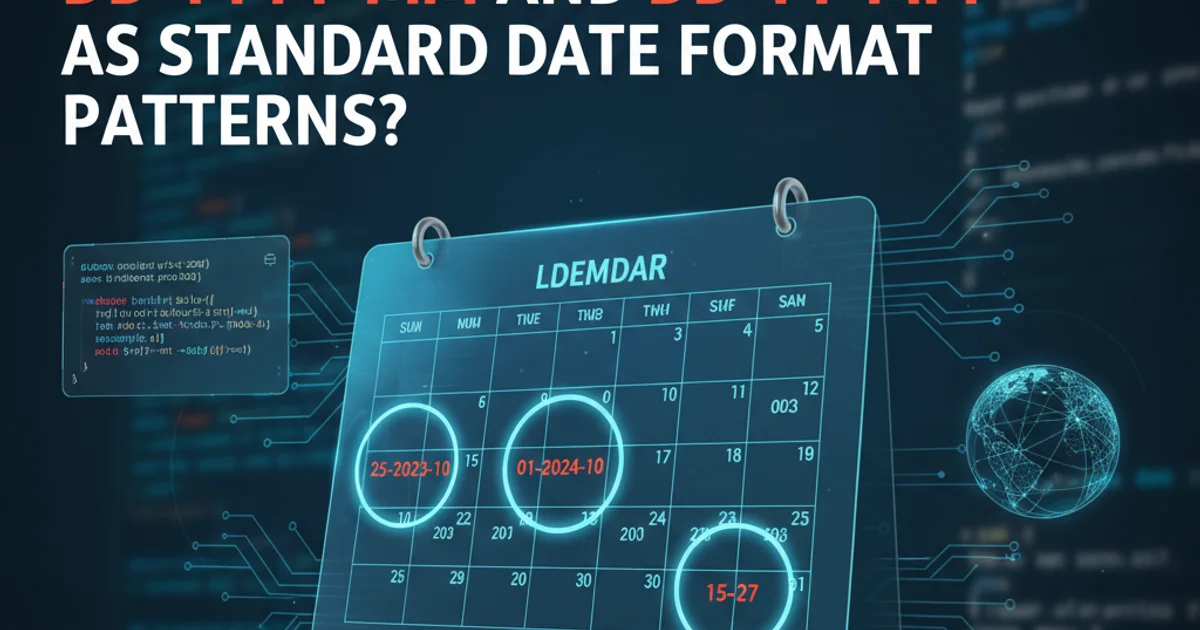
Explore the rare and often perplexing DD-YYYY-MM and DD-YY-MM date formats, their origins, and the challenges they pose in global data exchange and parsing.
In the vast landscape of global date and time conventions, certain patterns are universally recognized, such as YYYY-MM-DD (ISO 8601) or MM/DD/YYYY (US). However, occasionally, developers and data analysts encounter date formats that defy common expectations, leading to confusion and parsing errors. This article delves into two such peculiar patterns: DD-YYYY-MM and DD-YY-MM. We'll investigate their potential origins, discuss the practical challenges they present, and provide strategies for handling them robustly.
Understanding the DD-YYYY-MM and DD-YY-MM Formats
The standard ISO 8601 format, YYYY-MM-DD, prioritizes year, then month, then day, ensuring lexicographical sortability. Many regional formats place the day first (DD/MM/YYYY) or the month first (MM/DD/YYYY). The formats DD-YYYY-MM and DD-YY-MM, however, introduce an unusual ordering where the day precedes the year, which then precedes the month. This structure is highly uncommon as a primary standard in any major country or international organization.
flowchart TD
A["Input Date String (e.g., '25-2023-01')"] --> B{"Is format DD-YYYY-MM or DD-YY-MM?"}
B -- Yes --> C["Identify Day (DD)"]
C --> D["Identify Year (YYYY/YY)"]
D --> E["Identify Month (MM)"]
E --> F["Construct Standard Date Object"]
F --> G["Output: Valid Date Object"]
B -- No --> H["Error: Unknown Format"]
H --> I["Output: Parsing Failure"]Flowchart illustrating the parsing logic for DD-YYYY-MM/DD-YY-MM formats.
Potential Origins and Use Cases
Given their rarity, it's unlikely that DD-YYYY-MM or DD-YY-MM are official national standards anywhere. Their appearance often points to specific, localized contexts:
- Legacy Systems or Custom Implementations: Older, bespoke software systems might have been designed with unique date formats that made sense to their original developers but don't conform to broader standards. This is particularly true in niche industries or internal corporate applications.
- Data Export/Import Anomalies: Data exported from one system and imported into another might undergo transformations that inadvertently reorder date components, especially if delimiters are inconsistent or parsing logic is flawed.
- Human Error or Misinterpretation: Manual data entry or the creation of data files by individuals unfamiliar with standard date formats could lead to such unusual patterns.
- Specific Scientific or Technical Data Logging: In highly specialized fields, a custom format might have been adopted for specific logging or indexing purposes, prioritizing certain data elements over others, even if it breaks conventional date ordering.
Challenges in Parsing and Interpretation
The primary challenge with DD-YYYY-MM and DD-YY-MM lies in their ambiguity and the lack of widespread library support. Most date parsing libraries are optimized for common formats. Attempting to parse these directly can lead to:
- Incorrect Date Interpretation: A parser might misinterpret the year as a month or day, leading to invalid dates or dates far in the past/future.
- Parsing Errors: Many libraries will simply fail to parse such an unconventional string, throwing exceptions or returning null values.
- Maintenance Headaches: Custom parsing logic is fragile and requires careful testing, especially when dealing with two-digit years (YY), which introduce the Y2K-like 'windowing' problem.
Robust handling requires explicit parsing logic, often involving string manipulation before feeding the components to a date constructor.
function parseDDYYYYMM(dateString) {
const parts = dateString.split('-');
if (parts.length !== 3) {
throw new Error('Invalid DD-YYYY-MM format');
}
const day = parseInt(parts[0], 10);
const year = parseInt(parts[1], 10);
const month = parseInt(parts[2], 10) - 1; // Month is 0-indexed in JS Date
const date = new Date(year, month, day);
// Validate if the parsed date components match the input
if (date.getFullYear() !== year || date.getMonth() !== month || date.getDate() !== day) {
throw new Error('Invalid date components after parsing');
}
return date;
}
console.log(parseDDYYYYMM('25-2023-01')); // Output: Tue Jan 25 2023 ...
// console.log(parseDDYYYYMM('32-2023-01')); // Throws error
JavaScript example for parsing DD-YYYY-MM format.
from datetime import datetime
def parse_dd_yyyy_mm(date_string):
try:
# Use strptime with explicit format string
return datetime.strptime(date_string, '%d-%Y-%m')
except ValueError as e:
raise ValueError(f"Invalid DD-YYYY-MM format: {e}")
def parse_dd_yy_mm(date_string):
try:
# For DD-YY-MM, strptime handles 2-digit year with current century assumption
return datetime.strptime(date_string, '%d-%y-%m')
except ValueError as e:
raise ValueError(f"Invalid DD-YY-MM format: {e}")
print(parse_dd_yyyy_mm('25-2023-01')) # Output: 2023-01-25 00:00:00
print(parse_dd_yy_mm('25-23-01')) # Output: 2023-01-25 00:00:00
# print(parse_dd_yyyy_mm('32-2023-01')) # Raises ValueError
Python example for parsing DD-YYYY-MM and DD-YY-MM formats using strptime.
Best Practices for Handling Unusual Date Formats
When confronted with non-standard date formats like DD-YYYY-MM or DD-YY-MM, adopt a systematic approach:
- Identify the Source and Confirm the Format: Before writing any code, try to understand why the data is in this format. Is it a one-off, or a recurring pattern? Get explicit confirmation of the format from the data provider.
- Isolate and Parse Components Manually (if necessary): If standard library functions struggle, break the date string into its day, year, and month components using string splitting or regular expressions. Then, reconstruct a standard
Dateordatetimeobject. - Validate Thoroughly: After parsing, always validate the resulting date. Check if the day, month, and year components of the parsed date object match the original components. This helps catch cases like '31-2023-02' (February 31st).
- Standardize Immediately: Once successfully parsed, convert the date into a universally recognized format (e.g., ISO 8601: YYYY-MM-DD) for storage, display, and further processing. This prevents downstream issues.
- Document Everything: Clearly document the non-standard formats encountered, the parsing logic used, and the reasons behind it. This is crucial for future maintenance and onboarding new team members.
1. Step 1: Understand the Data Source
Communicate with the data provider to confirm the exact date format and any specific rules (e.g., century for two-digit years).
2. Step 2: Implement Custom Parsing Logic
Write dedicated functions or use regular expressions to extract day, year, and month components from the non-standard string.
3. Step 3: Validate and Convert
Construct a standard date object from the extracted components and perform validation checks. Immediately convert to a standard format like ISO 8601.
4. Step 4: Document and Test
Thoroughly document the custom parsing logic and create comprehensive unit tests to cover edge cases and ensure robustness.