Get underlined text with Markdown
Categories:
Underlining Text in Markdown: Methods and Limitations
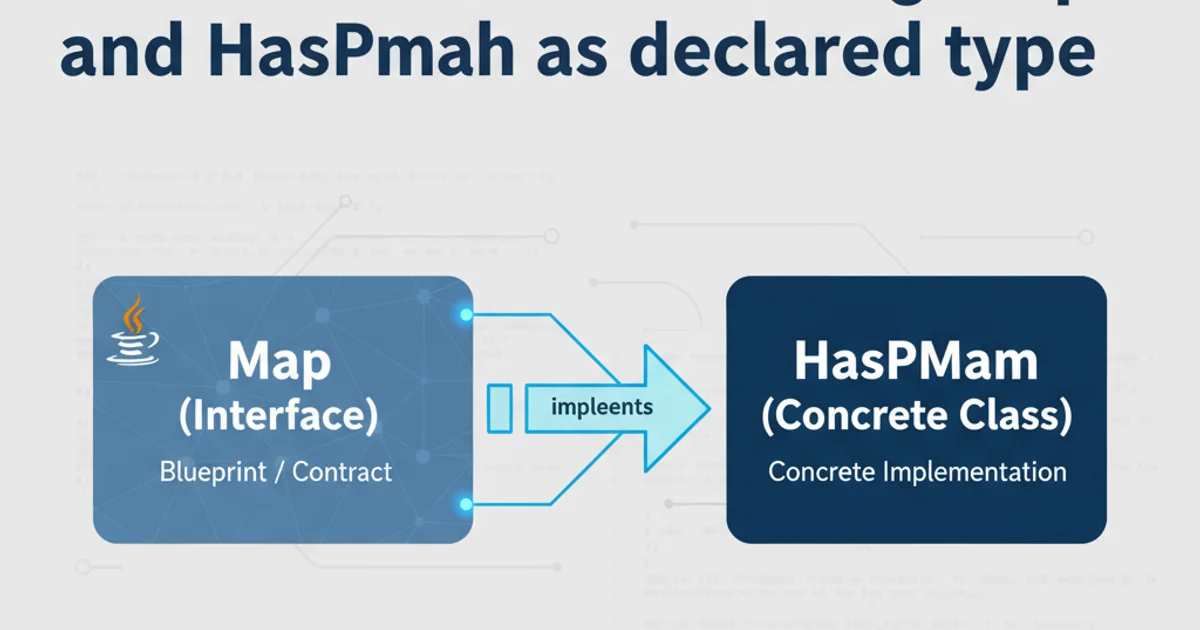
Explore various techniques to achieve underlined text in Markdown, including HTML, CSS, and their compatibility across different platforms like GitHub.
Markdown is a lightweight markup language for creating formatted text using a plain-text editor. While it excels at simplicity, certain formatting options, like underlining text, are not natively supported by its core syntax. This article delves into common workarounds using HTML and CSS, discusses their compatibility, and provides practical examples to help you achieve underlined text in your Markdown documents.
Why Native Markdown Lacks Underlining
Markdown's design philosophy prioritizes readability and simplicity. It aims to be easily convertible to HTML and other formats, focusing on semantic meaning rather than presentational styling. Underlining, historically used for emphasis in typewritten documents, is often discouraged in modern web design due to its potential confusion with hyperlinks. Therefore, the original Markdown specification intentionally omitted a dedicated syntax for underlining.
Method 1: Using HTML <u> Tag
Since Markdown can often parse raw HTML, the most straightforward way to underline text is by embedding the HTML <u> tag directly into your Markdown document. This method is widely supported by many Markdown renderers, including GitHub Flavored Markdown (GFM).
This is <u>underlined text</u> using HTML.
Example of using the HTML <u> tag in Markdown.
When rendered, the above Markdown will display as: This is underlined text using HTML.
Method 2: Using HTML <span> with Inline CSS
For more control over the underlining style (e.g., color, thickness), you can use an HTML <span> tag combined with inline CSS. This method offers greater flexibility but might have varying levels of support depending on the Markdown renderer and its security policies regarding inline styles.
This is <span style="text-decoration: underline;">underlined text</span> using inline CSS.
This is <span style="text-decoration: underline wavy red;">wavy red underlined text</span>.
Examples of using <span> with inline CSS for underlining.
When rendered, the above Markdown will display as: This is underlined text using inline CSS. This is wavy red underlined text.
style attributes for security reasons, rendering your underlining ineffective.Compatibility and Considerations
The effectiveness of these methods largely depends on the Markdown renderer you are using. Most modern renderers, including GitHub, GitLab, and many static site generators, support raw HTML. However, some minimalist or older renderers might not. Always test your Markdown in the target environment.
flowchart TD
A[Markdown Input] --> B{Renderer Supports HTML?}
B -- Yes --> C[<u> Tag Works]
B -- No --> D[<u> Tag Ignored]
C --> E{Renderer Supports Inline CSS?}
E -- Yes --> F[<span> Style Works]
E -- No --> G[<span> Style Ignored]
D --> H[No Underline]
G --> H
F --> I[Underlined Output]
C --> IDecision flow for Markdown underlining compatibility.
The diagram above illustrates the decision process a Markdown renderer might follow when encountering HTML tags for underlining. It highlights that while <u> is generally more robust, inline CSS offers more styling options but with potentially less consistent support.
Alternative: Emphasizing Text Without Underlining
If underlining is primarily for emphasis, consider using Markdown's native emphasis syntax. These are universally supported and maintain the semantic integrity of your document.
Bold Text
This text is bold. This text is also bold.
Italic Text
This text is italic. This text is also italic.
Bold and Italic
This text is bold and italic. This text is also bold and italic.
These native Markdown options are always preferred for emphasis when possible, as they guarantee consistent rendering across all Markdown platforms.