What does mean "authorization will not help" in the HTTP spec for error 403?
Categories:
Understanding HTTP 403 Forbidden: When Authorization Won't Help
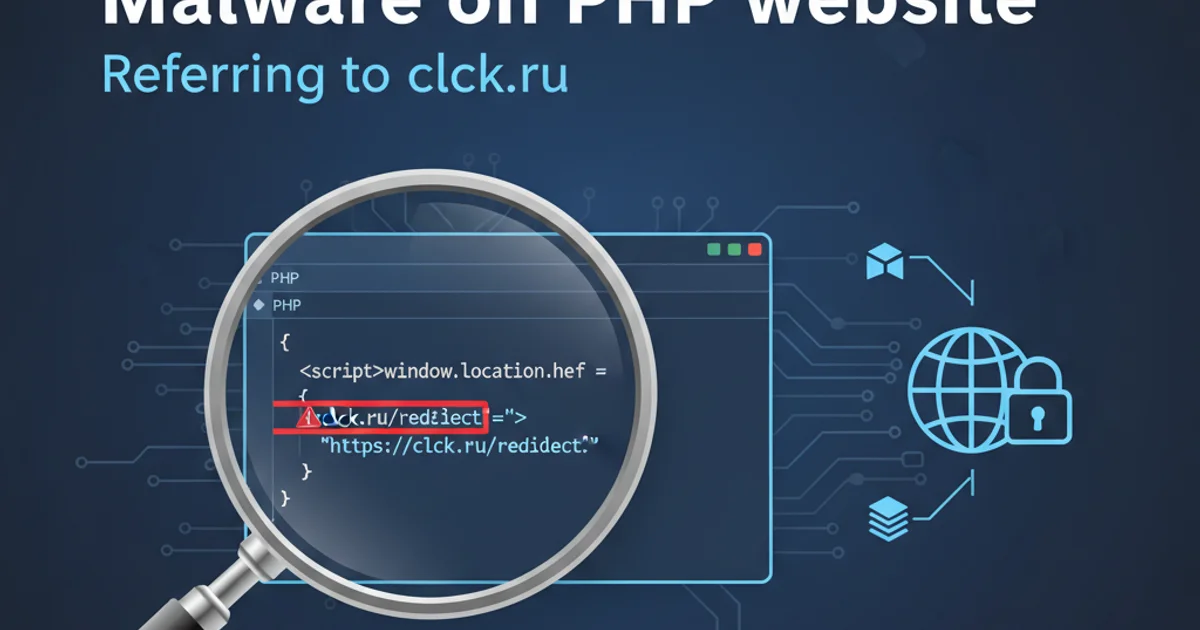
Delve into the HTTP 403 Forbidden status code, its distinction from 401 Unauthorized, and why the specification states 'authorization will not help' in resolving this error.
The HTTP 403 Forbidden status code is a common response when a client attempts to access a resource that they are not permitted to view. While it might seem intuitive to think that providing credentials (authorization) would resolve this, the HTTP specification for 403 explicitly states: "The server understood the request but refuses to authorize it. An origin server that wishes to 'hide' the existence of a forbidden target resource MAY instead respond with 404 (Not Found). Unlike 401 Unauthorized, a server responding with 403 Forbidden cannot enable the request by asking for credentials." This article will break down what this statement truly means, differentiate 403 from 401, and explore scenarios where 403 is the appropriate response.
403 Forbidden vs. 401 Unauthorized: A Critical Distinction
The core of understanding the 'authorization will not help' clause lies in distinguishing between HTTP 401 Unauthorized and HTTP 403 Forbidden. Both indicate a problem with access, but they signify different stages and types of access control failures.
401 Unauthorized: This status code means the client has not authenticated itself and therefore lacks valid authentication credentials for the target resource. The server might allow access if the client provides valid credentials. It often comes with a
WWW-Authenticateheader, prompting the client to provide authentication information (e.g., a username and password).403 Forbidden: This status code means the client is authenticated (or authentication is not even required for the initial check), but they are still not permitted to access the resource. The server understands who the client is but has decided, based on its internal rules or permissions, that the client does not have the necessary authorization to perform the requested action or access the requested resource. Providing different credentials or re-authenticating will not change this decision; the client simply lacks the required permissions, regardless of their identity.
flowchart TD
A[Client Request] --> B{Authentication Required?}
B -->|Yes| C{Client Authenticated?}
C -->|No| D[401 Unauthorized]
C -->|Yes| E{Client Authorized?}
E -->|No| F[403 Forbidden]
E -->|Yes| G[200 OK]
B -->|No| EDecision flow for HTTP 401 vs. 403 status codes.
Why 'Authorization Will Not Help' for 403
When a server returns a 403 Forbidden, it's not asking for more information to grant access. It's stating a definitive 'no' based on the current context. This could be due to several reasons:
- Insufficient Permissions: The authenticated user simply doesn't have the role or permissions required to access that specific resource or perform that action. For example, a regular user trying to access an administrator-only page.
- IP Restrictions: The server might be configured to deny access from certain IP addresses or geographical locations, regardless of who the user is.
- Time-based Restrictions: Access might be restricted to certain hours of the day.
- Resource Ownership: The user might be trying to modify a resource they do not own, and the system enforces ownership-based access control.
- Server-side Rules: The server might have internal rules that forbid access to a resource under certain conditions, even if the user is authenticated.
In all these scenarios, providing a different username/password or re-logging in will not change the outcome. The server has already made its decision based on the client's identity (if authenticated) and the resource's access policies.
Practical Implications and Examples
Understanding the distinction is crucial for both client-side and server-side development.
For Client-Side Developers: If you receive a 401, your application should prompt the user for credentials or redirect them to a login page. If you receive a 403, prompting for credentials is futile. Instead, your application should inform the user that they lack the necessary permissions and potentially guide them to request access or contact support.
For Server-Side Developers: Correctly implementing 401 and 403 helps clients understand the nature of the access denial. Using 403 when authorization fails (even if the user is authenticated) is more informative than a generic 404. However, as the spec notes, a server may use 404 to hide the existence of a resource for security reasons, which is a design choice.
from flask import Flask, abort, request
app = Flask(__name__)
# A very basic (and insecure) authentication check
def is_authenticated(auth_header):
return auth_header == 'Bearer mysecrettoken'
# A very basic authorization check
def has_admin_role(user_id):
return user_id == 'admin_user'
@app.route('/protected_resource')
def protected_resource():
auth_header = request.headers.get('Authorization')
if not auth_header:
# No authentication provided
abort(401, description='Authentication required.')
if not is_authenticated(auth_header):
# Invalid authentication credentials
abort(401, description='Invalid authentication credentials.')
# If we reach here, the user is authenticated
# Now, check authorization (e.g., for a specific user ID)
user_id = 'regular_user' # In a real app, this would come from the token
if not has_admin_role(user_id):
# User is authenticated, but not authorized for this resource
abort(403, description='You do not have permission to access this resource.')
return 'Welcome, authorized user!'
@app.route('/admin_dashboard')
def admin_dashboard():
auth_header = request.headers.get('Authorization')
if not auth_header or not is_authenticated(auth_header):
abort(401, description='Authentication required for admin access.')
user_id = 'regular_user' # Assume this comes from a valid token
if not has_admin_role(user_id):
# Authenticated, but not an admin
abort(403, description='Admin access forbidden.')
return 'Welcome to the admin dashboard!'
if __name__ == '__main__':
app.run(debug=True)
Python Flask example demonstrating the use of 401 and 403 status codes.