What is innerHTML on input elements?
Categories:
Understanding innerHTML on Input Elements in JavaScript
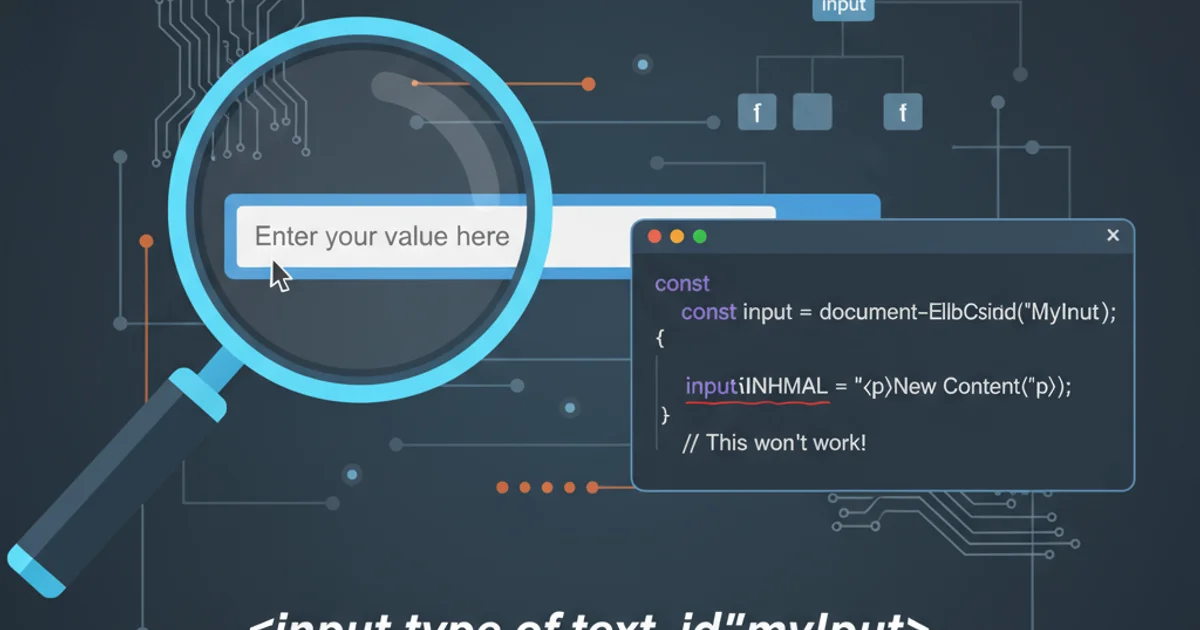
Explore why innerHTML doesn't work as expected on HTML input elements and discover the correct properties for manipulating their content.
When working with the Document Object Model (DOM) in JavaScript, innerHTML is a common property used to get or set the HTML content of an element. However, developers often encounter unexpected behavior when attempting to use innerHTML on form input elements like <input>, <textarea>, or <select>. This article clarifies why innerHTML is not the right tool for these elements and guides you to the correct properties for managing their values.
The Nature of innerHTML and Input Elements
The innerHTML property is designed to handle the inner HTML markup of an element. For most HTML elements, this refers to the content between their opening and closing tags. For example, a <div> element can contain text, other HTML tags, or a combination. Setting divElement.innerHTML = '<b>Hello</b>' would render 'Hello' in bold inside the div.
Input elements, such as <input type="text">, <input type="checkbox">, <textarea>, and <select>, are special. They are either void elements (like <input>) which cannot have child nodes or inner HTML content, or they manage their 'content' through specific attributes or properties rather than inner HTML. For instance, an <input> tag is self-closing and doesn't have an opening and closing tag pair to contain inner HTML.
flowchart TD
A[HTML Element] --> B{Has inner HTML content?}
B -->|Yes| C[Use `innerHTML`]
B -->|No, manages value/state| D[Input Element (e.g., `<input>`, `<textarea>`)]
D --> E[Use `value` or `checked` properties]
C --> F[Manipulate HTML structure]
E --> G[Manipulate user-entered data/state]Decision flow for manipulating HTML element content
Correctly Manipulating Input Element Values
Instead of innerHTML, input elements expose specific DOM properties to access and modify their user-facing content or state. The most common and important property is value.
value: This property is used for text inputs (<input type="text">,<input type="password">,<textarea>), number inputs, date inputs, and<select>elements. It directly reflects the current data entered by the user or the selected option.checked: For checkbox (<input type="checkbox">) and radio button (<input type="radio">) elements, thecheckedboolean property is used to determine or set their selection state.selectedOptions: For<select>elements with themultipleattribute,selectedOptionsreturns aHTMLCollectionof the currently selected<option>elements.
<!DOCTYPE html>
<html lang="en">
<head>
<meta charset="UTF-8">
<meta name="viewport" content="width=device-width, initial-scale=1.0">
<title>Input Element Demo</title>
</head>
<body>
<input type="text" id="myTextInput" value="Initial Text">
<textarea id="myTextarea">Initial Textarea Content</textarea>
<input type="checkbox" id="myCheckbox" checked>
<select id="mySelect">
<option value="apple">Apple</option>
<option value="banana" selected>Banana</option>
<option value="orange">Orange</option>
</select>
<button onclick="readValues()">Read Values</button>
<button onclick="setValues()">Set Values</button>
<script>
function readValues() {
const textInput = document.getElementById('myTextInput');
const textarea = document.getElementById('myTextarea');
const checkbox = document.getElementById('myCheckbox');
const select = document.getElementById('mySelect');
console.log('Text Input Value:', textInput.value);
console.log('Textarea Value:', textarea.value);
console.log('Checkbox Checked:', checkbox.checked);
console.log('Select Value:', select.value);
// Attempting innerHTML on input elements (will show empty string or undefined behavior)
console.log('Text Input innerHTML (incorrect):', textInput.innerHTML);
console.log('Textarea innerHTML (incorrect):', textarea.innerHTML);
}
function setValues() {
const textInput = document.getElementById('myTextInput');
const textarea = document.getElementById('myTextarea');
const checkbox = document.getElementById('myCheckbox');
const select = document.getElementById('mySelect');
textInput.value = 'New Text from JS';
textarea.value = 'Updated Textarea Content from JS';
checkbox.checked = false;
select.value = 'orange';
// This will NOT work as expected for input elements
// textInput.innerHTML = 'Attempt to set via innerHTML'; // Has no effect
// textarea.innerHTML = 'Attempt to set via innerHTML'; // Will set the default content, not the current value
console.log('Values updated!');
}
</script>
</body>
</html>
HTML and JavaScript demonstrating correct input manipulation
<textarea>, while textarea.innerHTML can be used to set its initial content (the content between <textarea> and </textarea>), it's generally better practice to use textarea.value for both reading and writing the current user-editable content, as value always reflects the live state.Why the Confusion?
The confusion often arises because innerHTML is so pervasive for other elements. It's a natural assumption that if you want to change what's 'inside' an element, innerHTML is the way to go. However, the DOM API is designed with the specific behaviors of different HTML elements in mind. Input elements are primarily concerned with user interaction and data submission, and their 'content' is abstracted through properties like value to reflect this purpose, rather than their structural HTML children.
innerHTML on an <input> element will typically have no visible effect on the rendered input field, as <input> is a void element. For <textarea>, setting innerHTML will overwrite the content between the tags, but textarea.value is what reflects the user's current input.