Randomize letters in a word
Categories:
Randomizing Letters in a Word with Python
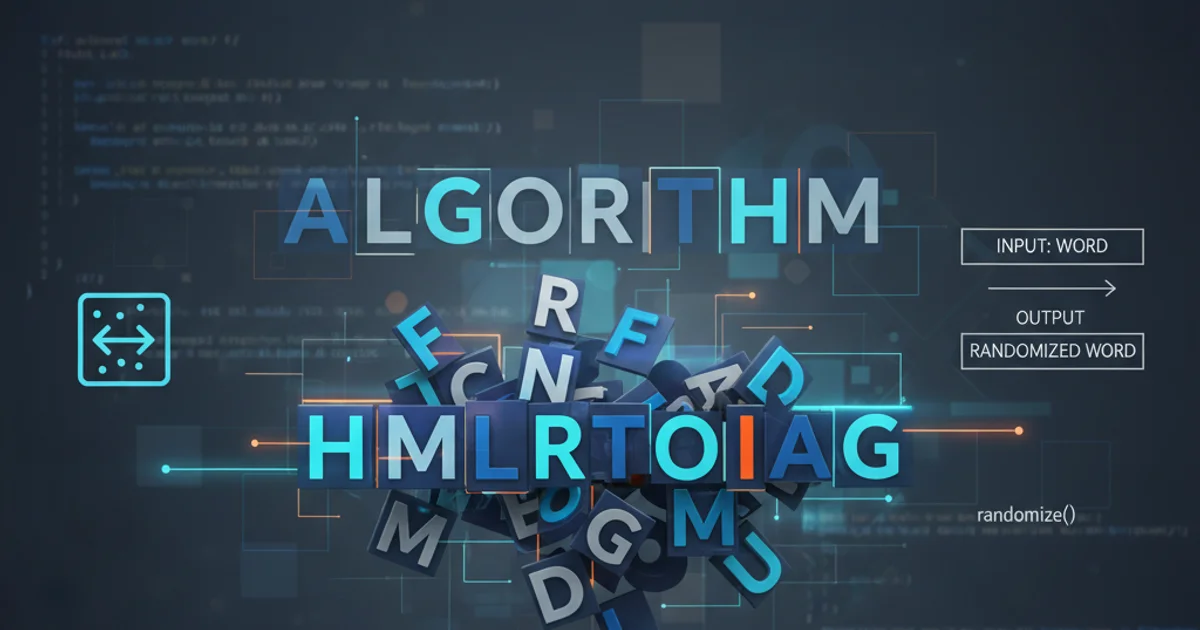
Learn various Python techniques to shuffle the letters within a given word or string, exploring different approaches and their implications.
Randomizing the letters in a word is a common programming task that can be useful for various applications, such as generating puzzles, creating unique identifiers, or simulating random events. Python offers several straightforward ways to achieve this, leveraging its built-in modules and data structures. This article will guide you through different methods, from basic string manipulation to more advanced techniques, ensuring you can pick the best approach for your specific needs.
Understanding the Core Problem
At its heart, randomizing letters in a word involves taking a sequence of characters, shuffling their order, and then rejoining them to form a new string. The key challenge is to ensure true randomness and handle potential edge cases, such as empty strings or strings with single characters. Python's random module is the primary tool for introducing randomness into our solutions.
flowchart TD
A[Input Word] --> B{Convert to List of Characters}
B --> C[Shuffle List Randomly]
C --> D{Join Characters Back to String}
D --> E[Output Shuffled Word]Basic process for randomizing letters in a word
Method 1: Using random.sample()
The random.sample() function is an excellent choice for this task because it returns a new list containing a random selection of items from a sequence, without replacement. When used with the entire sequence and a length equal to the sequence's length, it effectively shuffles the elements. This method is concise and generally preferred for its clarity and efficiency.
import random
def shuffle_word_sample(word):
if not word:
return ""
shuffled_list = random.sample(word, len(word))
return "".join(shuffled_list)
# Example usage:
word1 = "python"
print(f"Original: {word1}, Shuffled: {shuffle_word_sample(word1)}")
word2 = "hello"
print(f"Original: {word2}, Shuffled: {shuffle_word_sample(word2)}")
word3 = "a"
print(f"Original: {word3}, Shuffled: {shuffle_word_sample(word3)}")
word4 = ""
print(f"Original: '{word4}', Shuffled: '{shuffle_word_sample(word4)}'")
Randomizing a word using random.sample()
random.sample() method is generally considered more 'Pythonic' and often more efficient than random.shuffle() for this specific use case, as it directly returns a new shuffled list without modifying the original in-place.Method 2: Using random.shuffle()
Another common approach involves converting the string into a list of characters, shuffling that list in-place using random.shuffle(), and then joining the characters back into a string. This method is also effective but requires an intermediate list conversion because strings in Python are immutable and cannot be shuffled directly.
import random
def shuffle_word_inplace(word):
if not word:
return ""
word_list = list(word) # Convert string to a list of characters
random.shuffle(word_list) # Shuffle the list in-place
return "".join(word_list) # Join characters back to a string
# Example usage:
word1 = "programming"
print(f"Original: {word1}, Shuffled: {shuffle_word_inplace(word1)}")
word2 = "world"
print(f"Original: {word2}, Shuffled: {shuffle_word_inplace(word2)}")
Randomizing a word using random.shuffle()
random.shuffle() shuffles the list in-place and returns None. You must operate on the list after the shuffle, not on the return value of random.shuffle() itself.Choosing the Right Method
Both random.sample() and random.shuffle() are valid and effective for randomizing letters in a word. The choice often comes down to personal preference or specific requirements:
random.sample(): Ideal when you prefer a functional approach that returns a new shuffled list without modifying the original. It's often more concise for this particular problem.random.shuffle(): Suitable when you're already working with a mutable list and want to shuffle it directly. It requires an explicit conversion from string to list and back.
For most cases of randomizing letters in a word, random.sample(word, len(word)) is slightly more idiomatic and often preferred due to its directness and immutability-friendly nature.