What is the difference between "Double" and "double" in Java?
Categories:
Java's 'Double' vs. 'double': Understanding Primitive vs. Wrapper Types
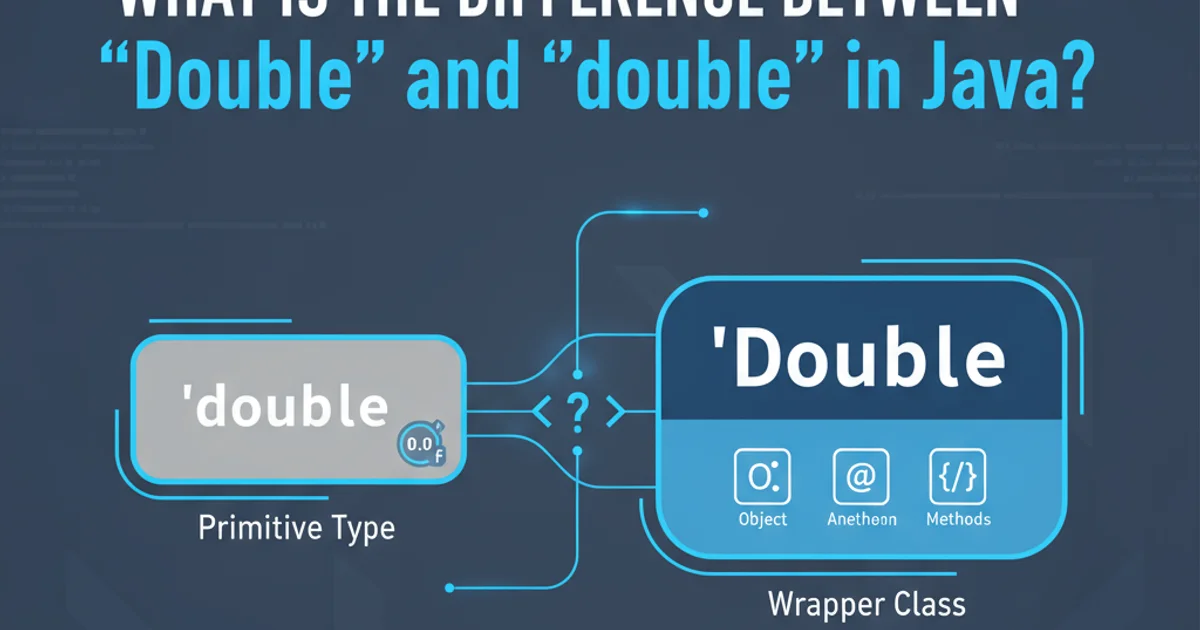
Explore the fundamental differences between Java's primitive double and its wrapper class Double, including their use cases, memory implications, and behavior in various programming contexts.
In Java, you often encounter two ways to represent floating-point numbers: double and Double. While they both deal with double-precision floating-point values, they are fundamentally different in their nature and how they are used. Understanding this distinction is crucial for writing efficient, robust, and correct Java code, especially when dealing with collections, generics, and nullability.
The Primitive 'double'
The double keyword in Java refers to a primitive data type. Primitive types are the most basic data types available in Java, directly holding values of a certain type. A double variable stores a 64-bit double-precision floating-point number, adhering to the IEEE 754 standard. It is not an object, meaning it does not have methods or properties, and it is stored directly on the stack (or within an object on the heap if it's an instance variable).
double primitiveDouble = 123.456;
System.out.println("Primitive double: " + primitiveDouble);
Declaring and initializing a primitive double.
double is generally preferred for performance-critical numerical computations due to its direct memory access and lack of object overhead.The Wrapper Class 'Double'
Conversely, Double (with a capital 'D') is a class in the java.lang package. It is a wrapper class for the primitive double type. Wrapper classes provide a way to use primitive data types as objects. This is essential when you need to store primitive values in collections (like ArrayList or HashMap), which can only hold objects, or when working with generics. Double objects are stored on the heap and come with useful methods for parsing, converting, and comparing double values.
Double wrapperDouble = Double.valueOf(123.456);
// Or using autoboxing:
Double autoBoxedDouble = 789.012;
System.out.println("Wrapper Double: " + wrapperDouble);
System.out.println("Autoboxed Double: " + autoBoxedDouble);
// Example of a method call on Double object
String strValue = wrapperDouble.toString();
System.out.println("String representation: " + strValue);
Creating Double objects and using a method.
Key Differences and Use Cases
The distinction between double and Double extends beyond just their type. It impacts memory usage, performance, nullability, and compatibility with various Java features. Java's autoboxing and unboxing mechanisms automatically convert between primitive types and their wrapper classes, making their usage seem seamless at times, but it's important to understand the underlying operations.
flowchart TD
A[Start]
A --> B{Need Object Behavior?}
B -->|Yes| C[Use Double (Wrapper Class)]
C --> D{Collections, Generics, Nullability}
B -->|No| E[Use double (Primitive Type)]
E --> F{Performance-critical calculations}
D --> G[End]
F --> G[End]Decision flow for choosing between double and Double.
Double object can be null, whereas a double primitive cannot. Attempting to unbox a null Double will result in a NullPointerException.Autoboxing and Unboxing
Java provides automatic conversion between primitive types and their corresponding wrapper classes. This feature is called autoboxing (primitive to wrapper) and unboxing (wrapper to primitive). While convenient, it can sometimes mask performance overhead or potential NullPointerException issues if not understood properly.
double d1 = 10.5; // primitive
Double D1 = d1; // autoboxing: double to Double
Double D2 = 20.0; // autoboxing: double literal to Double
double d2 = D2; // unboxing: Double to double
System.out.println("Autoboxed D1: " + D1);
System.out.println("Unboxed d2: " + d2);
// Potential NullPointerException
Double nullDouble = null;
// double problematicDouble = nullDouble; // This line would throw NullPointerException if uncommented
System.out.println("nullDouble is: " + nullDouble);
Demonstration of autoboxing and unboxing, and a NullPointerException scenario.