What is the pound/hash symbol for in BASIC?
Categories:
Understanding the Pound/Hash Symbol (#) in BASIC Programming
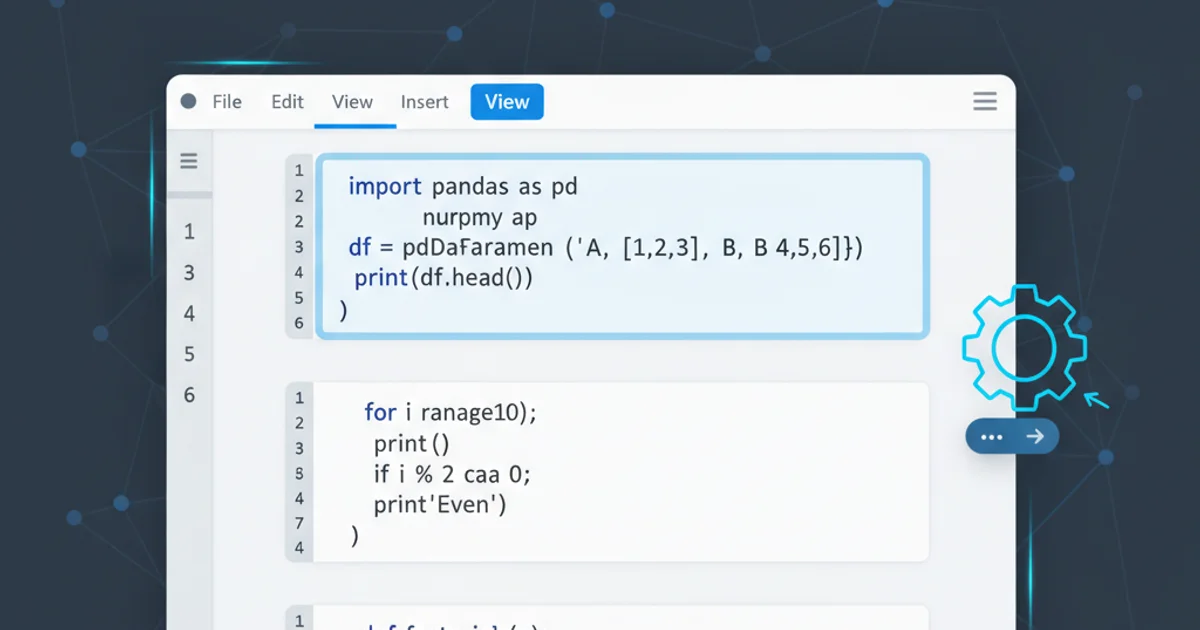
Explore the various uses and meanings of the pound or hash symbol (#) in different dialects of the BASIC programming language, from data type declarations to file operations.
The pound symbol, also known as the hash symbol or octothorpe, has a surprisingly diverse set of meanings and applications across different dialects of the BASIC programming language. While its exact function can vary significantly depending on the specific BASIC interpreter or compiler (e.g., GW-BASIC, QBasic, Visual Basic, BBC BASIC), it generally relates to data type specification, file handling, or special directives. This article will delve into the most common uses of the # symbol, providing clarity for both historical and modern BASIC programmers.
Data Type Declaration: Integer and Double Precision
One of the most prevalent uses of the # symbol in many BASIC dialects, particularly older ones like GW-BASIC and QBasic, is to explicitly declare a variable as a double-precision floating-point number. This contrasts with the default single-precision or integer types. Similarly, the percent symbol (%) is often used for integers, and the dollar sign ($) for strings.
DIM MyDouble#
MyDouble# = 12345.6789012345
PRINT MyDouble#
Declaring and using a double-precision variable in BASIC.
# for double-precision ensures higher accuracy for calculations.File Handling and I/O Operations
Another critical application of the # symbol is in file input/output (I/O) operations. When opening a file for reading or writing, BASIC assigns a file number to it. This file number is then typically prefixed with # in subsequent commands like PRINT #, INPUT #, WRITE #, and CLOSE # to indicate that the operation should be performed on the specified file rather than the console.
OPEN "DATA.TXT" FOR OUTPUT AS #1
PRINT #1, "Hello, File!"
CLOSE #1
OPEN "DATA.TXT" FOR INPUT AS #2
INPUT #2, FileContent$
PRINT FileContent$
CLOSE #2
Basic file write and read operations using the '#' symbol.
flowchart TD
A[Start Program] --> B{OPEN "DATA.TXT" FOR OUTPUT AS #1}
B --> C[PRINT #1, "Hello, File!"]
C --> D[CLOSE #1]
D --> E{OPEN "DATA.TXT" FOR INPUT AS #2}
E --> F[INPUT #2, FileContent$]
F --> G[PRINT FileContent$]
G --> H[CLOSE #2]
H --> I[End Program]Flowchart illustrating file I/O operations in BASIC using the '#' symbol.
Special Directives and Other Uses
Beyond data types and file I/O, some BASIC dialects use # for other specialized purposes:
- Compiler Directives: In some advanced BASIC compilers (like QuickBASIC or Visual Basic for DOS),
#can precede compiler directives, similar to preprocessor directives in C/C++. Examples include#IF,#ELSE,#END IFfor conditional compilation. - Line Numbers (Less Common): While not standard, in very obscure or early BASIC versions, it might have had an association with line numbers, though this is rare compared to its other uses.
- BBC BASIC: In BBC BASIC,
#is used as a prefix for hexadecimal numbers (e.g.,&HFFis255decimal, but#FFmight also be used in some contexts or for specific functions).
It's important to consult the specific documentation for the BASIC dialect you are using, as the # symbol's behavior can be context-dependent and vary widely.
# symbol is highly dependent on the specific BASIC dialect. Code written for one BASIC interpreter might behave differently or produce errors when run on another if the # symbol's meaning varies.