Video Conferencing API for Java
Categories:
Building Real-time Video Conferencing into Java Applications
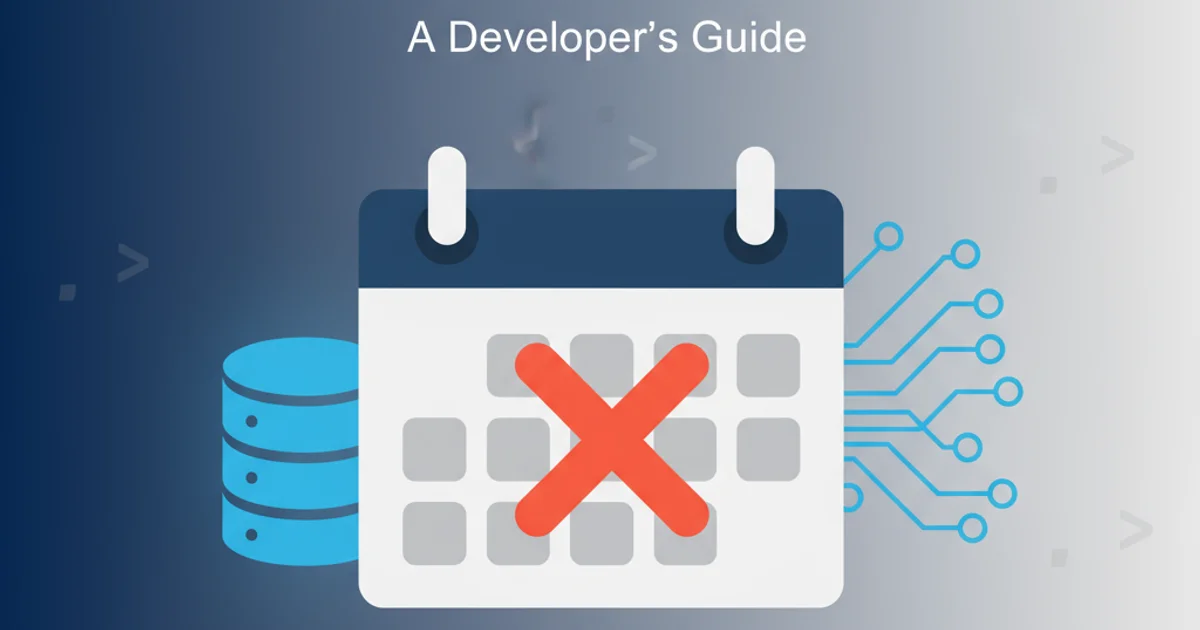
Explore how to integrate robust video conferencing capabilities into your Java applications using various APIs and frameworks, enabling seamless real-time communication.
Integrating video conferencing into Java applications can significantly enhance collaboration, customer support, and remote work functionalities. While Java itself doesn't provide a native, high-level video conferencing API, it serves as a powerful backend language that can orchestrate and interact with various third-party services and low-level libraries. This article will guide you through the common approaches, essential considerations, and practical examples for adding real-time video communication to your Java projects.
Understanding the Core Components of Video Conferencing
Before diving into specific APIs, it's crucial to understand the fundamental components that make up a video conferencing system. These typically include:
- Media Capture: Capturing audio and video from local devices (webcams, microphones).
- Media Processing: Encoding, decoding, noise reduction, and echo cancellation.
- Signaling: Exchanging control messages between participants to establish, maintain, and terminate calls (e.g., session descriptions, ICE candidates).
- Media Transmission: Sending and receiving audio/video streams over the network, often using protocols like RTP/RTCP.
- Media Server (Optional but common): A server-side component that can mix, route, or record media streams, especially for multi-party conferences.
- User Interface: The client-side application that displays video, controls audio, and manages the call.
flowchart TD
A[Participant 1 Client] --> B{Signaling Server}
B --> C[Participant 2 Client]
A -- Media Stream --> D[Media Server]
C -- Media Stream --> D
D -- Mixed/Routed Stream --> A
D -- Mixed/Routed Stream --> C
subgraph Client-Side
A
C
end
subgraph Server-Side
B
D
endSimplified architecture of a video conferencing system with a media server.
Approaches to Integrating Video Conferencing in Java
There are several strategies you can employ, each with its own trade-offs regarding complexity, control, and cost:
- Using WebRTC with Java Backend: WebRTC (Web Real-Time Communication) is the most common standard for real-time communication in web browsers. While WebRTC itself is a client-side technology (JavaScript, C++), Java can act as the signaling server, orchestrating the connection setup between WebRTC clients.
- Third-Party SDKs/APIs: Many commercial providers offer comprehensive SDKs and APIs that abstract away the complexities of WebRTC and media handling. These often include Java SDKs for backend integration or client-side components for Android/desktop applications.
- Low-Level Media Libraries: For maximum control, you could use low-level Java libraries that interact with media devices and network protocols directly. This approach is highly complex and generally not recommended unless you have very specific requirements not met by other options.
Example: Java Signaling Server for WebRTC
A common pattern is to use Java (e.g., with Spring Boot or a simple WebSocket server) to handle the signaling for WebRTC clients. The Java server doesn't process media streams directly but facilitates the exchange of SDP (Session Description Protocol) offers/answers and ICE (Interactive Connectivity Establishment) candidates between peers. This allows WebRTC clients (e.g., in a browser) to establish a direct peer-to-peer connection for media.
Here's a simplified example of a WebSocket endpoint in Java that could handle signaling messages:
import org.springframework.stereotype.Component;
import org.springframework.web.socket.TextMessage;
import org.springframework.web.socket.WebSocketSession;
import org.springframework.web.socket.handler.TextWebSocketHandler;
import java.io.IOException;
import java.util.Collections;
import java.util.HashSet;
import java.util.Set;
@Component
public class SignalingHandler extends TextWebSocketHandler {
private final Set<WebSocketSession> sessions = Collections.synchronizedSet(new HashSet<>());
@Override
public void afterConnectionEstablished(WebSocketSession session) throws Exception {
sessions.add(session);
System.out.println("New session established: " + session.getId());
}
@Override
protected void handleTextMessage(WebSocketSession senderSession, TextMessage message) throws Exception {
String payload = message.getPayload();
System.out.println("Received message from " + senderSession.getId() + ": " + payload);
// Broadcast message to all other connected sessions
for (WebSocketSession session : sessions) {
if (session.isOpen() && !session.equals(senderSession)) {
try {
session.sendMessage(new TextMessage(payload));
} catch (IOException e) {
System.err.println("Error sending message to session " + session.getId() + ": " + e.getMessage());
}
}
}
}
@Override
public void afterConnectionClosed(WebSocketSession session, org.springframework.web.socket.CloseStatus status) throws Exception {
sessions.remove(session);
System.out.println("Session closed: " + session.getId() + " with status: " + status);
}
}
A basic Java WebSocket handler for broadcasting signaling messages between WebRTC clients.
Key Considerations for Java Video Conferencing
When designing your video conferencing solution with Java, keep the following in mind:
- Scalability: How many concurrent users and conferences do you need to support? This impacts your choice of media server (SFU/MCU) and signaling server architecture.
- Security: Implement robust authentication and authorization for joining calls. Ensure media streams are encrypted (WebRTC does this by default).
- Network Conditions: Handle varying network bandwidths and latency. Adaptive bitrate streaming and robust error correction are crucial.
- Client-Side Technology: Decide whether your clients will be web browsers (WebRTC), desktop applications (JavaFX, Electron with WebRTC), or mobile apps (Android/iOS SDKs).
- Cost: Third-party services often come with usage-based pricing. Self-hosting media servers requires significant infrastructure and operational expertise.
1. Choose Your Approach
Decide between a WebRTC signaling backend, a full third-party SDK, or a low-level library based on your project's requirements and team's expertise.
2. Select a Signaling Mechanism
If using WebRTC, implement a robust signaling server using WebSockets in Java to exchange SDP and ICE candidates.
3. Integrate Client-Side Components
Develop or integrate the client-side UI and WebRTC logic (for web) or use platform-specific SDKs (for desktop/mobile).
4. Consider Media Server Needs
For multi-party calls or advanced features like recording, evaluate and integrate a suitable media server (e.g., Kurento, Janus, Jitsi Videobridge).
5. Implement Security and Scalability
Ensure your solution is secure, can handle expected load, and provides a good user experience across different network conditions.