What exactly does stringstream do?
Categories:
Understanding C++ stringstream: The Flexible String Manipulator
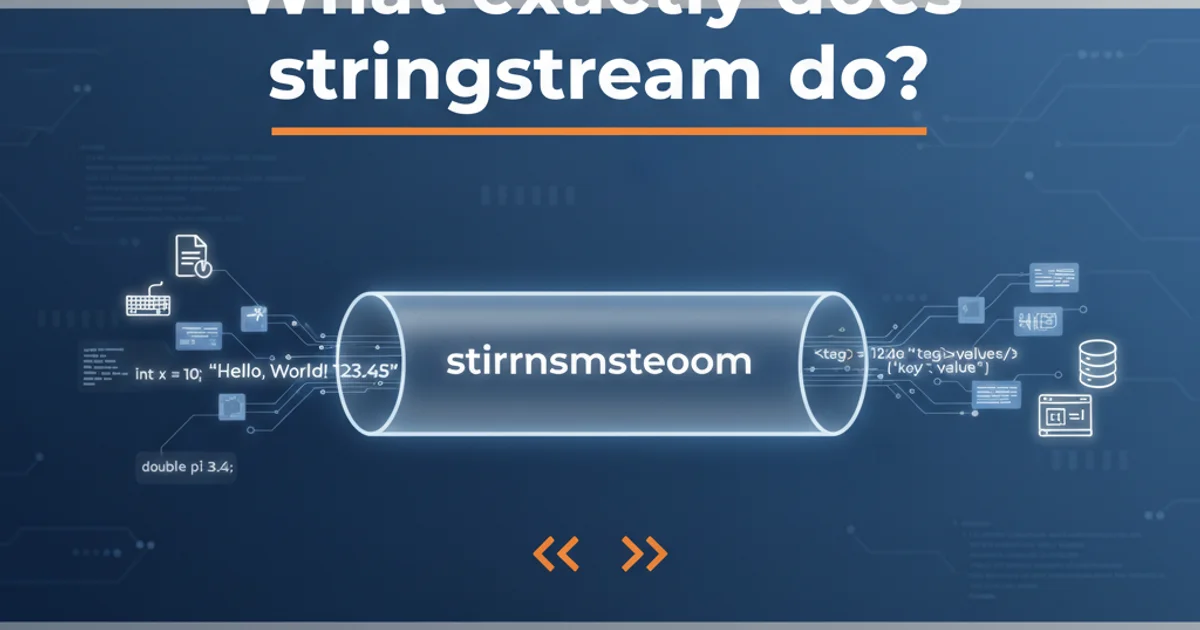
stringstream is a powerful C++ utility for in-memory string manipulation, offering a convenient way to parse and format strings using stream operators. This article demystifies its core functionalities and practical applications.
In C++, std::stringstream is a class that provides an in-memory buffer that can be treated like a stream. This means you can use the familiar << (insertion) and >> (extraction) operators, just like you would with std::cout or std::cin, but instead of interacting with the console or a file, you interact with a string. It's part of the <sstream> header and is incredibly versatile for tasks like converting data types to strings, parsing strings into different data types, and building complex strings programmatically.
The Core Concept: String as a Stream
At its heart, stringstream bridges the gap between strings and streams. Imagine you have a string, and you want to extract numbers, words, or other data from it. Or, conversely, you have various data types (integers, floats, booleans) and you want to combine them into a single formatted string. stringstream makes these operations intuitive by allowing you to use stream operators. This eliminates the need for cumbersome C-style string functions like sprintf or sscanf, which can be error-prone and less type-safe.
flowchart LR
A[Various Data Types (int, float, bool)] --> B{"stringstream object"}
B -- "Insertion (<<)" --> C[Formatted String]
C -- "Extraction (>>)" --> D[Parsed Data Types]
D --> E[Further Processing]Conceptual flow of data through a stringstream
Key Use Cases and Examples
stringstream shines in several common programming scenarios. Let's explore some of the most frequent and useful applications.
<sstream> header when using std::stringstream in your C++ projects.1. Type Conversion (Number to String)
One of the most common uses is converting numeric types (integers, floats, doubles) into their string representations. While C++11 introduced std::to_string, stringstream offers more control over formatting, such as setting precision for floating-point numbers.
#include <iostream>
#include <sstream>
#include <string>
#include <iomanip> // For std::fixed and std::setprecision
int main() {
int num = 123;
double pi = 3.14159;
bool flag = true;
std::stringstream ss;
// Convert int to string
ss << num;
std::string s_num = ss.str();
std::cout << "Integer as string: " << s_num << std::endl;
// Clear the stringstream for reuse
ss.str(""); // Clears the internal string buffer
ss.clear(); // Clears any error flags
// Convert double to string with precision
ss << std::fixed << std::setprecision(2) << pi;
std::string s_pi = ss.str();
std::cout << "Double as string (2 decimal places): " << s_pi << std::endl;
// Clear and convert bool to string
ss.str("");
ss.clear();
ss << std::boolalpha << flag; // std::boolalpha prints "true" or "false"
std::string s_flag = ss.str();
std::cout << "Boolean as string: " << s_flag << std::endl;
return 0;
}
Converting various data types to strings using stringstream.
2. Type Conversion (String to Number)
Conversely, stringstream is excellent for parsing strings and extracting numeric values. This is particularly useful when reading input from files or user interfaces where data is initially in string format. It also handles error checking implicitly through stream state flags.
#include <iostream>
#include <sstream>
#include <string>
int main() {
std::string s_num = "456";
std::string s_float = "123.45";
std::string s_mixed = "Value: 789 units";
std::stringstream ss;
// Convert string to int
ss << s_num;
int num;
ss >> num;
std::cout << "String \"" << s_num << "\" as int: " << num << std::endl;
// Check for conversion success
if (ss.fail()) {
std::cout << "Error converting s_num to int!" << std::endl;
}
// Clear and convert string to float
ss.str("");
ss.clear();
ss << s_float;
float f_val;
ss >> f_val;
std::cout << "String \"" << s_float << "\" as float: " << f_val << std::endl;
// Clear and extract from a mixed string
ss.str("");
ss.clear();
ss << s_mixed;
std::string prefix;
int mixed_num;
std::string suffix;
ss >> prefix >> mixed_num >> suffix;
std::cout << "From \"" << s_mixed << "\": Prefix='" << prefix << "', Number=" << mixed_num << ", Suffix='" << suffix << "'" << std::endl;
return 0;
}
Parsing strings into different data types using stringstream.
3. Building Complex Strings
When you need to construct a string from multiple variables and literals, stringstream offers a clean and type-safe alternative to string concatenation or C-style sprintf. You can chain multiple insertions, making the code highly readable.
#include <iostream>
#include <sstream>
#include <string>
int main() {
std::string name = "Alice";
int age = 30;
double height = 1.75;
std::stringstream ss;
ss << "Name: " << name << ", Age: " << age << ", Height: " << height << "m.";
std::string result_string = ss.str();
std::cout << "Constructed string: " << result_string << std::endl;
return 0;
}
Building a complex string from multiple variables.
ss.str(""); and ss.clear(); when reusing a stringstream object. str("") clears the internal string buffer, and clear() resets any error flags (like failbit or eofbit) that might have been set during previous operations.Comparison with std::to_string and std::stoi
C++11 introduced std::to_string and std::stoi (and stol, stoll, stof, stod, stold) for basic string-to-number and number-to-string conversions. While these are simpler for straightforward conversions, stringstream remains superior for:
- Custom Formatting: Setting precision, width, fill characters, or using manipulators like
std::hex,std::oct,std::boolalpha. - Parsing Multiple Values: Extracting several different data types from a single string.
- Error Handling:
stringstream's stream state flags (fail(),eof(),bad()) provide a robust way to check for successful conversions and parsing errors. - Building Complex Strings: Chaining multiple insertions is often more readable than repeated
std::to_stringcalls and concatenations.
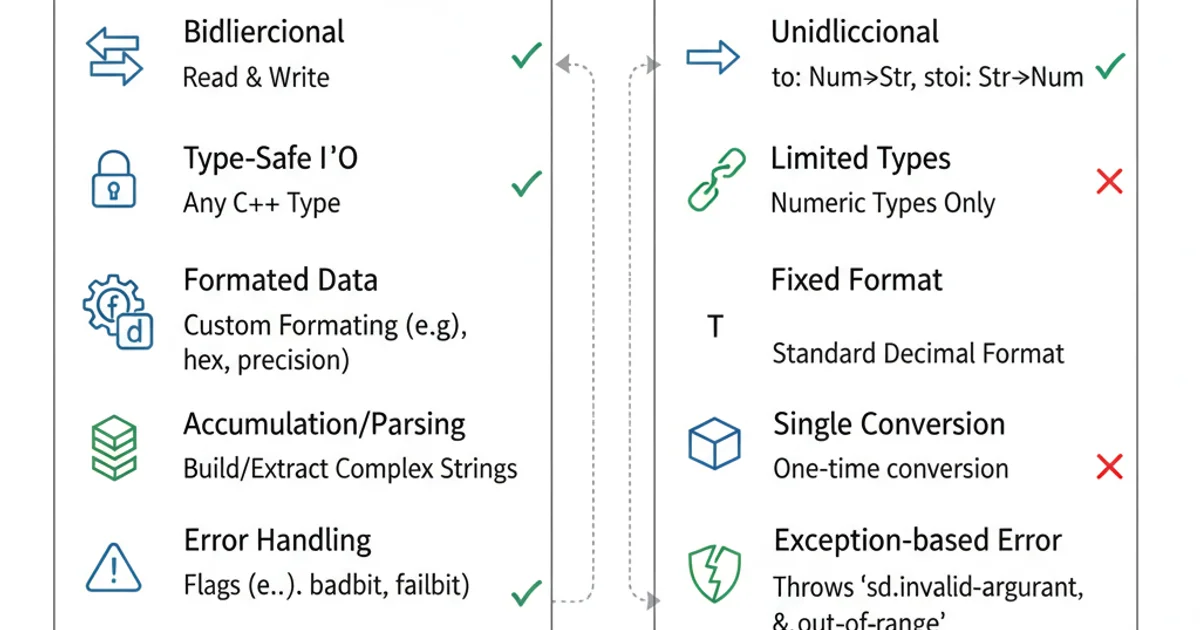
Feature comparison: stringstream vs. std::to_string/std::stoi
stringstream is a versatile and indispensable tool in the C++ programmer's arsenal, offering a flexible and type-safe way to handle string-based data manipulation. By understanding its stream-like behavior and common use cases, you can write cleaner, more robust code for parsing and formatting strings.