Formatting number like 22,55,86,21,28
Categories:
Formatting Numbers with Custom Separators in JavaScript
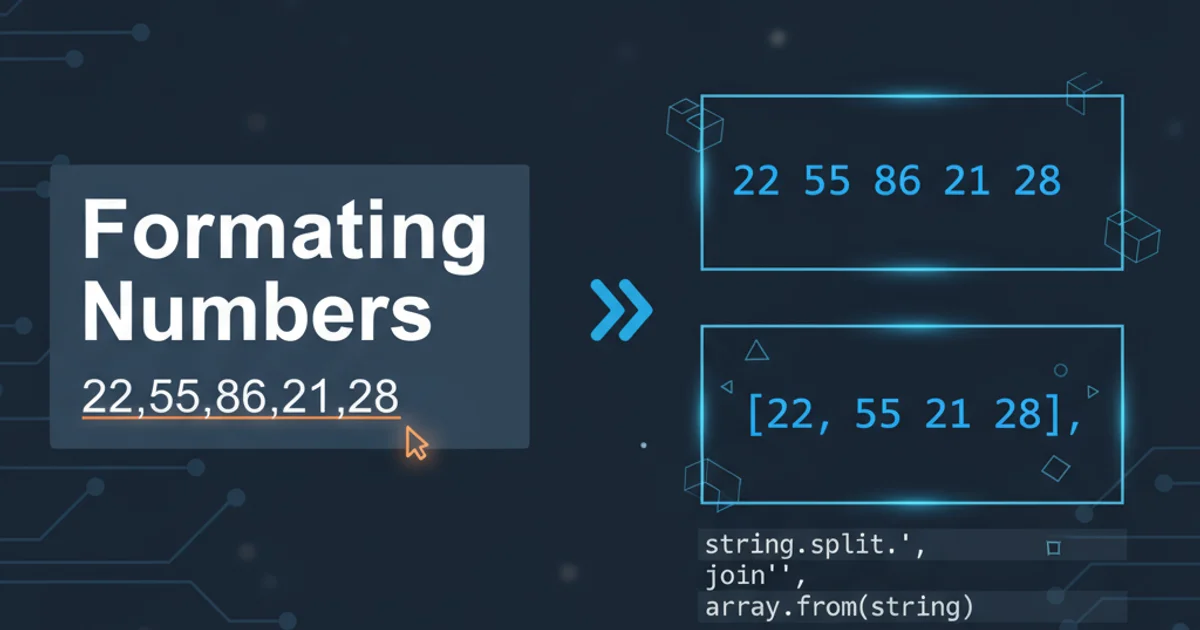
Learn how to format numerical strings in JavaScript, such as '22,55,86,21,28', by replacing commas with other delimiters or transforming them into arrays for further processing.
Working with numerical data often involves handling various input formats. A common scenario in JavaScript development is receiving a string of numbers separated by a specific delimiter, such as a comma, and needing to reformat it or convert it into a more usable data structure like an array. This article explores several robust methods to achieve this, focusing on flexibility and common use cases.
Understanding the Input Format
The input we're dealing with is a string where numbers are separated by commas, for example, "22,55,86,21,28". The goal is to either change the separator (e.g., to a space or a hyphen) or parse these numbers into an array of individual numerical values. Before we dive into the solutions, it's crucial to understand that direct mathematical operations cannot be performed on such a string without first parsing it.
flowchart TD
A[Input String: "22,55,86,21,28"] --> B{Desired Output?}
B -->|Change Separator| C[Output String: "22 55 86 21 28"]
B -->|Convert to Array| D[Output Array: [22, 55, 86, 21, 28]]Decision flow for formatting numerical strings
Method 1: Replacing Commas with Another Separator
The simplest way to reformat the string by changing its separator is to use the String.prototype.replace() method. This method allows you to find occurrences of a substring or a pattern (using regular expressions) and replace them with a new string. For our case, we want to replace all commas with a different character, such as a space or a hyphen.
const numberString = "22,55,86,21,28";
// Replace commas with spaces
const spaceSeparated = numberString.replace(/,/g, ' ');
console.log(spaceSeparated); // Output: "22 55 86 21 28"
// Replace commas with hyphens
const hyphenSeparated = numberString.replace(/,/g, '-');
console.log(hyphenSeparated); // Output: "22-55-86-21-28"
Using replace() with a global regex to change separators
/g flag in the regular expression /,/g is crucial. Without it, replace() would only replace the first occurrence of the comma. The g stands for 'global', ensuring all commas are replaced.Method 2: Converting to an Array of Numbers
Often, the ultimate goal is not just to change the separator but to work with the individual numbers. This requires converting the string into an array of numbers. This can be achieved in two main steps: first, splitting the string by the comma delimiter, and then converting each resulting string element into a number.
const numberString = "22,55,86,21,28";
// Step 1: Split the string into an array of strings
const stringArray = numberString.split(',');
console.log(stringArray); // Output: ["22", "55", "86", "21", "28"]
// Step 2: Convert each string element to a number
const numberArray = stringArray.map(Number);
console.log(numberArray); // Output: [22, 55, 86, 21, 28]
// Chaining both steps
const directNumberArray = numberString.split(',').map(Number);
console.log(directNumberArray); // Output: [22, 55, 86, 21, 28]
Splitting a string and mapping to numbers
Number constructor used as a callback in map() is a concise way to convert string elements to their numerical equivalents. It handles both integers and floating-point numbers. Alternatively, you could use parseInt() or parseFloat() if you need more control over the parsing base or decimal handling.Handling Edge Cases and Validation
While the above methods are effective, real-world data isn't always perfectly clean. Consider cases where there might be extra spaces around the numbers, or non-numeric characters. Robust solutions should account for these possibilities.
const messyNumberString = " 22 , 55, 86 ,21, 28 ";
// Method 1: Replacing with trim for cleaner output
const cleanedSpaceSeparated = messyNumberString.replace(/\s*,\s*/g, ' ').trim();
console.log(cleanedSpaceSeparated); // Output: "22 55 86 21 28"
// Method 2: Converting to array with trim and filtering for validity
const cleanedNumberArray = messyNumberString
.split(',')
.map(s => s.trim())
.filter(s => s !== '') // Remove empty strings from extra commas
.map(Number)
.filter(n => !isNaN(n)); // Remove any non-numeric results
console.log(cleanedNumberArray); // Output: [22, 55, 86, 21, 28]
Handling spaces and non-numeric entries during formatting
filter(n => !isNaN(n)) step is crucial to prevent NaN (Not a Number) values from appearing in your final array.