What does "macro" mean in Objective-C?
Categories:
Understanding Macros in Objective-C: Power, Pitfalls, and Best Practices
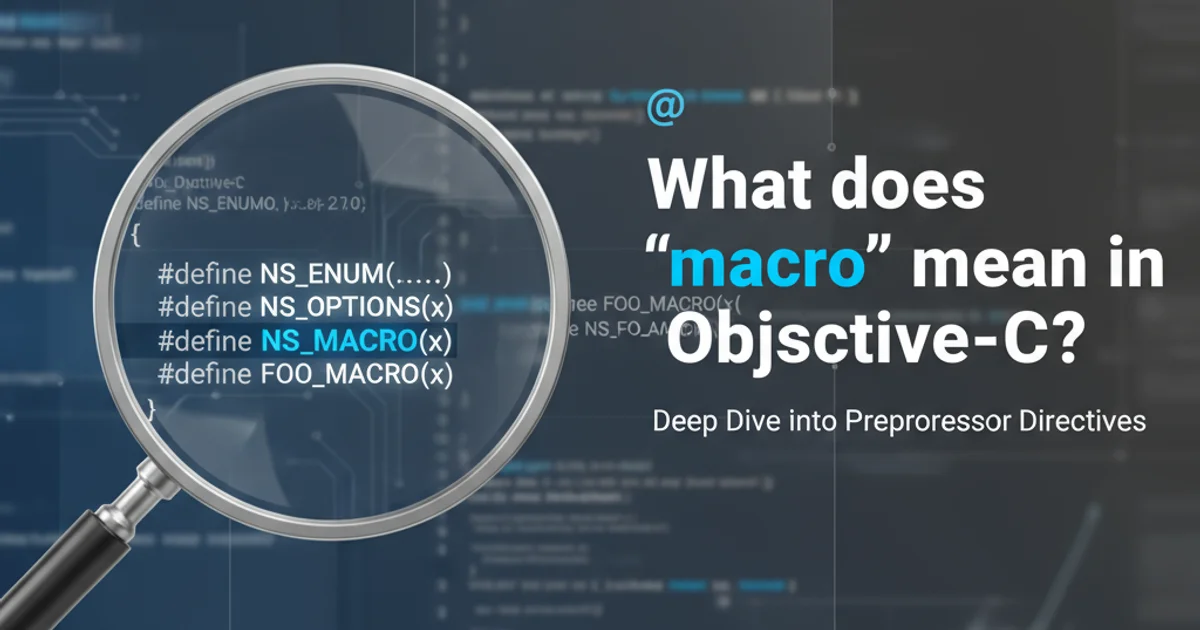
Explore the definition, common uses, and critical considerations for Objective-C macros, including their advantages and disadvantages compared to other language features.
In Objective-C, a "macro" refers to a preprocessor directive that performs text substitution before the actual compilation process begins. These directives start with a # symbol and are handled by the C preprocessor. While powerful for certain tasks, macros can also introduce subtle bugs and make debugging more challenging. Understanding their mechanics and limitations is crucial for writing robust and maintainable Objective-C code.
What are Macros and How Do They Work?
Macros are essentially text replacement rules. When the preprocessor encounters a macro, it replaces every instance of the macro name with its defined value or expression. This happens before the compiler sees the code, meaning macros don't have a type, scope, or runtime existence. They are purely a compile-time construct. This text-substitution nature is both their greatest strength and their most significant weakness.
flowchart TD
A[Source Code (.m/.h)] --> B{Preprocessor}
B --"#define MACRO_NAME VALUE"--> C[Text Substitution]
C --> D[Modified Source Code]
D --> E[Compiler]
E --> F[Object Code]
F --> G[Linker]
G --> H[Executable]The role of the preprocessor and macros in the Objective-C compilation pipeline.
Common Uses and Examples of Macros
Macros are frequently used for several purposes in Objective-C development. These include defining constants, creating simple inline functions, conditional compilation, and debugging aids. While some of these uses have modern alternatives (like const variables or inline functions), macros still appear in legacy codebases and for specific, advanced preprocessor tasks.
#define PI 3.14159
#define DEGREES_TO_RADIANS(degrees) ((degrees) * (PI / 180.0))
#ifdef DEBUG
#define MyLog(...) NSLog(__VA_ARGS__)
#else
#define MyLog(...)
#endif
// Usage example
double angleInDegrees = 45.0;
double angleInRadians = DEGREES_TO_RADIANS(angleInDegrees);
MyLog(@"Angle in radians: %f", angleInRadians);
Examples of constant, function-like, and conditional compilation macros.
DEGREES_TO_RADIANS(degrees) is safer than degrees * PI / 180.0 if degrees itself is an expression like x + y.Disadvantages and Alternatives to Macros
Despite their utility, macros come with significant drawbacks. Their text-substitution nature can lead to unexpected side effects, lack of type safety, and difficult-to-debug errors. Modern Objective-C and Swift offer safer, more robust alternatives for most macro use cases.
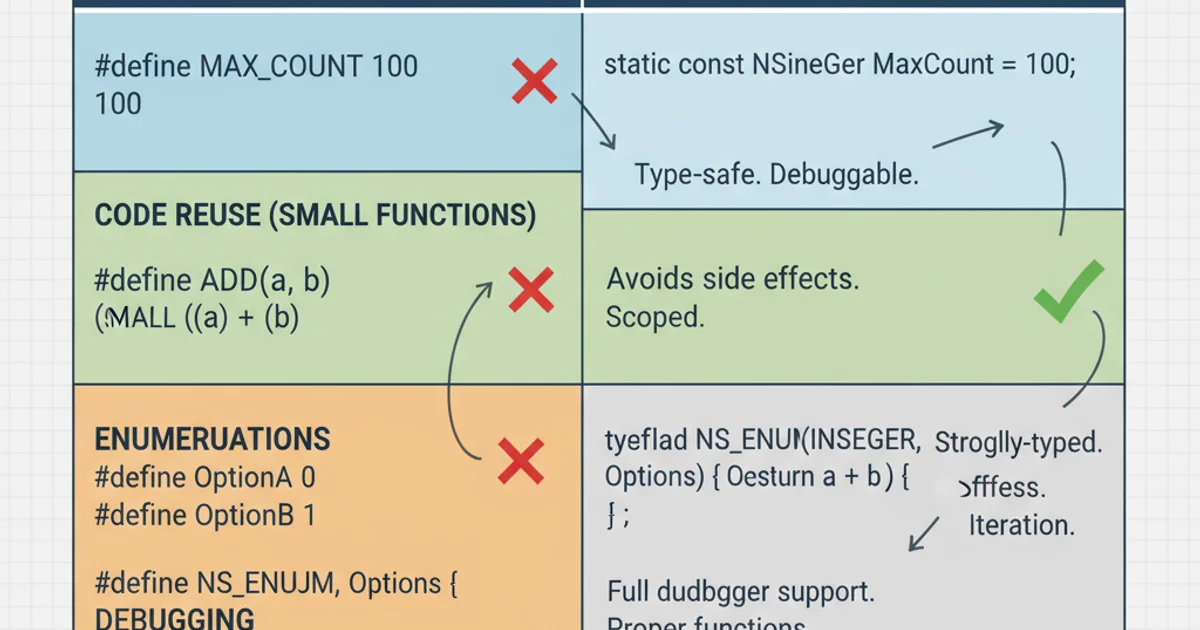
Comparing macros with safer Objective-C alternatives.
Common Macro Pitfalls:
- Lack of Type Safety: Macros don't perform type checking, which can lead to runtime errors that are hard to trace back to the macro definition.
- Unexpected Side Effects: If a macro argument is an expression with side effects (e.g.,
x++), those side effects might occur multiple times if the argument is used more than once within the macro body. - Debugging Challenges: Debuggers often step through the expanded macro code, which can be very different from the original macro definition, making it hard to understand the flow.
- Namespace Pollution: Simple macros can clash with variable or function names, leading to unexpected behavior.
Preferred Alternatives:
- Constants: Use
constvariables for fixed values (e.g.,static const CGFloat kAnimationDuration = 0.3;). - Inline Functions: For small, performance-critical functions, use
static inlinefunctions. These offer type safety and proper scope while still allowing the compiler to optimize by inlining. - Enums: For sets of related integer constants, use
enumorNS_ENUM. - Global Functions/Methods: For more complex logic, standard functions or class methods are always preferred.
- Conditional Compilation: While
#ifdefis still valid, consider using build configurations or feature flags for more structured conditional logic.
// Alternative to #define PI
static const double kPI = 3.14159;
// Alternative to function-like macro
static inline double degreesToRadians(double degrees) {
return degrees * (kPI / 180.0);
}
// Alternative to conditional logging macro
// In your .pch or build settings, define DEBUG=1 for debug builds
#ifdef DEBUG
#define MyLog(...) NSLog(__VA_ARGS__)
#else
#define MyLog(...)
#endif
// Usage
double angleInDegrees = 45.0;
double angleInRadians = degreesToRadians(angleInDegrees);
MyLog(@"Angle in radians: %f", angleInRadians);
Modern Objective-C alternatives to common macro patterns.
const variables, static inline functions, and enums for better type safety, readability, and debuggability.