What should I do to use ELement class in java
Categories:
Working with the Element Class in Java for XML Processing
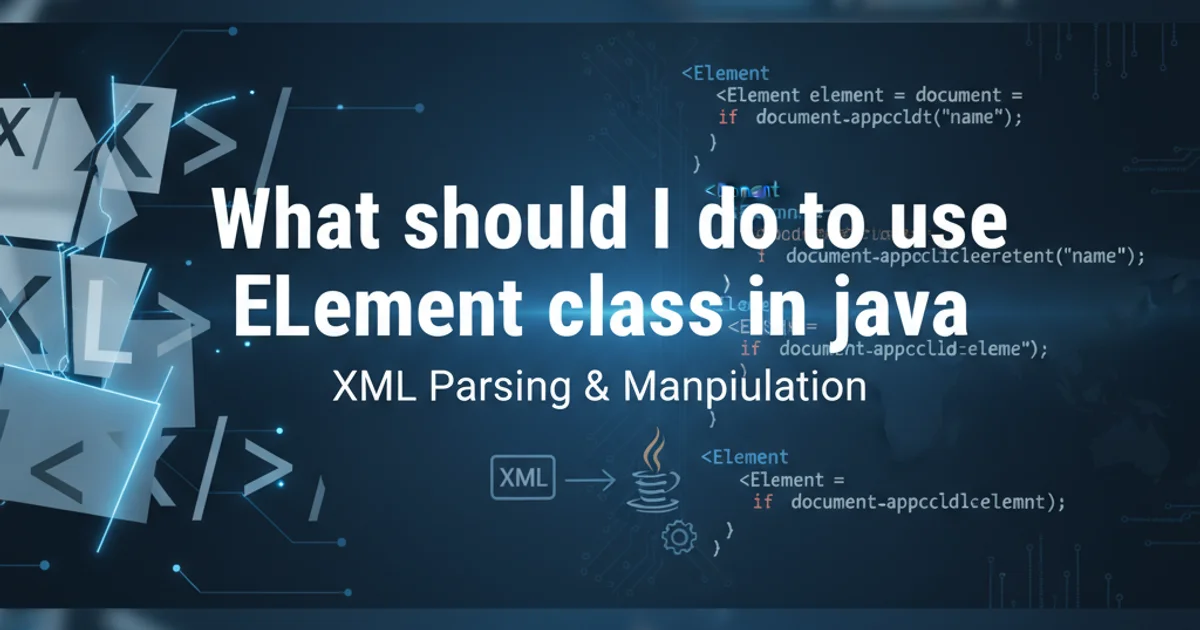
Learn how to effectively use the org.w3c.dom.Element class in Java to parse, manipulate, and create XML documents using the DOM API.
The org.w3c.dom.Element class is a fundamental component of the Document Object Model (DOM) API in Java, used for working with XML documents. It represents an element in an XML document, providing methods to access its name, attributes, and child nodes. Understanding how to effectively use the Element class is crucial for anyone performing XML parsing, manipulation, or generation in Java applications.
Understanding the DOM Element
In the DOM hierarchy, an Element node is a specific type of Node that represents an XML element. It can have attributes, child elements, and text content. The DOM API allows you to navigate the XML tree structure by traversing these Element nodes, reading their properties, and modifying their content. This approach loads the entire XML document into memory, making it suitable for smaller to medium-sized documents where random access and modification are frequently required.
classDiagram
Node <|-- Element
Node <|-- Attr
Node <|-- Text
Element "1" -- "*" Attr : has
Element "1" -- "*" Node : contains
class Node {
+String getNodeName()
+short getNodeType()
+Node getParentNode()
+NodeList getChildNodes()
}
class Element {
+String getTagName()
+String getAttribute(String name)
+void setAttribute(String name, String value)
+NodeList getElementsByTagName(String name)
+String getTextContent()
+void setTextContent(String textContent)
}Simplified Class Diagram of Core DOM Interfaces
Parsing XML and Accessing Elements
To begin working with Element objects, you first need to parse an XML document into a DOM Document object. This typically involves using DocumentBuilderFactory and DocumentBuilder. Once you have the Document, you can retrieve the root element and then navigate to other elements using methods like getElementsByTagName() or by traversing child nodes.
import org.w3c.dom.Document;
import org.w3c.dom.Element;
import org.w3c.dom.NodeList;
import javax.xml.parsers.DocumentBuilder;
import javax.xml.parsers.DocumentBuilderFactory;
import java.io.File;
public class ElementAccessExample {
public static void main(String[] args) {
try {
File xmlFile = new File("example.xml");
DocumentBuilderFactory dbFactory = DocumentBuilderFactory.newInstance();
DocumentBuilder dBuilder = dbFactory.newDocumentBuilder();
Document doc = dBuilder.parse(xmlFile);
doc.getDocumentElement().normalize();
System.out.println("Root element :" + doc.getDocumentElement().getNodeName());
NodeList nodeList = doc.getElementsByTagName("book");
for (int i = 0; i < nodeList.getLength(); i++) {
Element bookElement = (Element) nodeList.item(i);
System.out.println("\nCurrent Element :" + bookElement.getNodeName());
System.out.println("Book Title :" + bookElement.getElementsByTagName("title").item(0).getTextContent());
System.out.println("Author :" + bookElement.getElementsByTagName("author").item(0).getTextContent());
System.out.println("Year :" + bookElement.getAttribute("year"));
}
} catch (Exception e) {
e.printStackTrace();
}
}
}
Example of parsing an XML file and accessing elements and attributes.
doc.getDocumentElement().normalize(); after parsing. This method cleans up the document by merging adjacent text nodes and removing empty text nodes, which can simplify subsequent processing.Creating and Modifying Elements
The Element class also allows you to create new XML elements and modify existing ones. You can create new elements using document.createElement(), set their attributes with setAttribute(), and append them as children to other elements using appendChild().
import org.w3c.dom.Document;
import org.w3c.dom.Element;
import org.w3c.dom.Text;
import javax.xml.parsers.DocumentBuilder;
import javax.xml.parsers.DocumentBuilderFactory;
import javax.xml.transform.Transformer;
import javax.xml.transform.TransformerFactory;
import javax.xml.transform.dom.DOMSource;
import javax.xml.transform.stream.StreamResult;
import java.io.StringWriter;
public class ElementModificationExample {
public static void main(String[] args) {
try {
DocumentBuilderFactory dbFactory = DocumentBuilderFactory.newInstance();
DocumentBuilder dBuilder = dbFactory.newDocumentBuilder();
Document doc = dBuilder.newDocument();
// Create root element
Element rootElement = doc.createElement("library");
doc.appendChild(rootElement);
// Create a book element
Element book = doc.createElement("book");
book.setAttribute("year", "2023");
rootElement.appendChild(book);
// Add title
Element title = doc.createElement("title");
title.appendChild(doc.createTextNode("The Java Handbook"));
book.appendChild(title);
// Add author
Element author = doc.createElement("author");
author.appendChild(doc.createTextNode("Jane Doe"));
book.appendChild(author);
// Modify an existing element (if it were loaded from a file)
// For demonstration, let's assume we want to change the year attribute of 'book'
book.setAttribute("year", "2024"); // Modifying the attribute
// Output the XML to console
TransformerFactory transformerFactory = TransformerFactory.newInstance();
Transformer transformer = transformerFactory.newTransformer();
DOMSource source = new DOMSource(doc);
StringWriter writer = new StringWriter();
StreamResult result = new StreamResult(writer);
transformer.transform(source, result);
System.out.println(writer.toString());
} catch (Exception e) {
e.printStackTrace();
}
}
}
Example of creating and modifying XML elements and attributes using the DOM API.
OutOfMemoryErrors. In such cases, consider using SAX (Simple API for XML) or StAX (Streaming API for XML) for event-driven or pull-parsing approaches, which consume less memory.