Keyword changes or new keyword add while updating app version in app store
Categories:
Optimizing App Store Keywords for Version Updates

Learn how to effectively manage and update your app's keywords on App Store Connect when releasing new versions to maximize visibility and discoverability.
Updating your app to a new version on the App Store is a critical moment for re-evaluating your App Store Optimization (ASO) strategy, especially concerning keywords. Keywords are fundamental to how users discover your app through search. A new version often brings new features, improvements, or target audiences, all of which can influence the most effective keywords for your app. This article will guide you through the process of strategically managing your keywords during an app update.
Understanding Keyword Impact on App Updates
When you submit a new version of your app to App Store Connect, you have the opportunity to revise your metadata, including the 100-character keyword field. This isn't just a formality; it's a powerful lever for ASO. New features might introduce new terminology that users are searching for, or changes in the competitive landscape might make certain existing keywords less effective. Ignoring this opportunity can lead to missed downloads and reduced visibility.
flowchart TD
A[New App Version Release] --> B{Review App Changes & Features}
B --> C{Identify New Keywords & Concepts}
C --> D{Analyze Current Keyword Performance}
D --> E{Research Competitor Keywords}
E --> F{Compile Potential Keyword List}
F --> G{Select Top 100 Characters}
G --> H[Update Keywords in App Store Connect]
H --> I[Submit for Review]
I --> J[Monitor Performance Post-Launch]Workflow for Keyword Optimization During an App Version Update
Strategies for Keyword Selection and Revision
Effective keyword management during an update involves a blend of analysis, research, and strategic thinking. You should aim to balance broad terms with niche phrases, and always prioritize relevance and search volume. Avoid repeating keywords, as Apple gives you 100 characters to use unique terms. Also, consider long-tail keywords, which are more specific phrases that often have lower search volume but higher conversion rates.
Here are some key strategies to employ:
1. Analyze Current Performance
Before making any changes, review the performance of your existing keywords. Use App Store Connect's Analytics to see which keywords are driving impressions and downloads. Identify underperforming keywords that can be replaced.
2. Identify New Feature Keywords
List all new features, improvements, or content introduced in the new version. Brainstorm keywords directly related to these additions. For example, if you added a 'dark mode', include 'dark mode' or 'night theme'.
3. Research Competitor Keywords
Examine what keywords your successful competitors are using. While you can't see their exact keyword field, you can infer terms from their app title, subtitle, and descriptions. ASO tools can also help with competitive analysis.
4. Brainstorm Synonyms and Related Terms
Think of different ways users might search for your app's functionality. Use a thesaurus or keyword research tools to expand your list of potential terms. Consider common misspellings if they are prevalent.
5. Prioritize and Refine
From your compiled list, select the most relevant and high-impact keywords that fit within the 100-character limit. Remember to separate keywords with commas and avoid spaces after commas to maximize character usage (e.g., game,puzzle,fun,challenge).
Implementing Keyword Changes in App Store Connect
Once you have your optimized keyword list, the process of updating them in App Store Connect is straightforward. These changes are submitted as part of your new app version. Remember that keyword changes only take effect once your new app version is approved and released.
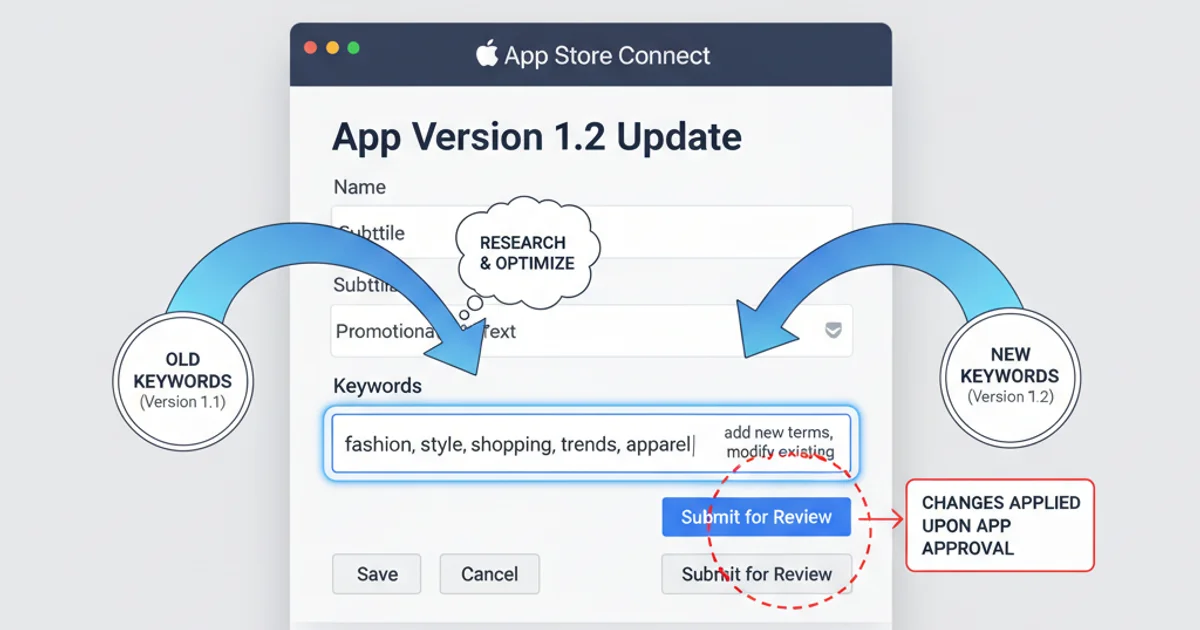
The 'Keywords' field in App Store Connect where you enter your optimized terms.
After your app update goes live, it's crucial to monitor the performance of your new keywords. Use App Store Connect's analytics to track impressions, product page views, and app unit downloads attributed to specific keywords. This data will inform your future ASO strategies and help you continuously refine your keyword choices.