What is the maximum length of a URL in different browsers?
Categories:
Understanding URL Length Limits Across Different Browsers
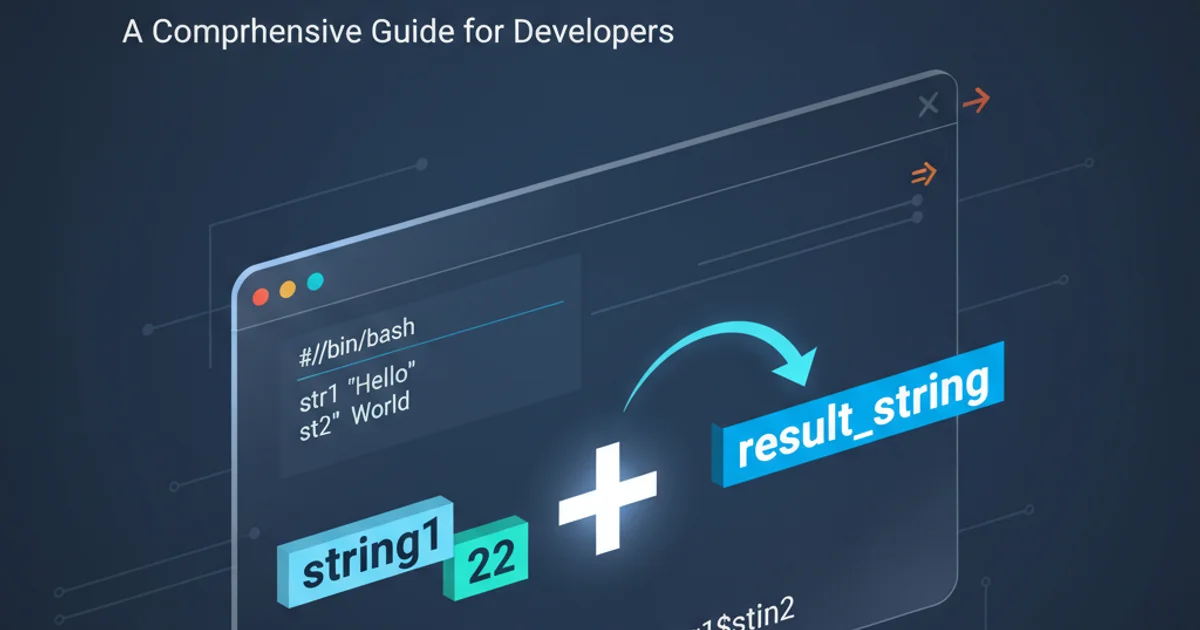
Explore the maximum URL lengths supported by various web browsers and servers, and learn how exceeding these limits can impact web applications and user experience.
The Uniform Resource Locator (URL) is a fundamental component of the web, identifying resources on the internet. While URLs can theoretically be of arbitrary length, practical limitations are imposed by web browsers, servers, and HTTP specifications. Understanding these limits is crucial for web developers to avoid unexpected errors, ensure compatibility, and maintain a smooth user experience. This article delves into the maximum URL lengths observed across popular browsers and provides insights into managing long URLs effectively.
Browser-Specific URL Length Limitations
Historically, URL length limits were more restrictive, often due to memory constraints or design choices in early browser implementations. Modern browsers have significantly increased these limits, but they are not infinite. Exceeding a browser's internal limit can lead to truncation, navigation failures, or security vulnerabilities. It's important to note that these are often soft limits, and behavior can vary. The following table summarizes common observed limits, though these are subject to change with browser updates.
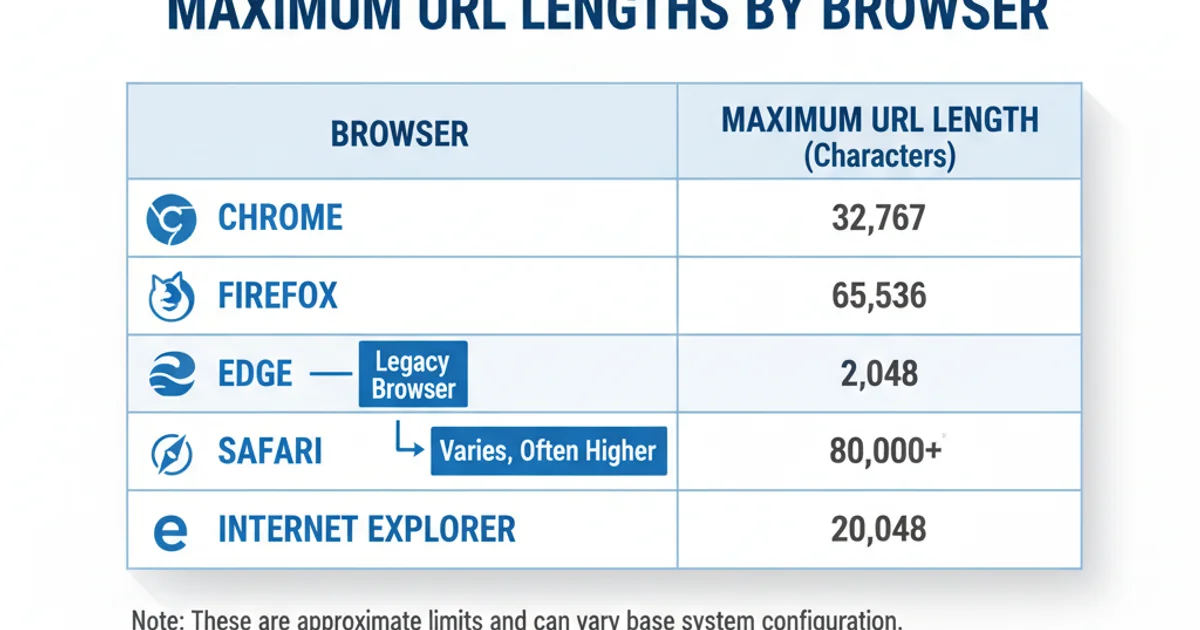
Approximate Maximum URL Lengths by Browser
LimitRequestLine or Nginx's large_client_header_buffers) or network infrastructure, which might have lower thresholds.Impact of Exceeding URL Lengths
When a URL exceeds the maximum length supported by a browser or server, several issues can arise:
- HTTP 414 URI Too Long Error: This is the most common server-side response when the request URI is longer than the server is willing to interpret. This typically indicates a server configuration limit has been hit.
- Browser Truncation/Failure: Some browsers might silently truncate the URL, leading to incorrect resource requests, or simply fail to navigate to the URL.
- Security Concerns: Very long URLs can sometimes be exploited in certain types of attacks, though this is less common with modern web security practices.
- Usability Issues: Extremely long URLs are difficult to share, bookmark, or remember, negatively impacting user experience.
- Proxy/Firewall Issues: Intermediate network devices like proxies or firewalls might have their own URL length limits, causing requests to fail before reaching the server.
flowchart TD
A[User Clicks Link] --> B{URL Length Check (Browser)};
B -->|URL OK| C{Send Request to Server};
B -->|URL Too Long (Browser)| D[Browser Error/Truncation];
C --> E{URL Length Check (Server)};
E -->|URL OK| F[Server Processes Request];
E -->|URL Too Long (Server)| G["HTTP 414 URI Too Long"];
F --> H[Resource Delivered];
G --> I[Error Page Displayed];
D --> I;Flowchart illustrating the URL length validation process and potential failure points.
Strategies for Managing Long URLs
To mitigate the risks associated with excessively long URLs, consider the following best practices:
- Use POST for Large Data: If you're sending a significant amount of data (e.g., form submissions, complex queries), use the HTTP POST method instead of GET. POST requests send data in the request body, which has much higher limits than the URL itself.
- Server-Side Sessions/Storage: Store large or complex state information on the server-side (e.g., in session variables, databases) and pass only a unique identifier in the URL. This keeps URLs clean and short.
- URL Shorteners: For sharing purposes, use URL shortening services. While this doesn't change the underlying URL, it provides a more manageable link for users.
- Clean URL Design: Design your application to use concise and meaningful URLs. Avoid embedding unnecessary parameters or excessively long values.
- Client-Side Storage: For non-critical user preferences or temporary data, consider using client-side storage mechanisms like
localStorageorsessionStorageinstead of URL parameters.
// Example of using POST for large data instead of GET parameters
fetch('/api/process-data', {
method: 'POST',
headers: {
'Content-Type': 'application/json'
},
body: JSON.stringify({
longParam1: 'very_long_value_that_would_exceed_url_limits',
anotherParam: 'more_data_here'
})
})
.then(response => response.json())
.then(data => console.log(data));
Using a POST request to send large data, avoiding URL length limitations.