Convert a single character to lowercase
Categories:
Converting a Single Character to Lowercase in Python
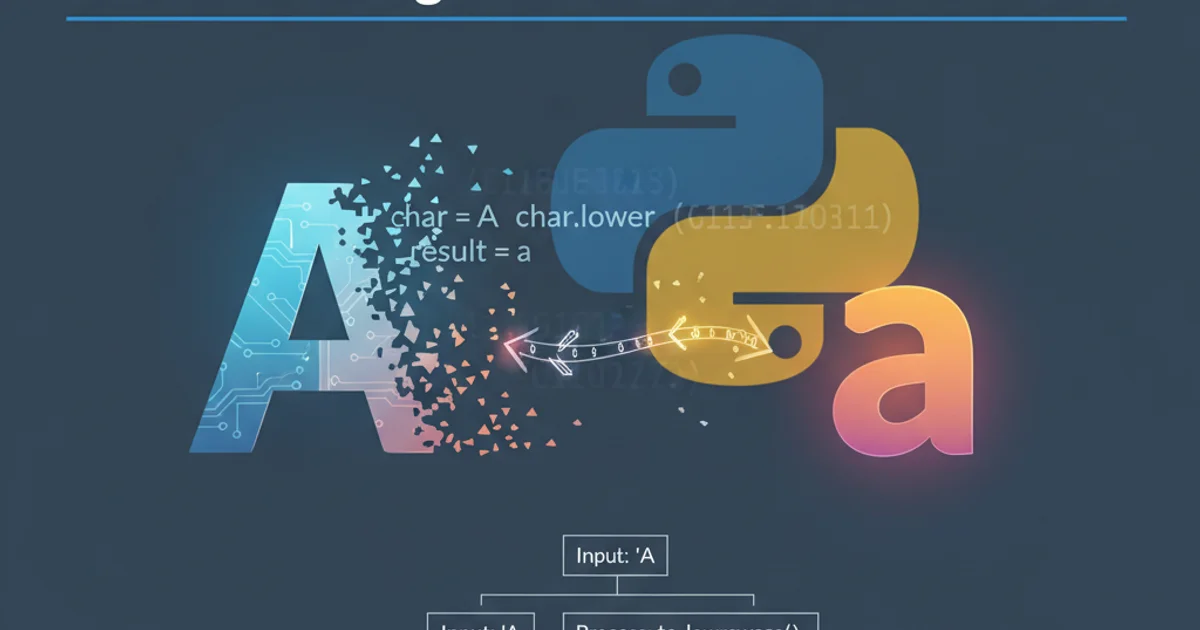
Learn various Python methods to convert a single character to its lowercase equivalent, understanding their nuances and best use cases.
Converting characters between cases is a common operation in programming. While Python's string methods are powerful for entire strings, sometimes you only need to process a single character. This article explores the most effective and Pythonic ways to convert a single character to lowercase, discussing built-in functions and string methods.
Using the str.lower() Method
The most straightforward and Pythonic way to convert a character to lowercase is by using the built-in str.lower() method. This method returns a copy of the string with all case-based characters converted to lowercase. For a single character, it behaves exactly as expected.
char = 'A'
lowercase_char = char.lower()
print(f"Original: {char}, Lowercase: {lowercase_char}")
char_non_alpha = '5'
lowercase_non_alpha = char_non_alpha.lower()
print(f"Original: {char_non_alpha}, Lowercase: {lowercase_non_alpha}")
Example of using str.lower() for character conversion.
str.lower() method is locale-independent for ASCII characters, meaning it will work consistently across different system language settings for 'A'-'Z'. For non-ASCII characters, its behavior might be locale-dependent, but for single character conversion, it's generally reliable.Understanding str.casefold() for Aggressive Lowercasing
While str.lower() is excellent for most scenarios, Python also offers str.casefold(). This method is similar to lower() but is more aggressive, converting more characters into a casefolded form. It's designed for caseless matching, where 'ß' (German sharp s) should match 'ss', for example. For single ASCII characters, its behavior is identical to lower().
char = 'A'
casefolded_char = char.casefold()
print(f"Original: {char}, Casefolded: {casefolded_char}")
char_special = 'ß'
casefolded_special = char_special.casefold()
print(f"Original: {char_special}, Casefolded: {casefolded_special}")
Demonstrating str.casefold() with ASCII and special characters.
str.lower() is usually sufficient and slightly more performant. Use str.casefold() when you need to handle a wider range of Unicode characters and require a more aggressive, locale-independent conversion for caseless comparisons.Character Conversion Process Flow
The decision-making process for choosing between lower() and casefold() for a single character can be visualized as follows:
flowchart TD
A[Start: Input Character] --> B{Is character ASCII 'A'-'Z'?}
B -- Yes --> C[Use char.lower()]
B -- No --> D{Is caseless matching required for Unicode?}
D -- Yes --> E[Use char.casefold()]
D -- No --> F[Use char.lower() (or handle specific Unicode cases)]
C --> G[Result: Lowercase ASCII]
E --> H[Result: Casefolded Unicode]
F --> I[Result: Lowercase Unicode (less aggressive)]Decision flow for converting a single character to lowercase.
Handling Non-Alphabetic Characters
Both str.lower() and str.casefold() gracefully handle characters that are not alphabetic. They will simply return the original character unchanged if it does not have a lowercase equivalent (e.g., numbers, symbols, spaces). This makes them robust for general-purpose character processing.
print('1'.lower()) # Output: 1
print('$'.lower()) # Output: $
print(' '.lower()) # Output: ' '
print('\n'.lower()) # Output: \n
Examples of str.lower() with non-alphabetic characters.