Flask Error: "Method Not Allowed The method is not allowed for the requested URL"
Categories:
Resolving Flask's 'Method Not Allowed' Error
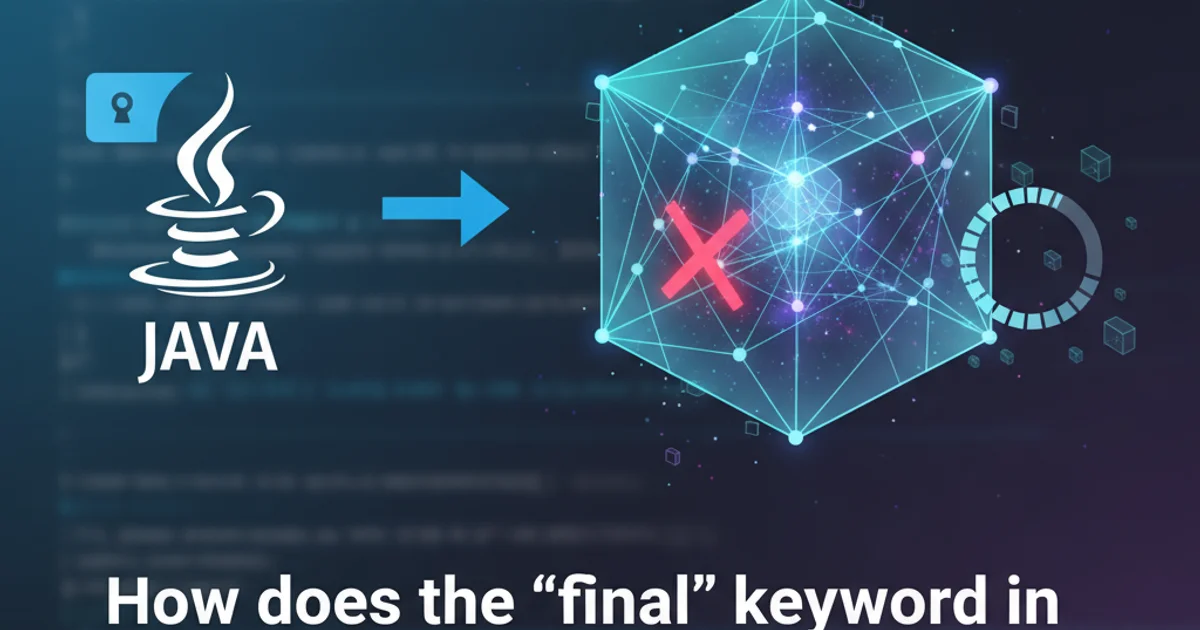
Understand and fix the common 'Method Not Allowed (405)' error in Flask applications, often caused by mismatched HTTP methods or missing route definitions.
The "Method Not Allowed" error, indicated by an HTTP status code 405, is a common issue encountered when developing web applications with Flask. This error signifies that the server understands the request method (e.g., GET, POST) but the target resource does not support it. In Flask, this typically means that the HTTP method used by the client (e.g., a web browser or API client) does not match the methods explicitly allowed or implicitly handled by the route decorator for a given URL.
Understanding the 'Method Not Allowed' Error
When a client sends an HTTP request to your Flask application, it specifies a method (e.g., GET for retrieving data, POST for submitting data, PUT for updating, DELETE for removing). Flask routes are designed to respond to specific methods. If a request comes in with a method that the decorated function for that URL does not support, Flask will automatically return a 405 Method Not Allowed error. This is a security and correctness feature, preventing unintended operations on your endpoints.
flowchart TD
A[Client Request] --> B{HTTP Method?}
B -->|GET /data| C[Flask Route /data]
C --> D{Allowed Methods for /data?}
D -->|GET is allowed| E[Execute GET handler]
D -->|POST is NOT allowed| F["405 Method Not Allowed"]
F --> G[Send 405 Response to Client]Flowchart illustrating how Flask handles HTTP methods and triggers a 405 error.
Common Causes and Solutions
The 'Method Not Allowed' error usually stems from one of two primary issues: either the HTTP method used by the client doesn't match the methods specified in your route decorator, or you're trying to access a route that doesn't explicitly define the method you're using. Let's explore these scenarios and their solutions.
fetch call, or API client) first, as it's a frequent source of this error.1. Mismatched HTTP Methods in Route Decorator
By default, Flask routes only allow the GET method. If you intend for a route to handle POST requests (e.g., for form submissions or API data creation), you must explicitly specify it in the @app.route() decorator using the methods argument. If you try to POST to a route that only allows GET, you'll get a 405.
from flask import Flask, request, render_template
app = Flask(__name__)
@app.route('/submit_form', methods=['GET'])
def show_form():
return render_template('form.html')
@app.route('/submit_form', methods=['POST'])
def handle_form_submission():
if request.method == 'POST':
data = request.form.get('my_field')
return f'You submitted: {data}'
return 'This route only handles POST requests for submission.'
if __name__ == '__main__':
app.run(debug=True)
Incorrectly separating GET and POST for the same URL, or forgetting to specify methods=['POST'].
In the example above, if you only had the show_form function with methods=['GET'] and then tried to submit a form via POST to /submit_form, you would receive a 405 error. The correct approach is to define both methods on a single route function or ensure the correct method is specified for each handler.
from flask import Flask, request, render_template
app = Flask(__name__)
@app.route('/submit_form', methods=['GET', 'POST'])
def submit_form():
if request.method == 'POST':
data = request.form.get('my_field')
return f'You submitted: {data}'
return render_template('form.html') # For GET requests
if __name__ == '__main__':
app.run(debug=True)
Correctly handling both GET and POST methods on a single Flask route.
2. Incorrect Endpoint Access or Typo
Sometimes, the error isn't about the method, but about the URL itself. If you're trying to access an endpoint that doesn't exist, Flask might return a 404 Not Found. However, if you have a typo in your URL that coincidentally matches a prefix of another route, or if you're trying to access a URL that Flask internally redirects (e.g., adding a trailing slash), it might lead to a 405 if the redirected URL doesn't support the original method.
from flask import Flask
app = Flask(__name__)
@app.route('/api/users')
def get_users():
return 'List of users'
@app.route('/api/user/<int:user_id>', methods=['GET', 'PUT', 'DELETE'])
def manage_user(user_id):
if request.method == 'GET':
return f'Details for user {user_id}'
elif request.method == 'PUT':
return f'Updating user {user_id}'
elif request.method == 'DELETE':
return f'Deleting user {user_id}'
if __name__ == '__main__':
app.run(debug=True)
Example of multiple API routes with specific method allowances.
In this scenario, if you accidentally tried to POST to /api/user/123, you would get a 405 because the manage_user route explicitly lists GET, PUT, and DELETE but not POST. Always double-check the exact URL and the HTTP method being used by your client against your Flask route definitions.
/my_route and /my_route/ as distinct by default, though it often redirects. If a redirect occurs and the target URL doesn't support the original method, a 405 can arise.Debugging Steps
When faced with a 'Method Not Allowed' error, follow these steps to diagnose and resolve the issue:
1. Inspect Client Request
Use browser developer tools (Network tab), Postman, Insomnia, or curl to verify the exact HTTP method (GET, POST, PUT, DELETE, etc.) and URL being sent to your Flask application.
2. Check Flask Route Decorator
Locate the @app.route() decorator for the URL in question. Ensure that the methods argument explicitly includes the HTTP method your client is using. Remember, if methods is omitted, only GET is allowed by default.
3. Verify URL Path
Confirm that the URL path in your client request precisely matches the path defined in your @app.route() decorator, including any variable parts (e.g., <int:id>) and trailing slashes.
4. Review Flask Logs (if debug=True)
If app.run(debug=True) is enabled, Flask often provides more detailed error messages in the console, which can offer clues about the specific route and method causing the problem.